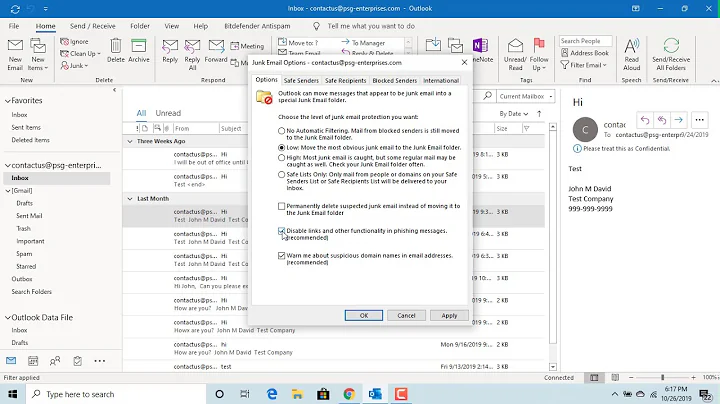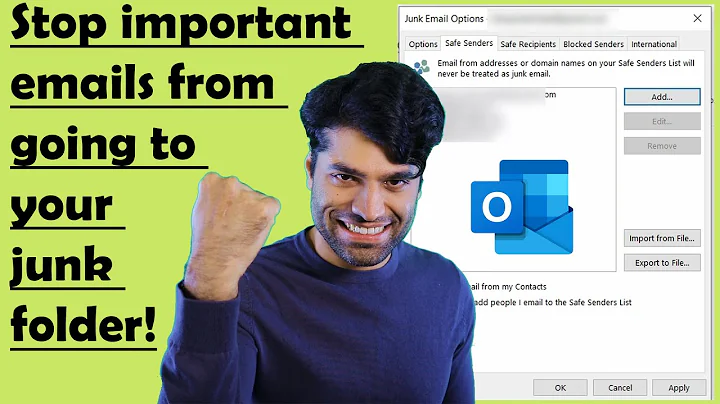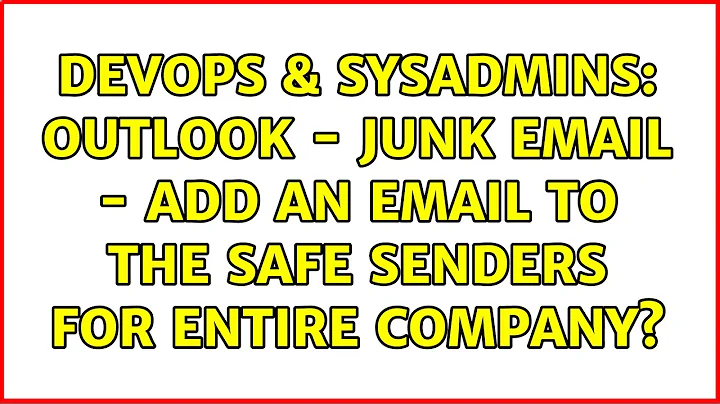Outlook - Junk Email - Add an email to the safe senders for entire company?
Yes. You can configure the Junk Email settings of Outlook using a Group Policy
http://technet.microsoft.com/en-us/library/cc179183.aspx
The options available will vary for each client and have it's own configuration. You will need to download the Administrative Template (ADM) for Office XP, 2003, and 2007 in order to configure each.
Related videos on Youtube
Kamal Saleh
Updated on September 17, 2022Comments
-
Kamal Saleh over 1 year
We've got an internal web based system that emails out reports on a regular basis. The emails are sent as: [email protected] and the body of the email has a bunch of data and some links to the internal software system.
Sometimes the Outlook clients (some 2003, some XP, some 2007) will mark the messages as Junk Email. I can get the individual users who receive these reports to add the sender to the safe sender's list, but that's a royal pain.
Is there a way on Exchange Server 2003 to add an email address to some sort of global safe sender's list?
Would there be a script that I can write to add it to the client so I can automate the process on each client box instead of stumbling through it over the phone?
Thanks.
-
BillN almost 15 yearsI don't think IMF is what is causing his issue, it is Outlook's Junk Mail filtering. If it is IMF, There is a way to add a rule that a message with subject "XYZ" is given a lower Spam number. I don't have access to an EX2003 box now, but it involved adding the rules to an XML file, and restarting the IMF Service. Google Intelligent Message Filtering Custom filtering, and you should find a link that shows how to do it.