Parsing object in dart (Unsupported operation: Cannot add to a fixed-length list)
Solution 1
Your JSON decoding is likely returning fixed-length lists, which you're then using to initialize userProjectsIDs in the User class. This prevent you from adding additional elements.
Change the following from the fromJson constructor:
userProjectsIDs = json['userProjectsIDs'].cast<String>();
to
userProjectsIDs = List.of(json['userProjectsIDs'].cast<String>());
Solution 2
this works for me:
list = list.toList();
list.add(value);
Faisal
Updated on December 23, 2022Comments
-
 Faisal over 1 year
Faisal over 1 yearI have a user object which saved to the cloud firestore database when the user Sign In / Sign Up. So the user object is retrieved from the database when he signs in, and everything works until i try to do the 'add' operation on the list 'usersProject':
// Add the new project ID to the user's project list user.userProjectsIDs.add(projectID);So i get the exception
Unhandled Exception: Unsupported operation: Cannot add to a fixed-length listi believe the problem is when converting the user from json to object, because when the user is signing up the object is converted to json and stored in the database and the user will be automatically signed in using the object before converting.void createUser(String email, String password, String username, String name, String birthDate) async { try { // Check first if username is taken bool usernameIsTaken = await UserProfileCollection() .checkIfUsernameIsTaken(username.toLowerCase().trim()); if (usernameIsTaken) throw FormatException("Username is taken"); // Create the user in the Authentication first final firebaseUser = await _auth.createUserWithEmailAndPassword( email: email.trim(), password: password.trim()); // Encrypting the password String hashedPassword = Password.hash(password.trim(), new PBKDF2()); // Create new list of project for the user List<String> userProjects = new List<String>(); // Create new list of friends for the user List<String> friends = new List<String>(); // Creating user object and assigning the parameters User _user = new User( userID: firebaseUser.uid, userName: username.toLowerCase().trim(), email: email.trim(), password: hashedPassword, name: name, birthDate: birthDate.trim(), userAvatar: '', userProjectsIDs: userProjects, friendsIDs: friends, ); // Create a new user in the fire store database await UserProfileCollection().createNewUser(_user); // Assigning the user controller to the 'user' object Get.find<UserController>().user = _user; Get.back(); } catch (e) { print(e.toString()); }}When the user is signed off then he signs in and try to make operation on the user object, here comes the problem some of the properties (the List type) can't be used. This code creates project and add
projectIDto the user's listFuture<void> createNewProject(String projectName, User user) async { String projectID = Uuid().v1(); // Project ID, UuiD is package that generates random ID // Add the creator of the project to the members list and assign him as admin var member = Member( memberUID: user.userID, isAdmin: true, ); List<Member> membersList = new List(); membersList.add(member); // Save his ID in the membersUIDs list List <String> membersIDs = new List(); membersIDs.add(user.userID); // Create chat for the new project var chat = Chat(chatID: projectID); // Create the project object var newProject = Project( projectID: projectID, projectName: projectName, image: '', joiningLink: '$projectID', isJoiningLinkEnabled: true, pinnedMessage: '', chat: chat, members: membersList, membersIDs: membersIDs, ); // Add the new project ID to the user's project list user.userProjectsIDs.add(projectID); try { // Convert the project object to be a JSON var jsonUser = user.toJson(); // Send the user JSON data to the fire base await Firestore.instance .collection('userProfile') .document(user.userID) .setData(jsonUser); // Convert the project object to be a JSON var jsonProject = newProject.toJson(); // Send the project JSON data to the fire base return await Firestore.instance .collection('projects') .document(projectID) .setData(jsonProject); } catch (e) { print(e); }}Here where the exception happens only when the user signs off then signs in, but when he signed up for the first time there will be no exception.
// Add the new project ID to the user's project list user.userProjectsIDs.add(projectID);The sign in function
void signIn(String email, String password) async { try { // Signing in FirebaseUser firebaseUser = await _auth.signInWithEmailAndPassword(email: email.trim(), password: password.trim()); // Getting user document form firebase DocumentSnapshot userDoc = await UserProfileCollection().getUser(firebaseUser.uid); // Converting the json data to user object and assign the user object to the controller Get.find<UserController>().user = User.fromJson(userDoc.data); print(Get.find<UserController>().user.userName); } catch (e) { print(e.toString()); }}I think the problem caused by
User.fromJsonwhy it makes the array from the firestore un-modifiable ?The user class
class User { String userID; String userName; String email; String password; String name; String birthDate; String userAvatar; List<String> userProjectsIDs; List<String> friendsIDs; User( {this.userID, this.userName, this.email, this.password, this.name, this.birthDate, this.userAvatar, this.userProjectsIDs, this.friendsIDs}); User.fromJson(Map<String, dynamic> json) { userID = json['userID']; userName = json['userName']; email = json['email']; password = json['password']; name = json['name']; birthDate = json['birthDate']; userAvatar = json['UserAvatar']; userProjectsIDs = json['userProjectsIDs'].cast<String>(); friendsIDs = json['friendsIDs'].cast<String>(); } Map<String, dynamic> toJson() { final Map<String, dynamic> data = new Map<String, dynamic>(); data['userID'] = this.userID; data['userName'] = this.userName; data['email'] = this.email; data['password'] = this.password; data['name'] = this.name; data['birthDate'] = this.birthDate; data['UserAvatar'] = this.userAvatar; data['userProjectsIDs'] = this.userProjectsIDs; data['friendsIDs'] = this.friendsIDs; return data; } } -
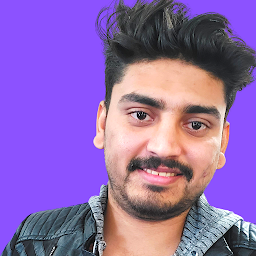 Umer Waqas Flutter Developer about 2 yearsList<String> imagesPaath = [];
Umer Waqas Flutter Developer about 2 yearsList<String> imagesPaath = [];