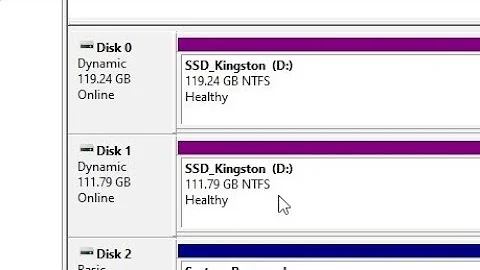Partitioning EFI machine with two SSD disks in mirror
Solution 1
So apparently there are several issues and several approaches to handle this.
EFI should be able to handle RAID paritions, but only with metadata <= 1.0
Newer version of metadata are stored on the beginning of the partition (screwing up the filesystem detection).
You can go without extra /boot partition if you integrate the /boot into /boot/efi after the installation.
What I ended up doing was this (two disks, RAID 1):
- create a layout where you have a non-raid, non-lvm
/boot/efi - create an empty counterpart on the other disk (same size)
- create a
/bootthat is non-lvm (can be raid) - create the othe partitions (root, home, swap, etc...)
- let the install do it's work
- clone the
/boot/efiusingdddd if=/dev/sda1 of=/dev/sdb1
- add an efi record for the clone
efibootmgr -c -g -d /dev/sdb -p 1 -L "opensuse" -l '\EFI\opensuse\grubx64.efi'
- using
efibootmgr --bootorderchange the boot order so that the two opensuse (or whatever your distro is) records are next to each other
Solution 2
I am not that familiar with SUSE but i think that the boot partition always has to be outside lvm.
the kernel loads the lvm module and then can access the lvm-disks but not before. so you need a 500MB /boot partition outside lvm that can hold the kernel image.
As far as i read you need a special bootmanager to be able to boot form EFI:
I am not sure if this is helpful for you, i only found some german ressources regarding efibootmgr and the corresponding manpage man efibootmgr.
.I always avoided EFI so far and changed to normal bios
Related videos on Youtube
Šimon Tóth
Backend oriented Software developer and Researcher with industry experience starting in 2004.
Updated on September 18, 2022Comments
-
Šimon Tóth over 1 year
I have two SSD disks, I want to put them in a software mirror RAID.
But whatever I do the OpenSuSe installation keeps telling me that due to the partitioning scheme he won't be able to install the bootloader.
How should I partition the disks? Also what block sizes should I use for the raid?
I tried the following:
ssd1 -> FAT EFI (256MB) -> Raid 1/2 mirror swap (4GB) -> Raid 1/2 mirror LVM (~50GB) ssd2 -> empty (256MB) -> Raid 2/2 mirror swap (4GB) -> Raid 2/2 mirror LVM (~50GB) LVM -> root (25GB) -> home (~25GB) -
Šimon Tóth about 11 yearsI actually tried that as well. The thing is that the EFI is the boot partition, you can't even select
/bootduring the install with EFI turned on. When I done this manually I ended up with an unbootable system.