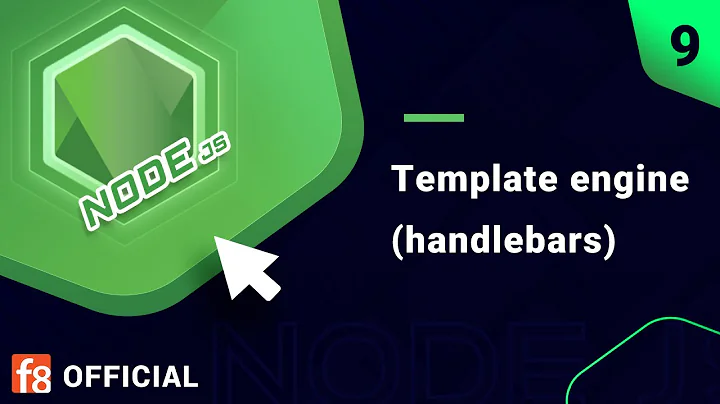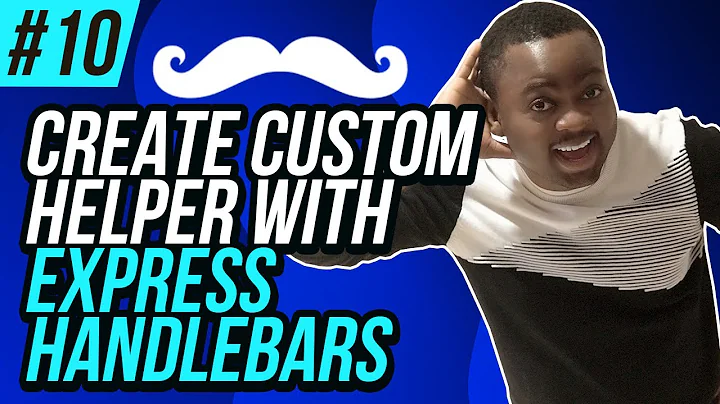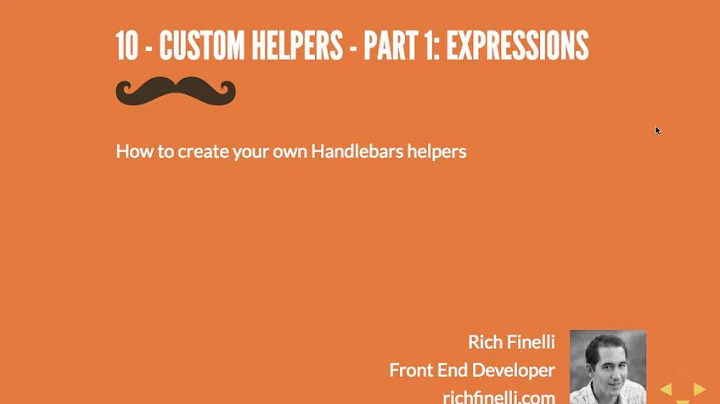Pass JavaScript object/hash to Handlebars helper?
Solution 1
Solved. I did this:
Helper:
Handlebars.registerHelper('textField', function(options) {
var attributes = [];
for (var attributeName in options.hash) {
attributes.push(attributeName + '="' + options.hash[attributeName] + '"');
}
return new Handlebars.SafeString('<input type="text" ' + attributes.join(' ') + ' />');
});
And the template:
<label>Label here</label>
{{textField id="text_field_1" class="some-class" size="30" data-something="data value"}}
<p>Help text here.</p>
Per the documentation (bottom of the page), you can pass in a variable number of parameters to a helper method, and they will be available in options.hash (assuming "options" is a parameter to your helper method). And what's also nice about this is that you can use named parameters, and parameter order doesn't matter.
Solution 2
I found another best way to pass objects.
Template:
{{textField dataAttribs='{"text":"Hello", "class": "text-field"}'}}
Helper:
Handlebars.registerHelper('textField', function(options) {
var attribs;
attribs = JSON.parse(options.hash.dataAttribs);
console.log(attribs.text + " -- " + attribs.class);
......
........
});
Related videos on Youtube
Chad Johnson
Actively developing web applications since 2000. Extensive architectural and developmental experience in both backend and frontend development with focuses on Node.js and React. Specializing in ecommerce with exposure to multiple industries.
Updated on August 31, 2020Comments
-
 Chad Johnson over 3 years
Chad Johnson over 3 yearsIs it possible to pass a JavaScript object/hash into a Handlebars helper call? I'd like to do something like this:
<label>Label here</label> {{#textField {'id':'text_field_1', 'class':'some-class', size:30} }}{{/textField}} <p>Help text here.</p>Here is a jsFiddle. Currently it produces the following error
Uncaught Error: Parse error on line 3: ...bel> {{#textField {'id':'text_field_1' ----------------------^ Expecting 'CLOSE', 'CLOSE_UNESCAPED', 'STRING', 'INTEGER', 'BOOLEAN', 'ID', 'DATA', 'SEP', got 'INVALID'Alternatively I could probably do this and split on ',', but I am not fond of the syntax:
{{#textField "'id'='text_field_1','class'='some-class',size=30"}}{{/textField}}NOTE: I specifically do NOT want to pass data/attributes (id, class, size, etc.) into the template() method as a JSON object. I want everything in the template.
-
srquinn almost 10 years+1 for retaining the hash mapping as originally asked for by the poster — though I tend to like the API of the accepted answer a bit more as it mimics HTML attributes.
-
mynameistechno about 9 yearsThe accepted answer works best when you know the keys upfront. If you don't, this is a decent workaround.
-
Newbie over 7 yearsHow can we pass a text&value dynamically?. Tried the following but this couldn't workout. Anyway?
{{textField id="text_field_1" class="some-class" size="30" data-something="data value"{{this.number}} }}Actually i need to append value to data-attribute with text