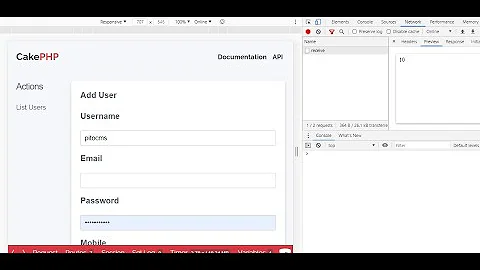Passing array to requestAction in CakePHP
13,030
Solution 1
Try this code
$this->requestAction(
array('controller' => 'app', 'action' => 'myfunction'),
array('pass' => array('dog','cat'))
);
in Myfunction :
public myfunction() {
pr($this->params->params['pass']);
}
Tell me if not working...
Solution 2
see tho url
http://book.cakephp.org/1.3/view/991/requestAction
how to pass argument in cakephp requestAction?
try this
$option = array("cat_dog");
$this->requestAction(array('controller' => 'app', 'action' => 'myfunction'), $option);
after then get $option array and explode it.
$myArray = explode('_', your get variable);
pr($myArray);
Related videos on Youtube
Author by
trante
Updated on June 04, 2022Comments
-
 trante almost 2 years
trante almost 2 yearsI have function
public myfunction($myArray) { }I need to pass
array("cat", "dog")To action.$output = $this->requestAction( array('controller' => 'app', 'action' => 'myfunction'), array("cat","dog") );But this passes only
catto my controller action,dogwasn't passed.I tried this:
$output = $this->requestAction( array('controller' => 'app', 'action' => 'myfunction'), array("myArray" => array("cat","dog")) );But it didn't help. I checked cookbook but couldn't find relevant example. How can I fix this? Thank you
-
 trante over 11 yearsI need to pass an array to action. "return" is not an array?
trante over 11 yearsI need to pass an array to action. "return" is not an array? -
Abid Hussain over 11 yearstry this echo $this->requestAction(array('controller' => 'app', 'action' => 'myfunction'), array('return', 'param' => array("cat","dog"))));
-
Abid Hussain over 11 yearscakephp which ver you have to use
-
Abid Hussain over 11 yearsrequestAction(string $url, array $options) try this $option = array("cat","dog"); $this->requestAction(array('controller' => 'app', 'action' => 'myfunction'), array(return),$option);
-
 trante over 11 yearsLast line didn't work. Also array("return"),$option didn't work
trante over 11 yearsLast line didn't work. Also array("return"),$option didn't work -
Abid Hussain over 11 yearstry this $option = array("cat","dog"); $this->requestAction(array('controller' => 'app', 'action' => 'myfunction'), array(),$option);
-
 trante over 11 yearsNope :( Errors are: Warning (2): Missing argument Notice (8): Undefined variable: myArray
trante over 11 yearsNope :( Errors are: Warning (2): Missing argument Notice (8): Undefined variable: myArray -
Abid Hussain over 11 yearstry this $option = array("cat","dog"); $this->requestAction(array('controller' => 'app', 'action' => 'myfunction'), $option);
-
 trante over 11 yearsThis was my first option. cat is passed but dog didn't passed.
trante over 11 yearsThis was my first option. cat is passed but dog didn't passed. -
Abid Hussain over 11 yearstry this $option = array("cat_dog"); $this->requestAction(array('controller' => 'app', 'action' => 'myfunction'), $option); after then get $option array and explode it. $myArray = explode('_', your get variable); pr($myArray);
-
 Admin over 11 yearsI Think this is an awesome solution @AbidHussain
Admin over 11 yearsI Think this is an awesome solution @AbidHussain -
 trante over 11 yearsThat works well you saved my day. I couldn't find anything about this from cookbook..
trante over 11 yearsThat works well you saved my day. I couldn't find anything about this from cookbook..