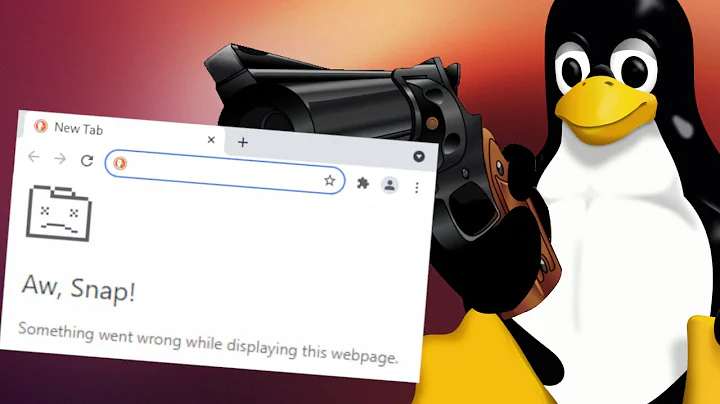pkill not killing
From the pkill manpage:
The process name used for matching is limited to the 15 characters present in the output of /proc/pid/stat. Use the -f option to match against the complete command line, /proc/pid/cmdline.
So try
pkill -1 -f PirateRadio.py
Related videos on Youtube
j0h
been using Linux since 2005. Ubuntu since whenever edgy eft was new. Lucid Lynx Ubuntu was the best Ubuntu I have ever used.
Updated on September 18, 2022Comments
-
 j0h over 1 year
j0h over 1 yearI have a Script named PirateRadio.py That I am writing a script for. I need to kill and reload the script. Possibly with the same PID. I thought SIGHUP was a sure thing. when i run
#pkill -1 PirateRadio.pyNothing happens. Radio keeps on going. Ok, I tried
#pkill -9 PirateRadio.pystill nothing, radio keeps right on.ps aux | grep Pir root 987 45.7 10.8 1266088 433868 ? Sl Mar15 2728:13 /root/PirateRadio.py root 24924 0.0 0.0 4388 800 pts/0 S+ 11:13 0:00 grep PirateRadio.pyso then I tried
#kill -s 1 987nothing happens.#kill -s 1 987then, system hang. So I dont want that, i guess. So then I use:
#kill -s 9 987which kills the script well enough. I’ve used pkill on my other desktops, What is going on here? where can I look to find out what pkill is or isn’t doing?
I looked in dmesg, but saw no change after running pkill I saw no verbose option in pkill man pages..
-
fiatux about 10 years+1. You can verify with pgrep:
pgrep -l PirateRadio.pyversuspgrep -f -l PirateRadio.py