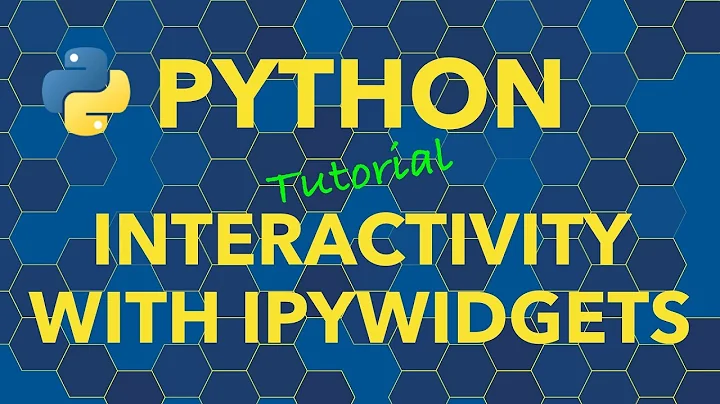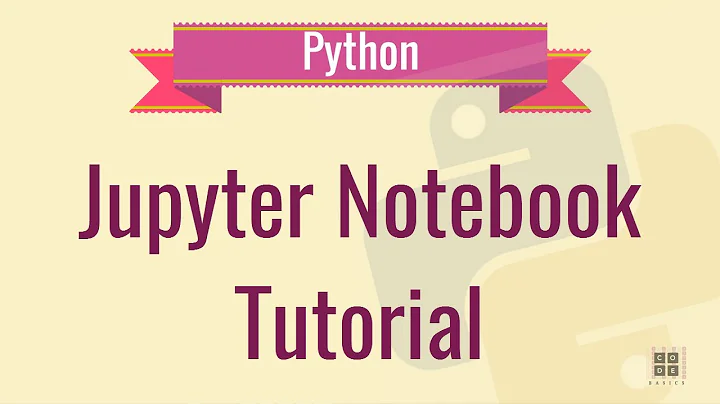plot() doesn't work on IPython notebook
It is not advisable to use pylab mode. See the following post from Matthias Bussonnier
A summary from that post:
Why not to use pylab flag:
- It is irreversible- Cannot unimport
- Unclear- if someone else did not run with this flag (or with a different setting of it) what would happen?
- Pollutes the namespace
- Replaces built-ins
- Side effects
You are much better by doing the following inside your IPython notebook.
%matplotlib inline import matplotlib.pyplot as plt plt.plot(range(10))
The following is the code which --pylab brings into the namespace
import numpy import matplotlib from matplotlib import pylab, mlab, pyplot np = numpy plt = pyplot from IPython.core.pylabtools import figsize, getfigs from pylab import * from numpy import *
Still, if you wish to use pylab and have plots inline, you may do either of the following:
From shell:
$ ipython notebook --pylab inline
Or, from within your notebook
%pylab inline
Related videos on Youtube
mako
Updated on May 25, 2022Comments
-
mako almost 2 years
I'm new to python scientific computing, and I tried to make a simple graph on IPython notebook.
import pandas plot(arange(10))Then error had shown as below.
--------------------------------------------------------------------------- NameError Traceback (most recent call last) <ipython-input-2-6b139d572bd6> in <module>() 1 import pandas ----> 2 plot(arange(10)) NameError: name 'plot' is not definedInstead, with IPython --pylab mode, a right graph popped up when I tried the same code.
Am I missing any environment?
My environment is Mac OSX 10.8.5, python 2.7.5, IPython 1.1.0, matplotlib 1.3.1, and pandas 0.12.0. I downloaded python scientific environment by Anaconda installer from continuum.io. Anaconda version is the newest one as of 1/30/2014.
-
Kobi K about 10 yearsPlotting example here
-
-
Bas Swinckels about 10 years
%matplotlib inlinegives me aERROR: Magic function matplotlib not found, both inipython qtconsoleandipython notebook. -
 Nipun Batra about 10 yearsCheck the following issue: github.com/ContinuumIO/anaconda-issues/issues/12
Nipun Batra about 10 yearsCheck the following issue: github.com/ContinuumIO/anaconda-issues/issues/12 -
 Nipun Batra about 10 yearsShould work if the IPython version is 1+. If you just run ipython on your shell- what version number does it show?
Nipun Batra about 10 yearsShould work if the IPython version is 1+. If you just run ipython on your shell- what version number does it show? -
Bas Swinckels about 10 yearsIPython 0.12.1 on Ubuntu 12.04, that might explain the error. Time for an upgrade, I guess. Thanks for the advice.
-
 Nipun Batra about 10 yearsgreat..Till then you can work around with pylab as I have put in the answer above.
Nipun Batra about 10 yearsgreat..Till then you can work around with pylab as I have put in the answer above.