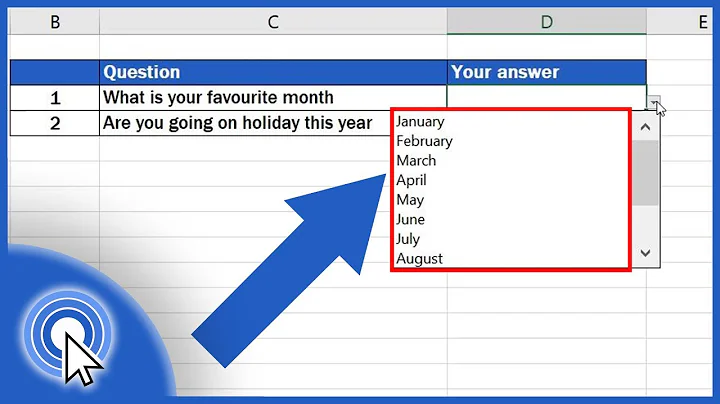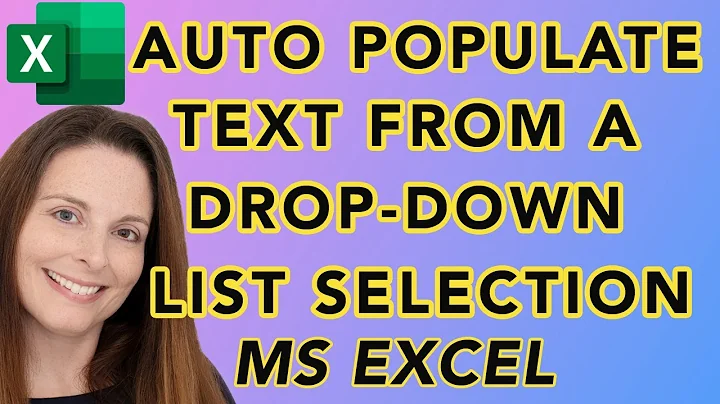Populate Dropdown list with CSV file - d3
14,205
-
d3.csvuses the first line of the CSV file as the column names. You should make sure your CSV file looks something like the following:value,label 1,"Item 1" 2,"Item 2" 3,"Item 3" You must use a field name when accessing the data in the
attrandtextfunctions. Using the above CSV file, you would used.valueandd.label.
Here is an updated version of your code that you should be able to use and adapt as needed:
<html xmlns="http://www.w3.org/1999/xhtml">
<head>
<title></title>
</head>
<body>
<script src="http://d3js.org/d3.v3.js"></script>
<script>
d3.csv("valuesforDD.csv", function(error, data) {
var select = d3.select("body")
.append("div")
.append("select")
select
.on("change", function(d) {
var value = d3.select(this).property("value");
alert(value);
});
select.selectAll("option")
.data(data)
.enter()
.append("option")
.attr("value", function (d) { return d.value; })
.text(function (d) { return d.label; });
});
</script>
</body>
</html>
Related videos on Youtube
Author by
user3246812
Updated on September 15, 2022Comments
-
user3246812 over 1 year
I want to populate simple drop down list in html , with values that exist in csv file. I try something like that , but it doesn't work.
<html xmlns="http://www.w3.org/1999/xhtml"> <head> <title></title> </head> <body> </body> <script src="http://d3js.org/d3.v3.js"></script> <script> d3.csv("valuesforDD.csv", function(error, data) { var select = d3.select("body") .append("div") .append("select") select.selectAll("option") .data(data) .enter().append("option") .attr("value", function (d) { return d; }) .text(function (d) { return d; }); } </script> </html>What should I change?
thank you
-
Rohit Poudel over 6 yearsPlease add description to answer. @Harshal
-
Harshal over 6 yearscheck the code now ... its so simple to understand ... html code at top and below the js code thats it...