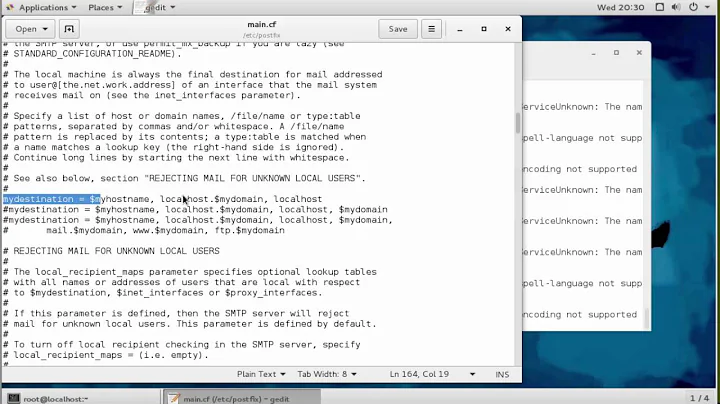Postfix SMTP SSL config: Can't send email but can receive it with SSL
I found my answer.
My email client is Apple Mail, which only supports SSL not TLS. For whatever reason, this would cause dropped connections between Apple Mail and my server and it would disconnect. This also explains why postfix was always confused by the invalid commands --"???".
So I tested from my android phone using STARTTLS and it worked fine. In order to let my home computer still connect I updated my server to not required TLS prior to SASL in /etc/postfix/main.cf. I figure I can do this safely since I'm at home behind router & firewall.
smtpd_use_tls = yes smtpd_tls_auth_only = no
Maybe the OS X update I'm about to install will work. :)
Yeah. :)
Related videos on Youtube
Jared
Updated on September 18, 2022Comments
-
 Jared over 1 year
Jared over 1 yearI am trying to finish configuring my postfix/dovecot mail server that sits behind my home's router/firewall. I'm on Mint/Ubuntu 12.04.
I'm close. I can connect/retrieve emails via SSL but can only send email from a client when not using SSL, just username/password.
If I attempt an SSL connection with the "smtpd_tls_auth_only = yes" in /etc/postfix/main.cf and SSL enabled on my client I can't send.
Below are some of what I think are the (modified) relevant lines from the log with a few comments. I am coming in on odd port number.. My cert is older and the CN does not match the server any longer. (But if this were an issue why would I be able to IMAP retrieve using them?)
Oct 18 22:13:02 ghost postfix/smtpd[3342]: connection established Oct 18 22:13:02 ghost postfix/smtpd[3339]: auto_clnt_close: disconnect private/tlsmgr stream Oct 18 22:13:02 ghost postfix/smtpd[3342]: master_notify: status 0 Oct 18 22:13:02 ghost postfix/smtpd[3342]: name_mask: resource Oct 18 22:13:02 ghost postfix/smtpd[3342]: name_mask: software Oct 18 22:13:02 ghost postfix/smtpd[3342]: connect from router[XXX.XX.180.81]
I would expect a connection from localhost, not my public IP.. Not sure what's happening here.
Oct 18 22:13:02 ghost postfix/smtpd[3342]: > router[XXX.XX.180.81]: 220 ghost.domain.net ESMTP Postfix (Ubuntu) Oct 18 22:13:02 ghost postfix/smtpd[3342]: router[XXX.XX.180.81]: 502 5.5.2 Error: command not recognized Oct 18 22:13:02 ghost postfix/smtpd[3342]: router[XXX.XX.180.81]: 502 5.5.2 Error: command not recognized Oct 18 22:13:02 ghost postfix/smtpd[3342]: router[XXX.XX.180.81]: 500 5.5.2 Error: bad syntax Oct 18 22:13:02 ghost postfix/smtpd[3342]: smtp_get: EOF ... Oct 18 22:13:02 ghost postfix/smtpd[3342]: lost connection after UNKNOWN from router[XXX.XX.180.81]
Apparent end of first attempt
Next attempt actually passes certificate information but ultimately fails.
Oct 18 22:13:02 ghost postfix/smtpd[3339]: > router[XXX.XX.180.81]: 220 ghost.domain.net ESMTP Postfix (Ubuntu) Oct 18 22:13:02 ghost postfix/smtpd[3339]:
Confused by the line above.. 'imac.home' is email client's machine...
Oct 18 22:13:02 ghost postfix/smtpd[3339]: match_list_match: router: no match Oct 18 22:13:02 ghost postfix/smtpd[3339]: match_list_match: XXX.XX.180.81: no match Oct 18 22:13:02 ghost postfix/smtpd[3339]: > router[XXX.XX.180.81]: 250-ghost.domain.net Oct 18 22:13:02 ghost postfix/smtpd[3339]: > router[XXX.XX.180.81]: 250-PIPELINING Oct 18 22:13:02 ghost postfix/smtpd[3339]: > router[XXX.XX.180.81]: 250-SIZE 10240000 Oct 18 22:13:02 ghost postfix/smtpd[3339]: > router[XXX.XX.180.81]: 250-VRFY Oct 18 22:13:02 ghost postfix/smtpd[3339]: > router[XXX.XX.180.81]: 250-ETRN Oct 18 22:13:02 ghost postfix/smtpd[3339]: > router[XXX.XX.180.81]: 250-STARTTLS Oct 18 22:13:02 ghost postfix/smtpd[3339]: > router[XXX.XX.180.81]: 250-ENHANCEDSTATUSCODES Oct 18 22:13:02 ghost postfix/smtpd[3339]: > router[XXX.XX.180.81]: 250-8BITMIME Oct 18 22:13:02 ghost postfix/smtpd[3339]: > router[XXX.XX.180.81]: 250 DSN Oct 18 22:13:02 ghost postfix/smtpd[3339]: router[XXX.XX.180.81]: 220 2.0.0 Ready to start TLS Oct 18 22:13:02 ghost postfix/smtpd[3339]: setting up TLS connection from router[XXX.XX.180.81] Oct 18 22:13:02 ghost postfix/smtpd[3339]: router[XXX.XX.180.81]: TLS cipher list "aNULL:-aNULL:ALL:+RC4:@STRENGTH" Oct 18 22:13:02 ghost postfix/smtpd[3339]: auto_clnt_open: connected to private/tlsmgr Oct 18 22:13:02 ghost postfix/smtpd[3339]: send attr request = seed Oct 18 22:13:02 ghost postfix/smtpd[3339]: send attr size = 32 Oct 18 22:13:02 ghost postfix/smtpd[3339]: private/tlsmgr: wanted attribute: status Oct 18 22:13:02 ghost postfix/smtpd[3339]: input attribute name: status Oct 18 22:13:02 ghost postfix/smtpd[3339]: input attribute value: 0 Oct 18 22:13:02 ghost postfix/smtpd[3339]: private/tlsmgr: wanted attribute: seed Oct 18 22:13:02 ghost postfix/smtpd[3339]: input attribute name: seed Oct 18 22:13:02 ghost postfix/smtpd[3339]: input attribute value: CYbyt+Fx2lpkfU7NordArB5Snqm93U4t5J/YuWwf2xA= Oct 18 22:13:02 ghost postfix/smtpd[3339]: private/tlsmgr: wanted attribute: (list terminator) Oct 18 22:13:02 ghost postfix/smtpd[3339]: input attribute name: (end) Oct 18 22:13:02 ghost postfix/smtpd[3339]: SSL_accept:before/accept initialization Oct 18 22:13:02 ghost postfix/smtpd[3339]: read from 21104A00 [21110E00] (11 bytes => -1 (0xFFFFFFFF)) Oct 18 22:13:02 ghost postfix/smtpd[3339]: read from 21104A00 [21110E00] (11 bytes => 11 (0xB)) Oct 18 22:13:02 ghost postfix/smtpd[3339]: 0000 16 03 01 00 a4 01 00 00|a0 03 01
Cert data
Oct 18 22:13:02 ghost postfix/smtpd[3339]: 009d - Oct 18 22:13:02 ghost postfix/smtpd[3339]: SSL_accept:SSLv3 read client hello A Oct 18 22:13:02 ghost postfix/smtpd[3339]: SSL_accept:SSLv3 write server hello A Oct 18 22:13:02 ghost postfix/smtpd[3339]: SSL_accept:SSLv3 write certificate A Oct 18 22:13:02 ghost postfix/smtpd[3339]: SSL_accept:SSLv3 write key exchange A Oct 18 22:13:02 ghost postfix/smtpd[3339]: SSL_accept:SSLv3 write server done A Oct 18 22:13:02 ghost postfix/smtpd[3339]: write to 21104A00 [2111E7B8] (1455 bytes => 1455 (0x5AF))
Certificate data
Oct 18 22:13:02 ghost postfix/smtpd[3339]: 05ac - Oct 18 22:13:02 ghost postfix/smtpd[3339]: SSL_accept:SSLv3 flush data Oct 18 22:13:02 ghost postfix/smtpd[3339]: read from 21104A00 [21110E03] (5 bytes => -1 (0xFFFFFFFF)) Oct 18 22:13:02 ghost postfix/smtpd[3339]: read from 21104A00 [21110E03] (5 bytes => 0 (0x0)) Oct 18 22:13:02 ghost postfix/smtpd[3339]: SSL_accept:failed in SSLv3 read client certificate A Oct 18 22:13:02 ghost postfix/smtpd[3339]: SSL_accept error from router[XXX.XX.180.81]: lost connection
...
Oct 18 22:13:02 ghost postfix/smtpd[3339]: lost connection after STARTTLS from router[XXX.XX.180.81] Oct 18 22:13:02 ghost postfix/smtpd[3339]: disconnect from router[XXX.XX.180.81]
I'm sort of at a loss as to what to try next.
Hubert. Thank you for the clues. I did not have a the CA file path enabled. I've done that as well as transition to new cert files but the error remains - a sudden disconnect.
Here is my /etc/postfix/main.cf file (with edits)
# See /usr/share/postfix/main.cf.dist for a commented, more complete # version smtpd_banner = $myhostname ESMTP $mail_name (Ubuntu) biff = no # appending .domain is the MUA's job. append_dot_mydomain = no # Uncomment the next line to generate "delayed mail" warnings #delay_warning_time = 4h # smtp is OUTBOUND from POSTFIX # smtp_use_tls = yes smtp_sasl_mechanism_filter = login smtp_sasl_auth_enable = yes smtp_sasl_password_maps = hash:/etc/postfix/verizon smtp_tls_session_cache_database = btree:${data_directory}/smtp_scache # Scott's Stuff smtp_sasl_security_options = noanonymous # General relayhost = [127.0.0.1]:50025 #################### myhostname = ghost.domain.net mydomain = ghost.domain.net myorigin = $myhostname alias_maps = hash:/etc/aliases alias_database = hash:/etc/aliases #myorigin = /etc/mailname mydestination = $myhostname localhost.$mydomain localhost $mydomain #relayhost = mynetworks = 127.0.0.0/8 [::ffff:127.0.0.0]/104 [::1]/128 192.168.1.0/24 #mailbox_command = procmail -a "$EXTENSION" mailbox_command = /usr/lib/dovecot/deliver -c /etc/dovecot/conf.d/01-mail-stack-delivery.conf -m "${EXTENSION}" mailbox_size_limit = 0 recipient_delimiter = + inet_interfaces = all # myshost smtpd_sasl_local_domain = $myhostname smtpd_sasl_auth_enable = yes smtpd_sasl_security_options = noanonymous broken_sasl_auth_clients = yes smtpd_recipient_restrictions = permit_sasl_authenticated,permit_mynetworks,reject_unauth_destination #smtpd_tls_auth_only = no smtpd_tls_auth_only = yes smtp_tls_security_level = may smtpd_tls_security_level = may smtp_tls_note_starttls_offer = yes smtpd_tls_key_file = /etc/postfix/ghost.domain.net.key smtpd_tls_cert_file = /etc/postfix/ghost.domain.net.crt #smtpd_tls_cert_file = /etc/apache2/ssl/apache.pem #smtpd_tls_key_file = /etc/apache2/ssl/apache.key smtpd_tls_CAfile = /etc/postfix/ca.crt smtpd_tls_loglevel = 3 smtpd_tls_received_header = yes smtpd_tls_session_cache_timeout = 3600s tls_random_source = dev:/dev/urandom # Unique smtpd_use_tls = yes smtpd_tls_session_cache_database = btree:${data_directory}/smtpd_scache inet_protocols = ipv4 home_mailbox = Maildir/ smtpd_sasl_type = dovecot #-auth smtpd_sasl_path = private/dovecot-auth smtpd_sasl_authenticated_header = yes smtpd_tls_mandatory_protocols = SSLv3, TLSv1 smtpd_tls_mandatory_ciphers = medium ## #smtpd_sasl_application_name = smtpd #smtpd_sasl_type = dovecot #smtpd_tls_wrappermode=yes -
 Jared over 9 yearsThanks Hubert. I did not have the CA path enabled. I added that and updated my cert paths to current certs/keys. Unfortunately, that didn't address this particular issue though.. I get the same error. main.cf has been added above. Thanks!
Jared over 9 yearsThanks Hubert. I did not have the CA path enabled. I added that and updated my cert paths to current certs/keys. Unfortunately, that didn't address this particular issue though.. I get the same error. main.cf has been added above. Thanks!