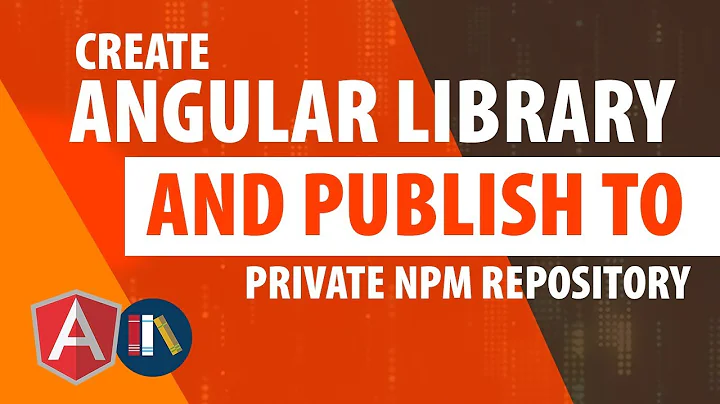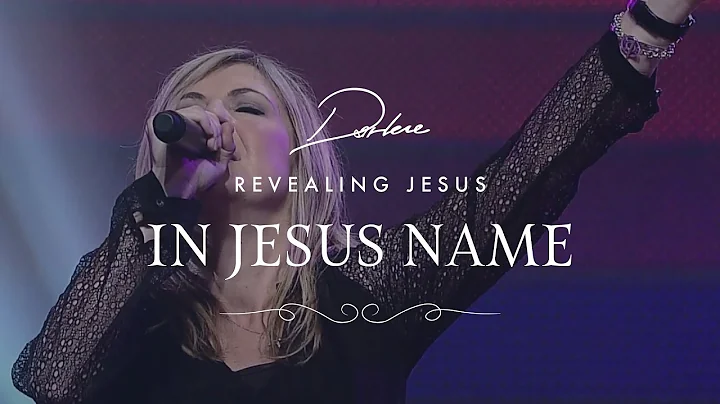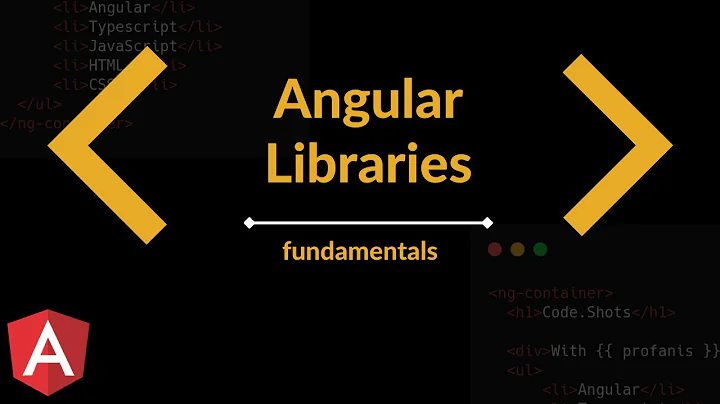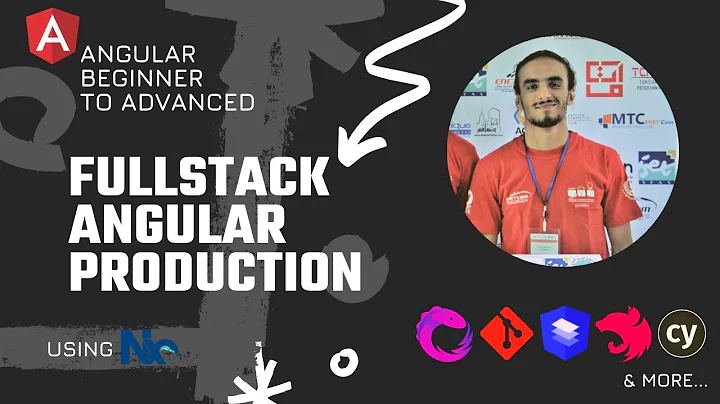Project 'production' could not be found in workspace, when i build the angular project for production
10,537
It happened to me after upgrading from Angular 5 to Angular 6.
The solution is to replace in angular.json:
"prod": {
"fileReplacements": [
{
"replace": "src/environments/environment.ts",
"with": "src/environments/environment.prod.ts"
}
]
},
with:
"production": {
"fileReplacements": [
{
"replace": "src/environments/environment.ts",
"with": "src/environments/environment.prod.ts"
}
]
},
so basically it's just about renaming prod to production.
Related videos on Youtube
Author by
malikali
Updated on June 04, 2022Comments
-
malikali almost 2 years
I am new to Angular. I use this command
ng build --target=production --base-href /, and here is the error that produces while build angular project for production.Project 'production' could not be found in workspace. Error: Project 'production' could not be found in workspace. at Workspace.getProject (/home/linux/Downloads/weather/node_modules/@angular-devkit/core/src/workspace/workspace.js:83:19) at Architect.getBuilderConfiguration (/home/linux/Downloads/weather/node_modules/@angular-devkit/architect/src/architect.js:96:41) at MergeMapSubscriber._loadWorkspaceAndArchitect.pipe.operators_1.concatMap [as project] (/home/linux/Downloads/weather/node_modules/@angular/cli/models/architect-command.js:77:55) at MergeMapSubscriber._tryNext (/home/linux/Downloads/weather/node_modules/rxjs/internal/operators/mergeMap.js:122:27) at MergeMapSubscriber._next (/home/linux/Downloads/weather/node_modules/rxjs/internal/operators/mergeMap.js:112:18) at MergeMapSubscriber.Subscriber.next (/home/linux/Downloads/weather/node_modules/rxjs/internal/Subscriber.js:103:18) at TapSubscriber._next (/home/linux/Downloads/weather/node_modules/rxjs/internal/operators/tap.js:109:26) at TapSubscriber.Subscriber.next (/home/linux/Downloads/weather/node_modules/rxjs/internal/Subscriber.js:103:18) at MergeMapSubscriber.notifyNext (/home/linux/Downloads/weather/node_modules/rxjs/internal/operators/mergeMap.js:141:26) at InnerSubscriber._next (/home/linux/Downloads/weather/node_modules/rxjs/internal/InnerSubscriber.js:30:21)-
 R. Richards almost 6 yearsDo you get the same error when you run
R. Richards almost 6 yearsDo you get the same error when you runng build --prod, orng build --prod --base-href /? -
malikali almost 6 yearsthanks R. Richards I have tried "ng build --prod --base-href /" and project successfully build.but Can you please tell the difference between the command I'm writing and yours.
-
 R. Richards almost 6 yearsIt would seem that you cannot run the build with just a
R. Richards almost 6 yearsIt would seem that you cannot run the build with just atarget, you have to include anenvironment, too. This may be of some help to you. The docs don't explicitly state that you have to include both options, but it does read that way.
-