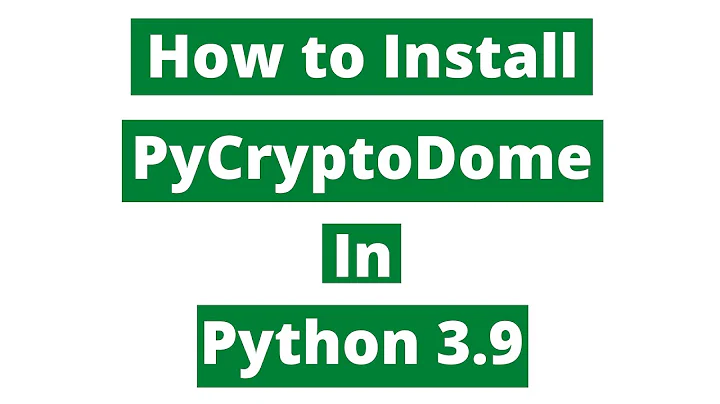pycrypto on Ubuntu giving compiler error
Solution 1
I had a similar problem, but in my case it turns out I didn't have gcc installed at all.
So a simple sudo apt-get install gcc did the trick.
If you have it installed, but which gcc doesn't return any path, then go to /usr/bin/ and look for gcc. Then create a symbolic link, like so:
ln -s /usr/bin/gcc-<version-number> /usr/bin/gcc
where you replaced <version-number> with the appropriate version number, of course.
Solution 2
I ran into a similar error message when installing pycrypto on a shared host (Webfaction). The solution was to change the temporary directory while installing:
TMPDIR=~/tmp pip install pycrypto
Solution 3
I was having the same problem, and trying the above step of installing gcc did not help.
Once I installed the python-dev package, everything compiled perfectly.
sudo apt-get install python-dev
Related videos on Youtube
Comments
-
Pratibha almost 2 years
I am trying to install pycrypto2.6 on Ubuntu 10.04 (Lucid Lynx) with Python 2.7.3.
I am encountering the following error:
running build running build_py running build_ext running build_configure checking for gcc... no checking for cc... no checking for cl.exe... no configure: error: in `/home/pratibha/Desktop/pycrypto-2.6': configure: error: no acceptable C compiler found in $PATH See `config.log' for more details Traceback (most recent call last): File "setup.py", line 456, in <module> core.setup(**kw) File "/usr/local/lib/python2.7/distutils/core.py", line 152, in setup dist.run_commands() File "/usr/local/lib/python2.7/distutils/dist.py", line 953, in run_commands self.run_command(cmd) File "/usr/local/lib/python2.7/distutils/dist.py", line 972, in run_command cmd_obj.run() File "/usr/local/lib/python2.7/distutils/command/build.py", line 127, in run self.run_command(cmd_name) File "/usr/local/lib/python2.7/distutils/cmd.py", line 326, in run_command self.distribution.run_command(command) File "/usr/local/lib/python2.7/distutils/dist.py", line 972, in run_command cmd_obj.run() File "setup.py", line 251, in run self.run_command(cmd_name) File "/usr/local/lib/python2.7/distutils/cmd.py", line 326, in run_command self.distribution.run_command(command) File "/usr/local/lib/python2.7/distutils/dist.py", line 972, in run_command cmd_obj.run() File "setup.py", line 278, in run raise RuntimeError("autoconf error") RuntimeError: autoconf errorI checked Software Centre, and I have GCC installed on my system, but the "which gcc" command is not returning any path.
I got it by creating the symbolic link:
ln -s /usr/bin/gcc-4.4 /usr/bin/gcc-
 Mat almost 12 yearsHello pratibha, please don't add "[solved]" to your question title, this isn't how this site works. Post your answer as an answer (you'll be able to do that in a while). If you already know the answer when posting, there's a button for that in the question editor.
Mat almost 12 yearsHello pratibha, please don't add "[solved]" to your question title, this isn't how this site works. Post your answer as an answer (you'll be able to do that in a while). If you already know the answer when posting, there's a button for that in the question editor.
-
-
joshbaptiste over 8 yearsThanks, this answer helped me with with a box I was trying to pip install paramiko that had noexec for /tmp
-
zgoda over 8 years
$ which gcc/usr/bin/gccAnd still not working. -
zgoda over 8 yearsUnfortunately this did not help, still getting the above error.
-
loop about 8 yearsThis is a wrong solution for the original problem. Helps in another situation.
-
 JVercout about 8 yearsThis works for me, ensure gcc AND python-dev are installed
JVercout about 8 yearsThis works for me, ensure gcc AND python-dev are installed -
Armando Alvarado over 7 yearsI had this same problem on a shared Webfaction server, Centos 7. This solution worked perfectly, thanks.
-
jward01 over 6 years> So a simple sudo apt-get install gcc did the trick. That worked for me
-
 Bob Stein over 6 years
Bob Stein over 6 yearsmkdir ~/tmpand then it worked for me (duh), on CentOS.