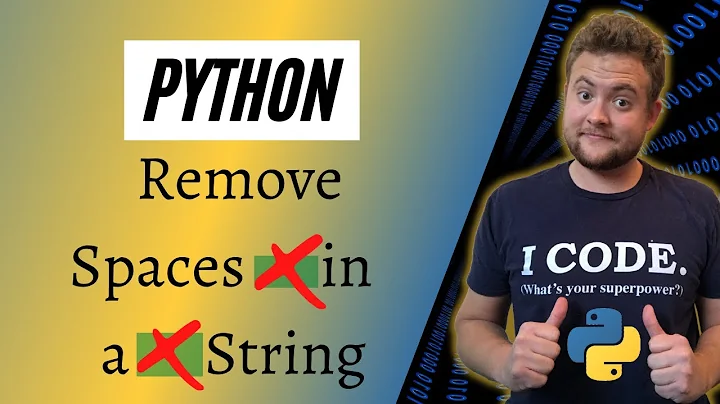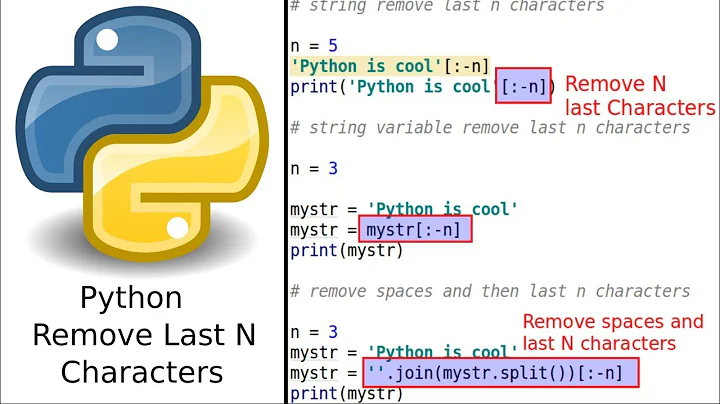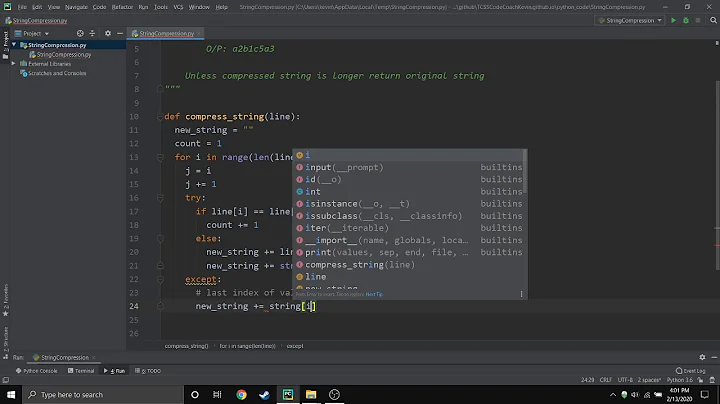Python . How to get rid of '\r' in string?
Solution 1
To accepts any of \r, \n, \r\n as a newline you could use 'U' (universal newline) file mode:
>>> open('test_newlines.txt', 'rb').read()
'a\rb\nc\r\nd'
>>> list(open('test_newlines.txt'))
['a\rb\n', 'c\r\n', 'd']
>>> list(open('test_newlines.txt', 'U'))
['a\n', 'b\n', 'c\n', 'd']
>>> open('test_newlines.txt').readlines()
['a\rb\n', 'c\r\n', 'd']
>>> open('test_newlines.txt', 'U').readlines()
['a\n', 'b\n', 'c\n', 'd']
>>> open('test_newlines.txt').read().split()
['a', 'b', 'c', 'd']
If you want to get a numeric (float) array from the file; see Reading file string into an array (In a pythonic way)
Solution 2
use rstrip() or rstrip('\r') if you're sure than the last character is always \r.
for line in in_file:
print line.rstrip()
help on str.rstrip():
S.rstrip([chars]) -> string or unicode
Return a copy of the string S with trailing whitespace removed.
If chars is given and not None, remove characters in chars instead.
If chars is unicode, S will be converted to unicode before stripping
str.strip() removes both trailing and leading whitespaces.
Related videos on Youtube
O.rka
I am an academic researcher studying machine-learning and microorganisms
Updated on September 16, 2022Comments
-
 O.rka over 1 year
O.rka over 1 yearI have an excel file that I converted to a text file with a list of numbers.
test = 'filelocation.txt' in_file = open(test,'r') for line in in_file: print line 1.026106236 1.660274766 2.686381002 4.346655769 7.033036771 1.137969254 a = [] for line in in_file: a.append(line) print a '1.026106236\r1.660274766\r2.686381002\r4.346655769\r7.033036771\r1.137969254'I wanted to assign each value (in each line) to an individual element in the list. Instead it is creating one element separated by \r . i'm not sure what \r is but why is putting these into the code ?
I think I know a way to get rid of the \r from the string but i want to fix the problem from the source
-
jfs over 11 yearsnote:
.rstrip()won't help becausefor line in in_filedoesn't recognize\ras a newline on the OPs machine solinemay contain multiple\rinside, try:'1\r2\r'.rstrip()
![[5 Minute Tutorial] Regular Expressions (Regex) in Python](https://i.ytimg.com/vi/UQQsYXa1EHs/hq720.jpg?sqp=-oaymwEcCNAFEJQDSFXyq4qpAw4IARUAAIhCGAFwAcABBg==&rs=AOn4CLCrqTtVePMHIes4pzJB45i4VXdFmg)