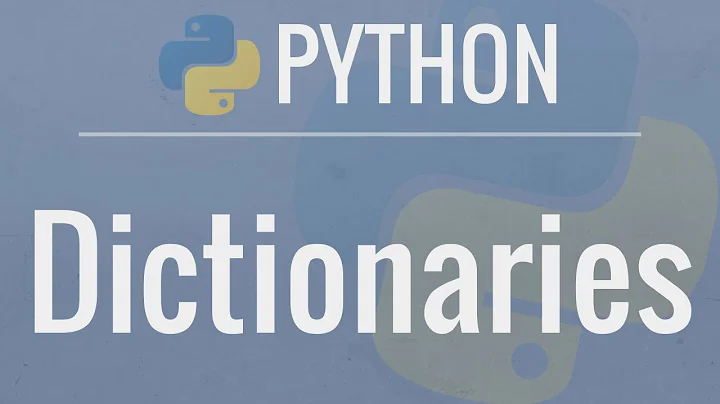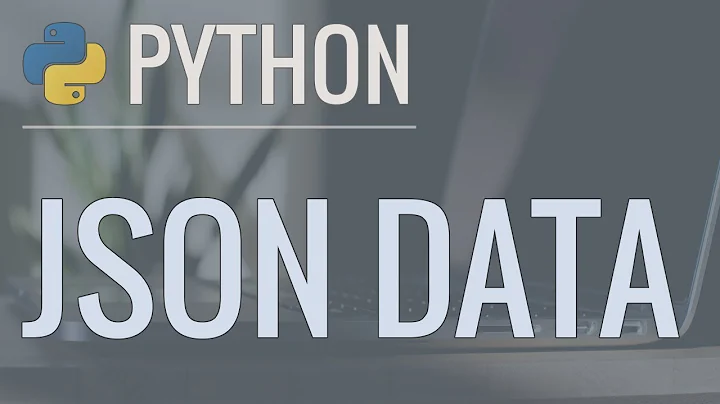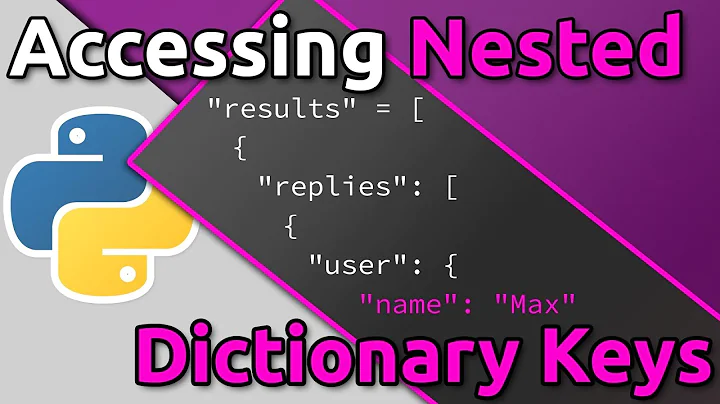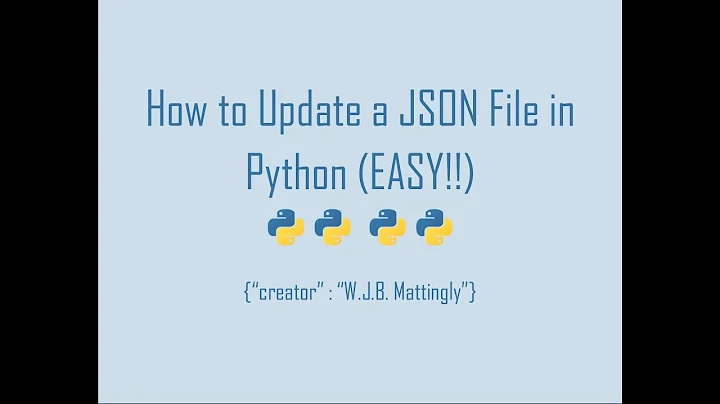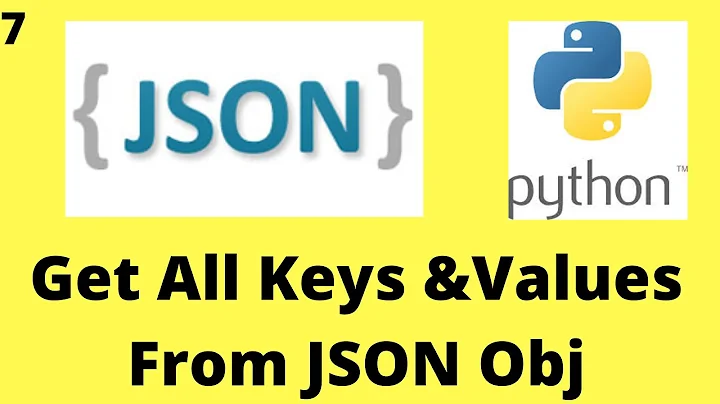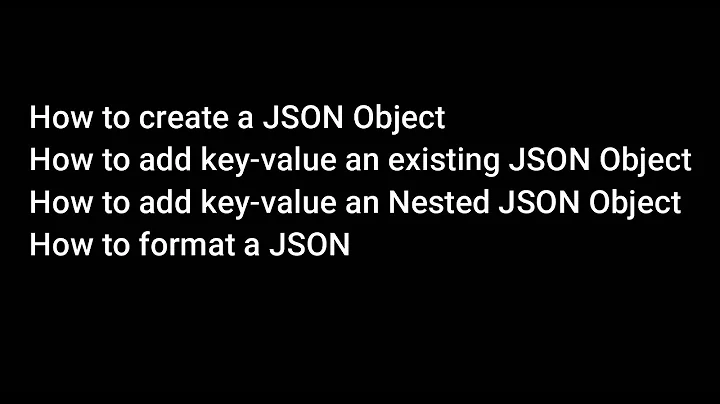Python JSON add Key-Value pair
10,815
Solution 1
You can do the following in order to manipulate the dict the way you want:
for s in json_decoded['students']:
s['country'] = 'UK'
json_decoded['students'] is a list of dictionaries that you can simply iterate and update in a loop. Now you can dump the entire object:
with open("output.json", 'w') as json_file:
json.dump(json_decoded, json_file)
Solution 2
import json
with open("input.json", 'r') as json_file:
json_decoded = json.load(json_file)
for element in json_decoded['students']:
element['country'] = 'UK'
with open("output.json", 'w') as json_out_file:
json.dump(json_decoded, json_out_file)
- opened a json file i.e. input.json
- iterated through each of its element
- add a key named "country" and dynamic value "UK", to each element
- opened a new json file with the modified JSON.
Edit:
Moved writing to output file inside to first with segment. Issue with earlier implemenation is that json_decoded will not be instantiated if opening of input.json fails. And hence, writing to output will raise an exception - NameError: name 'json_decoded' is not defined
Related videos on Youtube
Author by
Karthik
Updated on May 25, 2022Comments
-
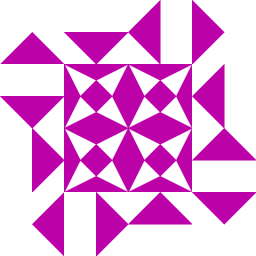 Karthik about 15 hours
Karthik about 15 hoursI'm trying to add key value pairs into the existing JSON file. I am able to concatenate to the parent label, How to add value to the child items?
JSON file:
{ "students": [ { "name": "Hendrick" }, { "name": "Mikey" } ] }Code:
import json with open("input.json") as json_file: json_decoded = json.load(json_file) json_decoded['country'] = 'UK' with open("output.json", 'w') as json_file: for d in json_decoded[students]: json.dump(json_decoded, json_file)Expected Results:
{ "students": [ { "name": "Hendrick", "country": "UK" }, { "name": "Mikey", "country": "UK" } ] }