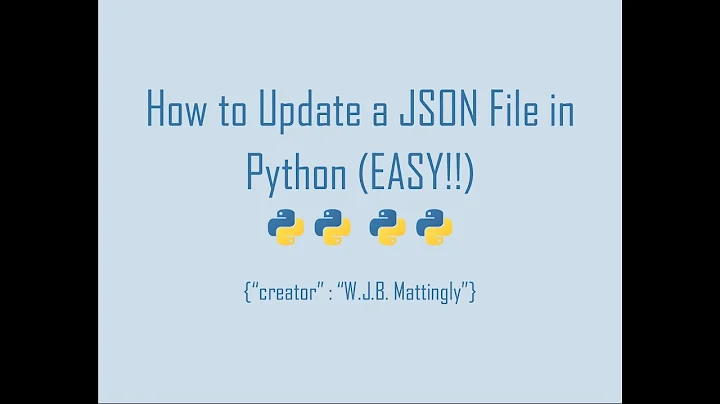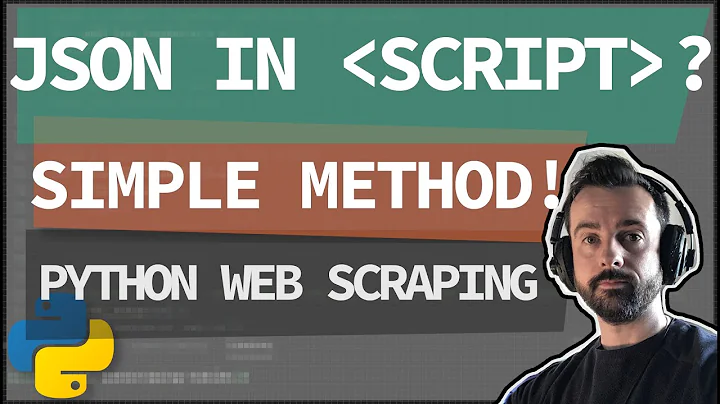Python: remove double quotes from JSON dumps
You are dumping list of strings so json.dumps does exactly what you are asking for. Rather ugly solution for your problem could be something like below.
def split_and_convert(s):
bits = s[1:-1].split(',')
return (
int(bits[0]), bits[1], float(bits[2]),
float(bits[3]), float(bits[4]), float(bits[5])
)
data_to_dump = [split_and_convert(s) for s in data]
json.dumps(data_to_dump)
Related videos on Youtube
user2494129
Updated on September 16, 2022Comments
-
user2494129 over 1 year
I have a database which returns the rows as lists in following format:
data = ['(1000,"test value",0,0.00,0,0)', '(1001,"Another test value",0,0.00,0,0)']After that, I use
json_str = json.dumps(data)to get a JSON string. After applyingjson.dumps(), I get the following output:json_str = ["(1000,\"test value\",0,0.00,0,0)", "(1001,\"Another test value\",0,0.00,0,0)"]However, I need the JSON string in the following format:
json_str = [(1000,\"test value\",0,0.00,0,0), (1001,\"Another test value\",0,0.00,0,0)]So basically, I want to remove the surrounding double quotes. I tried to accomplish this with
json_str = json_str.strip('"')but this doesn't work. Then, I triedjson_str = json_str.replace('"', '')but this also removes the escaped quotes.Does anybody know a way to accomplish this or is there a function in Python similiar to
json.dumps()which produces the same result, but without the surrounding double quotes?





![[SOLVED] JSONDecodeError: Expecting property name enclosed in double quotes | Python](https://i.ytimg.com/vi/3p6hxztW30g/hqdefault.jpg?sqp=-oaymwEcCOADEI4CSFXyq4qpAw4IARUAAIhCGAFwAcABBg==&rs=AOn4CLAcVmCxWT79q6wgqPXq7vafyJbq-w)