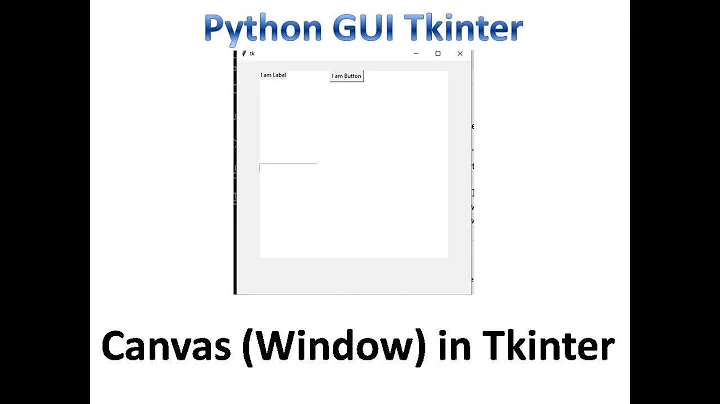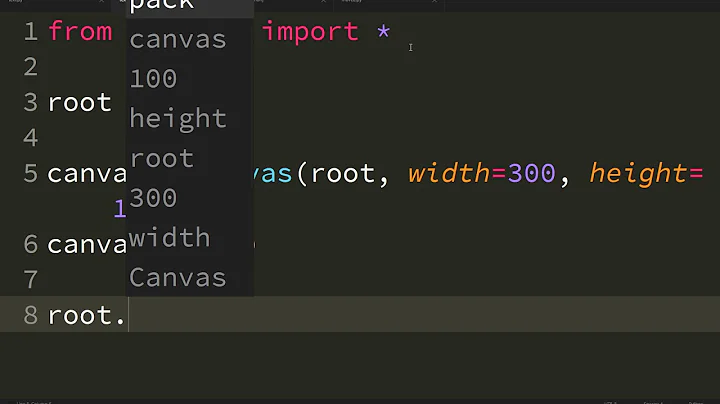Python - Text input within a Tkinter canvas
Solution 1
Ok I did some more reading up on what a tuple actually is and I was able to fix the error.
Just had to remove the x= and y= so that the coordinates of the window are by themselves.
Solution 2
You can use create_window to place a widget within a canvas.
e1 = Entry(canvas)
canvas.create_window(400,10,window=e1)
Related videos on Youtube
Comments
-
ThatsNotMyName almost 2 years
I want to create a userinput box for integers inside a canvas I created with Tkinter. How I would go about doing this?
def gamescreen(): photo = PhotoImage(file="gamescreen.gif") canvas.bind("<Button-1>", buttonclick_gamescreen) canvas.pack(expand = YES, fill = BOTH) canvas.create_image(1, 1, image = photo, anchor = NW) e1 = Entry(canvas) e2 = Entry(canvas) game1 = PhotoImage(file="1.gif") canvas.create_image(30, 65, image = game1, anchor = NW) canvas.create_window(window = e1, x=10, y=10) canvas.create_window(window = e2 , x=400, y=10) canvas.update() window.mainloop()This is what I currently have but a entry box doesn't appear anywhere on the canvas. I know this probably isn't the most efficient way to create a game in python but I'm not familiar with any other way.
Thanks for your help.
EDIT: I have updated the code with the suggestions provided. I now have an issue with
IndexError: tuple index out of rangeThis is occurring at the lines below
canvas.create_window(window = e1, x=10, y=10) canvas.create_window(window = e2, x=400, y=10)EDIT: Okay I figured out what was wrong, I had to remove the x= and y= and just have the coordinates by themselves. The entry boxes now appear.
-
 Dan Doe almost 11 yearsJust based on your code, if you're looking to make a game you should really check out Pygame (pygame.org).
Dan Doe almost 11 yearsJust based on your code, if you're looking to make a game you should really check out Pygame (pygame.org).
-
-
ThatsNotMyName almost 11 yearsThanks for your answer, I was able to make the input box appear but now seems to replace the images that were placed onto the canvas, I'll keep working on it to find a solution. I have window and canvas defined in the main subroutine
-
Russell Smith almost 11 yearspack almost certainly won't do what the OP wants -- it doesn't place the entry on the canvas. It will create the canvas to shrink to fit the entry widget, and the entry widget won't scroll along with the contents of the canvas.
-
ThatsNotMyName almost 11 yearsThanks for your answer but I seem to be running into another error. This time it displays "IndexError: tuple index out of range" I searched up the error message here and on google but didn't find anything related. :/
-
 Reut Sharabani over 9 yearsPlease fix your answer.
Reut Sharabani over 9 yearsPlease fix your answer. -
Russell Smith over 9 years@ReutSharabani: fixed. Thanks for letting me know about the mistake.
-
 Reut Sharabani over 9 yearsthis helped me. Thanks.
Reut Sharabani over 9 yearsthis helped me. Thanks.