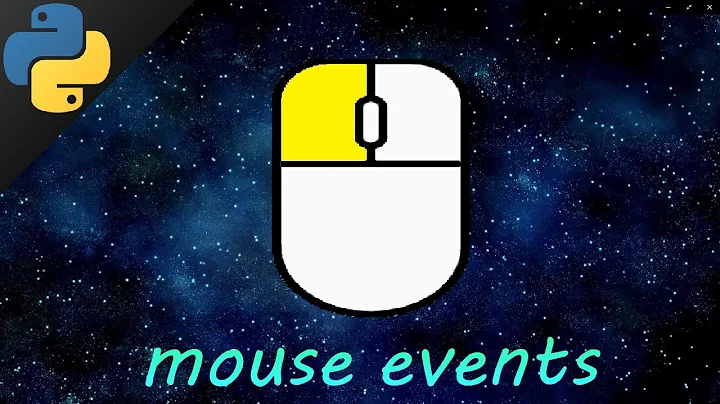Python tkinter label widget mouse over
11,174
Solution 1
import Tkinter as tk
root = tk.Tk()
mylist = ['a','b','c','d','e']
for i, x in enumerate(mylist):
label = tk.Label(root, text="Label "+str(i))
label.grid(row=i+1, column=1)
label.bind("<Enter>", lambda e, x=x: e.widget.config(text=x))
label.bind("<Leave>", lambda e, i=i: e.widget.config(text="Label "+str(i)))
root.mainloop()
Solution 2
Event functions can be included in a class and strings for displaying can be defined by a constructor.
import Tkinter as tk
class Labels(object):
def __init__(self,number,basicStr,onMouseStr):
self.i = number
self.basicStr = basicStr + str(number)
self.onMouseStr = onMouseStr
mylist=['a','b','c','d','e']
self.label = tk.Label(root,text="Label"+str(i))
self.label.grid(row=1+i,column=1)
self.label.bind("<Enter>", self.fun1)
self.label.bind("<Leave>", self.fun2)
def fun1(self,event):
self.label.config(text=self.basicStr)
def fun2(self,event):
self.label.config(text=self.onMouseStr)
root=tk.Tk()
labelsList = []
for i in range(5):
lab = Labels(i,"haha","label"+str(i))
labelsList.append(lab)
root.mainloop()
Related videos on Youtube
Comments
-
 Chris Aung 7 months
Chris Aung 7 monthsMy objective is to change the text of label widget when the mouse move over the label.For one label i would do something like this:
import Tkinter as tk def fun1(event): label.config(text="Haha") def fun2(event): label.config(text="Label1") root=tk.Tk() label=tk.Label(root,text="Label1") label.grid(row=1,column=1) label.bind("<Enter>", fun1) label.bind("<Leave>", fun2) root.mainloop()But now, i have a bunch of labels which is generated by for loop and a list which contains the text that i want to change.
mylist=['a','b','c','d','e'] for i in range(5): tk.Label(root,text="Label"+str(i)).grid(row=i+1,column=1)This will generate 5 labels with numbers. Is it possible to add mouse over event for each individual label so that when i mouse over on the label 1, it changes to 'a', when i mouse over to label 2, it changes to 'b', etc? FYI, the number of items in the mylist will always be the same with the number used in for loop.
-
 A. Rodas over 9 years@ChrisAung It uses the actual
A. Rodas over 9 years@ChrisAung It uses the actualxof the iteration for the lambda function. Otherwise, it will show "e" for all the labels.