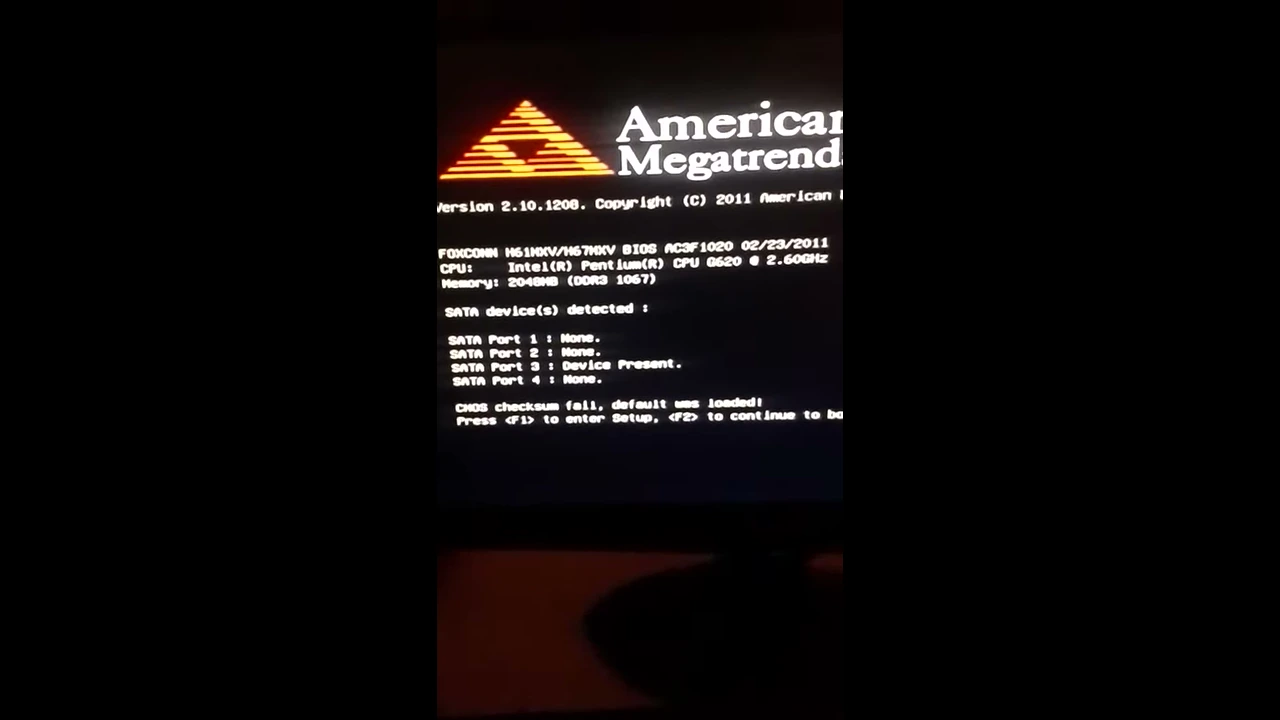"CMOS check sum error" while booting
8,592
Solution 1
Update your bios date and time after you have changed the battery. If not, try to make sure your battery is properly fixed.
Solution 2
There are generally three causes for this message:
- Device connected/disconnected or changed settings (CPU overclocking faliure, new hard drive)
- BIOS time is wrong/unset.
- All settings wiped due to dead battery.
References:
http://www.tomshardware.co.uk/forum/278461-12-cmos-checksum-error
http://en.wikipedia.org/wiki/Nonvolatile_BIOS_memory
Related videos on Youtube
Author by
Haridharan
Updated on September 18, 2022Comments
-
Haridharan over 1 year
I am using an HCL desktop system (Core 2 Duo, 1 GB RAM, Windows XP SP2). While booting I got the following message.
CMOS check sum error. Press f1 to continue
When pressing F1 it is working fine.
I checked some other sites for this problem. They suggested to change the CMOS battery. I have changed the new battery. Still I have the problem. How to resolve this problem?
-
Karan over 11 yearsTry resetting the BIOS to defaults.
-
Haridharan over 11 yearsis possible to update the BIOS via offline? can you please share the steps?
-
Scott Chamberlain over 11 years@Haridharan If you mean reset it offline, yes but it is motherboard spcific. Go download/find the manual for your motherboard and you are looking for something called CMOS reset. It usually involves moving a jumper on the motherboard.
-
Haridharan over 11 yearsLittle bit confused before updating the BIOS. Can you please help me. detailed system info : MainBoard -> Gigabyte 945GZM-S2 , Chipset -> Intel i945G/GZ , Processor -> Intel Core 2 Duo E4400 @ 2000 MHz , BIOS Version ->FC HI, BIOS Date ->04/24/2007(mm/dd/yyyy) . While downloading the BIOS update there are 3 revisions and each revision contains multiple BIOS revisions. I can find the FC version in rev 2.1 and its release date is 01/12/2007(mm/dd/yyyy). it is less than my bios date. Which one I have to download? gigabyte.in/products/product-page.aspx?pid=2425&dl=1#bios
-
Haridharan over 11 yearsHi Please find above my system info (Gigabyte 945GZM-S2) . I am not able to find the rev in my mother board. is any other way to find the rev?
-
-
Scott Chamberlain over 11 years+1 I agree, this looks like the symptoms of a dead CMOS battery.
-
Haridharan over 11 yearsLittle bit confused before updating the BIOS. Can you please help me. detailed system info : MainBoard -> Gigabyte 945GZM-S2 , Chipset -> Intel i945G/GZ , Processor -> Intel Core 2 Duo E4400 @ 2000 MHz , BIOS Version ->FC HI, BIOS Date ->04/24/2007(mm/dd/yyyy) . While downloading the BIOS update there are 3 revisions and each revision contains multiple BIOS revisions. I can find the FC version in rev 2.1 and its release date is 01/12/2007(mm/dd/yyyy). it is less than my bios date. Which one I have to download? gigabyte.in/products/product-page.aspx?pid=2425&dl=1#bios