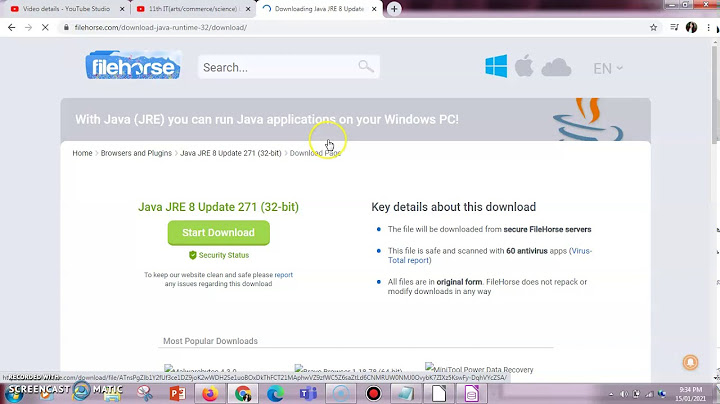"Error initializing Java Runtime Environment. You may need to reinstall Flash"
Solution 1
I had this problem too, and thought: what if this EXE cannot reach the Java runtime environment because of a permission problem? And it is!
So, if you're running Windows 7 or Vista, make sure to open Flash by running it as an Administrator. This solved the problem for me.
Solution 2
I also got this when I launched Flash CS5 and found that it was due to recent JAVA upgrade. Fortunately, I backed up my HD files using Time Machine and went back and found an earlier preference file. Here's what I did.
On the Mac I replaced the JAVA Preference version 13.6.0 with an earlier version of 13.5.0 located at:
- local_HD/Applications/Utilities/Java Preferences
After replacing this file, the error message went away. I'm using a MacBookPro and OS 10.6.8.
Related videos on Youtube
stevenvh
That's "Steven" (with the "n" at the end) "The whole problem with the world is that fools and fanatics are always so certain of themselves, but wiser people so full of doubts." — Bertrand Russell Product designer, consumer electronics: audio (with Philips), home automation. Done computer science in a previous life too. Belbin team roles: Plant and Resource Investigator Personal values: respect, honesty, pride, modesty, fairness I yell because I care favorite candy
Updated on June 04, 2022Comments
-
stevenvh almost 2 years
I get this error starting up Flash Professional CS5 (on 32-bit XP). I don't even have to create/open a Flash file. I already reinstalled, but to no avail. Any suggestions?




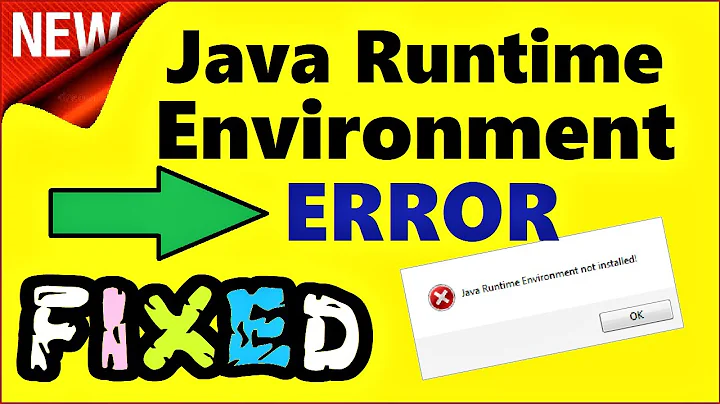

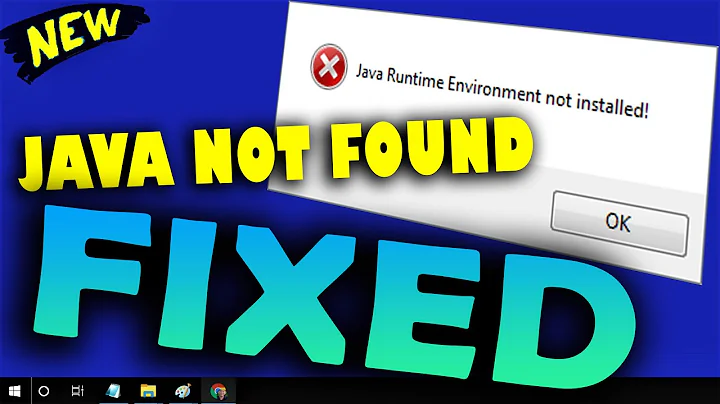

![[TUTORIAL]GlassFish Installation on Eclipse [Indigo]](https://i.ytimg.com/vi/H3q4VHvmFsk/hq720.jpg?sqp=-oaymwEcCNAFEJQDSFXyq4qpAw4IARUAAIhCGAFwAcABBg==&rs=AOn4CLC3fkpnxopX8gjMHQv5t0VKAltQNg)