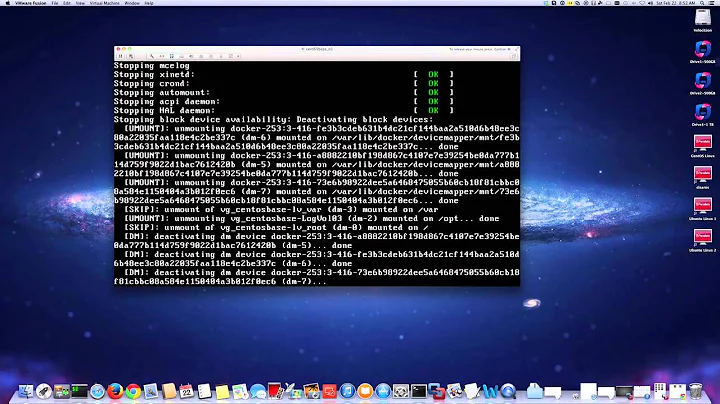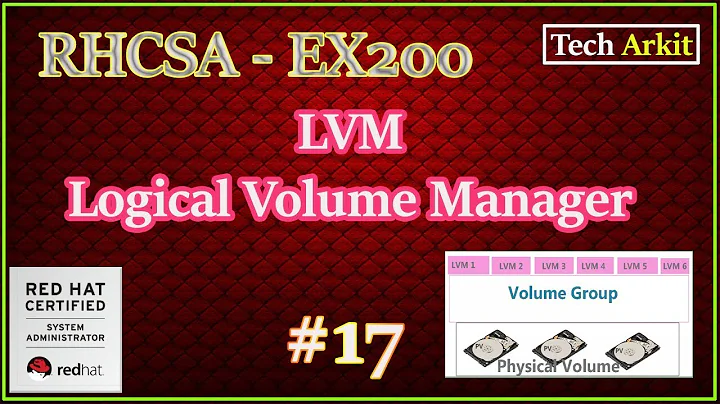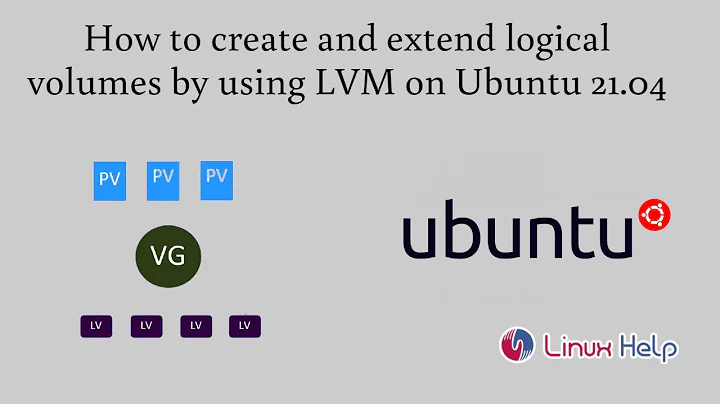"insufficient free space" error when trying to create new logical volume?
You already had allocated all PE in VG 0 to the logical volume.
Do lvs to find which LV that associated to the VG 0 and find the LV size to compared.
Related videos on Youtube
Nate
I'm a senior in college, majoring in EE and minoring in CS, with a passion for electronics and programming. I'm an entrepreneur and started a small hobby electronics company called FoxyTronics a few years ago, and am now working on launching a shopping website called PriceWombat.
Updated on September 18, 2022Comments
-
Nate over 1 year
I have a dedicated server using LVM. I'm following a guide in the Ubuntu docs which says:
sudo lvcreate -L 10G -n lv_vm_ubuntu /dev/[VGNAME]
Since my logical volume group name is
0, I tried to create a new logical volume using:sudo lvcreate -L 20G -n lv_vm_ubuntu /dev/0But the following error was output:
Volume group "0" has insufficient free space (0 extents): 5120 required.Here's information on my disks:
sudo lsblk -o NAME,FSTYPE,SIZE,MOUNTPOINT,LABELOutput:
NAME FSTYPE SIZE MOUNTPOINT LABEL sda 223.6G └─sda1 LVM2_member 223.6G ├─0-swap (dm-0) swap 7.5G [SWAP] └─0-root (dm-1) ext4 216.1G / sdb 931.5G └─sdb1 linux_raid_member 931.5G ubuntu:0 └─md0 ext4 931.4G /mnt/md0 sdc 931.5G └─sdc1 linux_raid_member 931.5G ubuntu:0 └─md0 ext4 931.4G /mnt/md0cat /etc/fstabOutput
# /etc/fstab: static file system information. # # Use 'blkid' to print the universally unique identifier for a # device; this may be used with UUID= as a more robust way to name devices # that works even if disks are added and removed. See fstab(5). # # <file system> <mount point> <type> <options> <dump> <pass> /dev/mapper/0-root / ext4 errors=remount-ro 0 1 # /mnt/md0 was on /dev/md0 during installation UUID=bc5a499c-af64-467c-b9af-bc84af26e23c /mnt/md0 ext4 defaults 0 2 /dev/mapper/0-swap none swap sw 0 0vgsOutput:
VG #PV #LV #SN Attr VSize VFree 0 1 2 0 wz--n- 223.57g 0vgdisplayOutput:
--- Volume group --- VG Name 0 System ID Format lvm2 Metadata Areas 1 Metadata Sequence No 3 VG Access read/write VG Status resizable MAX LV 0 Cur LV 2 Open LV 2 Max PV 0 Cur PV 1 Act PV 1 VG Size 223.57 GiB PE Size 4.00 MiB Total PE 57233 Alloc PE / Size 57233 / 223.57 GiB Free PE / Size 0 / 0 VG UUID RC1AXq-ev6F-ll0T-6COG-9yPU-OaSV-hjeSKBWhat am I doing incorrectly?
UPDATE:
lvsOutput:
LV VG Attr LSize Pool Origin Data% Move Log Copy% Convert root 0 -wi-ao--- 216.12g swap 0 -wi-ao--- 7.45g -
Nate over 8 yearsUpdated my question with the output of
lvs. So are you saying I need to shrink therootlogical volume so that I can create the new logical volume under the0volume group? Thanks for your help, this is my first time working with LVs. -
 Aizuddin Zali over 8 yearsCorrect but shrinking rootfs is not something direct. Guide are massively avail from the net. Or if you have free partition or hdd, you can add into the VG for space extension. If this is satisfied, appreciate if you could mark this answered.
Aizuddin Zali over 8 yearsCorrect but shrinking rootfs is not something direct. Guide are massively avail from the net. Or if you have free partition or hdd, you can add into the VG for space extension. If this is satisfied, appreciate if you could mark this answered. -
Nate over 8 yearsHmm.. So it looks like the partition can't be resized while the volume is mounted, so is it even possible to resize it since it's on a server I don't have physical access to? Thanks again.
-
 Aizuddin Zali over 8 yearsYes, if you have remote console. Other than that sorry.
Aizuddin Zali over 8 yearsYes, if you have remote console. Other than that sorry.