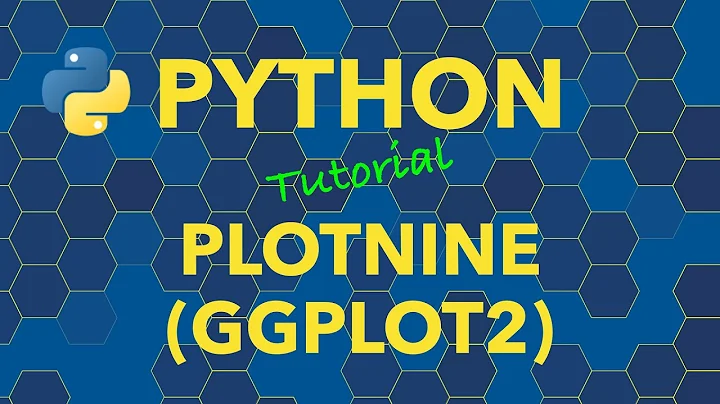R - Changing ggplot plot size in jupyter
Solution 1
I've found another solution which allows to set plot size even when you make plots inside function or a loop:
pl <- ggplot(iris, aes(x = Sepal.Length, y= Sepal.Width)) + geom_point()
print(pl, vp=grid::viewport(width=unit(10, 'inch'), height=unit(8, 'inch')))
Solution 2
If options is the only mechanism available to change figure size, then you'd do something like this to set & restore the options to whatever they were:
saved <- options(repr.plot.width=10, repr.plot.height=8)
ggplot(iris, aes(x = Sepal.Length, y= Sepal.Width)) + geom_point()
options(saved)
Solution 3
A solution that doesn't involve using external packages is this.
fig <- function(width, heigth){
options(repr.plot.width = width, repr.plot.height = heigth)
}
Just put fig(10, 4), for example, in the cell that generates the plot, and the plot will be scaled accordingly
Source: https://www.kaggle.com/getting-started/105201
Related videos on Youtube
Trexion Kameha
Updated on September 14, 2022Comments
-
Trexion Kameha over 1 year
Using R in a jupyter notebook, first I set the plot size universally. Second, I would like to plot one single plot with a different size.
## load ggplot2 library library("ggplot2") ## set universal plot size: options(repr.plot.width=6, repr.plot.height=4) ## plot figure. This figure will be 6 X 4 ggplot(iris, aes(x = Sepal.Length, y= Sepal.Width)) + geom_point() ## plot another figure. This figure I would like to be 10X8 ggplot(iris, aes(x = Sepal.Length, y= Sepal.Width)) + geom_point() + HOW DO i CHANGE THE SIZE?As you can see, I would like to change the second plot (and only the second plot) to be a 10X8. How do I do this?
Sorry for a potentially dumb question, as plot sizing is typically not an issue in Rstudio.
-
 TheSciGuy over 4 yearsyou're missing a parenthesis at the end, should be
TheSciGuy over 4 yearsyou're missing a parenthesis at the end, should beprint(pl, vp=grid::viewport(width=unit(10, 'inch'), height=unit(8, 'inch')))