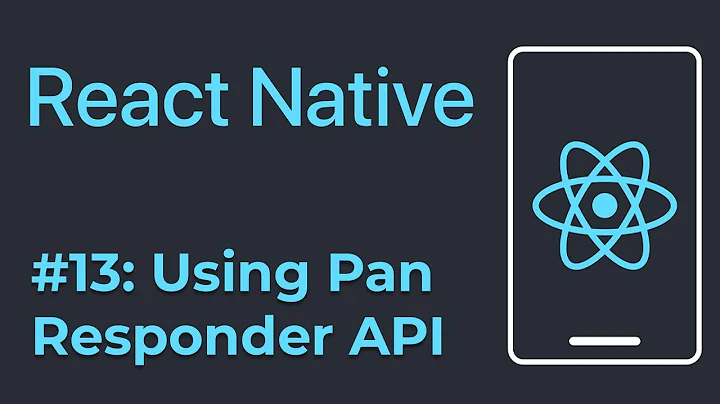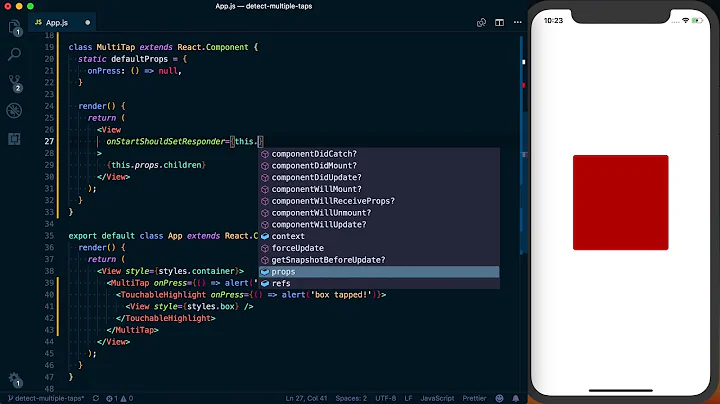React Native onStartShouldSetResponder and onResponderRelease?
10,690
Solution 1
Had the same problem. onStartShouldSetResponder needs to return true.
onStartShouldSetResponder={(e) => {
/*do whatever*/;
return true
}}
Solution 2
Please Try This code For your click event it works for me :
clickOn(){
Alert.alert(
'Test Demo',
'Please Enter Valid Data',
[
//{text: 'Ask me later', onPress: () => console.log('Ask me later pressed')},
{text: 'Cancel', onPress: () => console.log('Cancel Pressed'), style: 'cancel'},
{text: 'OK', onPress: () => console.log('OK Pressed')},
],
{ cancelable: false }
)
}
}
Put these two lines it works for me when you release
onStartShouldSetResponder={() => true}
onResponderRelease={() => this.onRowTap()}
Related videos on Youtube
Author by
Hasen
Updated on September 14, 2022Comments
-
Hasen over 1 year
I've created a button that I want to have call a function on click and then again on release. A normal TouchableOpacity or other will trigger a function upon release of a click only, I need functions on both click AND release.
<View style={styles.touchbutton} onStartShouldSetResponder={() => this.clickOn()} onResponderRelease={() => this.clickRelease()}> <Text style={styles.dark}>Button</Text> </View>The above code works on click but not on release. I also tried onResponderReject but that doesn't work either. Hard to find what the command should be.