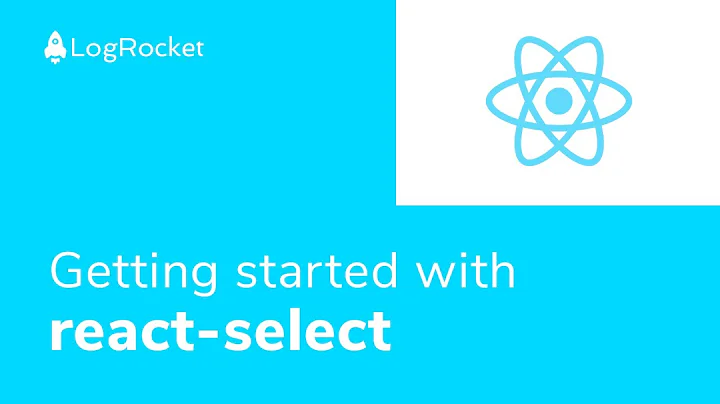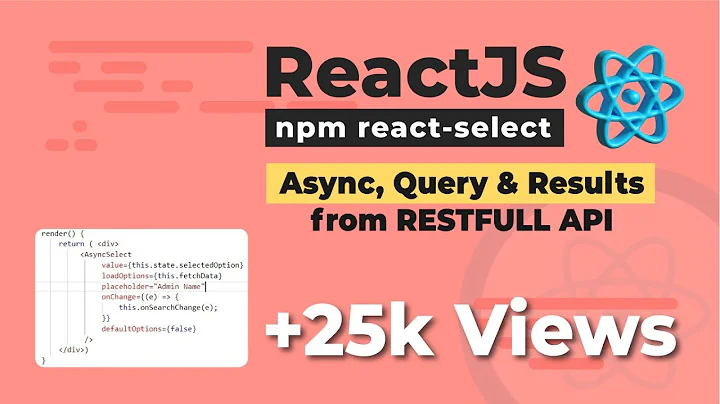React-select & search in options
14,145
There's an example which looks very similar to what you're after on the advanced section of the react-select docs. It requires a lot of customisation but it seems possible.
Here's the code they provide in the docs:
/** @jsx jsx */
import { Component } from 'react';
import { jsx } from '@emotion/core';
import Button from '@atlaskit/button';
import Select from 'react-select';
import { defaultTheme } from 'react-select';
import { stateOptions } from '../data';
const { colors } = defaultTheme;
const selectStyles = {
control: provided => ({ ...provided, minWidth: 240, margin: 8 }),
menu: () => ({ boxShadow: 'inset 0 1px 0 rgba(0, 0, 0, 0.1)' }),
};
type State = { isOpen: boolean, value: Object };
export default class PopoutExample extends Component<*, State> {
state = { isOpen: false, value: undefined };
toggleOpen = () => {
this.setState(state => ({ isOpen: !state.isOpen }));
};
onSelectChange = value => {
this.toggleOpen();
this.setState({ value });
};
render() {
const { isOpen, value } = this.state;
return (
<Dropdown
isOpen={isOpen}
onClose={this.toggleOpen}
target={
<Button
iconAfter={<ChevronDown />}
onClick={this.toggleOpen}
isSelected={isOpen}
>
{value ? `State: ${value.label}` : 'Select a State'}
</Button>
}
>
<Select
autoFocus
backspaceRemovesValue={false}
components={{ DropdownIndicator, IndicatorSeparator: null }}
controlShouldRenderValue={false}
hideSelectedOptions={false}
isClearable={false}
menuIsOpen
onChange={this.onSelectChange}
options={stateOptions}
placeholder="Search..."
styles={selectStyles}
tabSelectsValue={false}
value={value}
/>
</Dropdown>
);
}
}
// styled components
const Menu = props => {
const shadow = 'hsla(218, 50%, 10%, 0.1)';
return (
<div
css={{
backgroundColor: 'white',
borderRadius: 4,
boxShadow: `0 0 0 1px ${shadow}, 0 4px 11px ${shadow}`,
marginTop: 8,
position: 'absolute',
zIndex: 2,
}}
{...props}
/>
);
};
const Blanket = props => (
<div
css={{
bottom: 0,
left: 0,
top: 0,
right: 0,
position: 'fixed',
zIndex: 1,
}}
{...props}
/>
);
const Dropdown = ({ children, isOpen, target, onClose }) => (
<div css={{ position: 'relative' }}>
{target}
{isOpen ? <Menu>{children}</Menu> : null}
{isOpen ? <Blanket onClick={onClose} /> : null}
</div>
);
const Svg = p => (
<svg
width="24"
height="24"
viewBox="0 0 24 24"
focusable="false"
role="presentation"
{...p}
/>
);
const DropdownIndicator = () => (
<div css={{ color: colors.neutral20, height: 24, width: 32 }}>
<Svg>
<path
d="M16.436 15.085l3.94 4.01a1 1 0 0 1-1.425 1.402l-3.938-4.006a7.5 7.5 0 1 1 1.423-1.406zM10.5 16a5.5 5.5 0 1 0 0-11 5.5 5.5 0 0 0 0 11z"
fill="currentColor"
fillRule="evenodd"
/>
</Svg>
</div>
);
const ChevronDown = () => (
<Svg style={{ marginRight: -6 }}>
<path
d="M8.292 10.293a1.009 1.009 0 0 0 0 1.419l2.939 2.965c.218.215.5.322.779.322s.556-.107.769-.322l2.93-2.955a1.01 1.01 0 0 0 0-1.419.987.987 0 0 0-1.406 0l-2.298 2.317-2.307-2.327a.99.99 0 0 0-1.406 0z"
fill="currentColor"
fillRule="evenodd"
/>
</Svg>
Related videos on Youtube
Author by
Grand Travis
Updated on June 04, 2022Comments
-
 Grand Travis almost 2 years
Grand Travis almost 2 yearsI need to make select with search in options. I know about Select2.js, but i guess this is the wrong decision. I want to do it with react-select, but i dont know how. I have no ideas and I will be glad to any help.
-
 Grand Travis almost 5 years
Grand Travis almost 5 years
-