Recursive wildcards in GNU make?
Solution 1
I would try something along these lines
FLAC_FILES = $(shell find flac/ -type f -name '*.flac')
MP3_FILES = $(patsubst flac/%.flac, mp3/%.mp3, $(FLAC_FILES))
.PHONY: all
all: $(MP3_FILES)
mp3/%.mp3: flac/%.flac
@mkdir -p "$(@D)"
@echo convert "$<" to "[email protected]"
A couple of quick notes for make beginners:
- The
@in front of the commands preventsmakefrom printing the command before actually running it. -
$(@D)is the directory part of the target file name ([email protected]) - Make sure that the lines with shell commands in them start with a tab, not with spaces.
Even if this should handle all UTF-8 characters and stuff, it will fail at spaces in file or directory names, as make uses spaces to separate stuff in the makefiles and I am not aware of a way to work around that. So that leaves you with just a shell script, I am afraid :-/
Solution 2
You can define your own recursive wildcard function like this:
rwildcard=$(foreach d,$(wildcard $(1:=/*)),$(call rwildcard,$d,$2) $(filter $(subst *,%,$2),$d))
The first parameter ($1) is a list of directories, and the second ($2) is a list of patterns you want to match.
Examples:
To find all the C files in the current directory:
$(call rwildcard,.,*.c)
To find all the .c and .h files in src:
$(call rwildcard,src,*.c *.h)
This function is based on the implementation from this article, with a few improvements.
Solution 3
If you're using Bash 4.x, you can use a new globbing option, for example:
SHELL:=/bin/bash -O globstar
list:
@echo Flac: $(shell ls flac/**/*.flac)
@echo MP3: $(shell ls mp3/**/*.mp3)
This kind of recursive wildcard can find all the files of your interest (.flac, .mp3 or whatever). O
Solution 4
My solution is based on the one above, uses sed instead of patsubst to mangle the output of find AND escape the spaces.
Going from flac/ to ogg/
OGGS = $(shell find flac -type f -name "*.flac" | sed 's/ /\\ /g;s/flac\//ogg\//;s/\.flac/\.ogg/' )
Caveats:
- Still barfs if there are semi-colons in the filename, but they're pretty rare.
- The $(@D) trick won't work (outputs gibberish), but oggenc creates directories for you!
Solution 5
FWIW, I've used something like this in a Makefile:
RECURSIVE_MANIFEST = `find . -type f -print`
The example above will search from the current directory ('.') for all "plain files" ('-type f') and set the RECURSIVE_MANIFEST make variable to every file it finds. You can then use pattern substitutions to reduce this list, or alternatively, supply more arguments into find to narrow what it returns. See the man page for find.
Related videos on Youtube
Roger Lipscombe
I was a Windows programmer (15 years of C++, C#, SQL Server), but I took a leap of faith and now I'm a backend software developer, using Erlang and Elixir, at Twilio.
Updated on April 16, 2022Comments
-
 Roger Lipscombe about 1 month
Roger Lipscombe about 1 monthIt's been a while since I've used
make, so bear with me...I've got a directory,
flac, containing .FLAC files. I've got a corresponding directory,mp3containing MP3 files. If a FLAC file is newer than the corresponding MP3 file (or the corresponding MP3 file doesn't exist), then I want to run a bunch of commands to convert the FLAC file to an MP3 file, and copy the tags across.The kicker: I need to search the
flacdirectory recursively, and create corresponding subdirectories in themp3directory. The directories and files can have spaces in the names, and are named in UTF-8.And I want to use
maketo drive this.-
 Admin about 12 yearsAny reason for selecting make for this purpose? I'd have thought writing a bash script would be simpler
Admin about 12 yearsAny reason for selecting make for this purpose? I'd have thought writing a bash script would be simpler -
 Roger Lipscombe about 12 years(...or I could write it in Ruby or Python). I'd like to have a play with make beyond the basics, and this is a 'project' I have open right now.
Roger Lipscombe about 12 years(...or I could write it in Ruby or Python). I'd like to have a play with make beyond the basics, and this is a 'project' I have open right now. -
 P Shved about 12 years@Neil, make's concept as pattern-based file system transformation is the best way to approach the original problem. Perhaps implementations of this approach have its limitations, but
P Shved about 12 years@Neil, make's concept as pattern-based file system transformation is the best way to approach the original problem. Perhaps implementations of this approach have its limitations, butmakeis closer to implementing it than barebash. -
 Admin about 12 years@Pavel Only if it works!
Admin about 12 years@Pavel Only if it works! -
 ndim about 12 years@Pavel Well, a
ndim about 12 years@Pavel Well, ashscript that walks through the list of flac files (find | while read flacname), makes amp3namefrom that, runs "mkdir -p" on thedirname "$mp3name", and then,if [ "$flacfile" -nt "$mp3file"]converts"$flacname"into"$mp3name"is not really magic. The only feature you are actually losing compared to amakebased solution is the possibility to runNfile conversions processes in parallel withmake -jN. -
 ndim about 12 yearsAdmittedly,
ndim about 12 yearsAdmittedly,make's declarative approach is nicer than any imperative language could ever offer. -
 Admin about 12 years@ndim That's the first time I have ever heard make's syntax be described as "nice" :-)
Admin about 12 years@ndim That's the first time I have ever heard make's syntax be described as "nice" :-) -
 Jens almost 9 yearsUsing
Jens almost 9 yearsUsingmakeand having spaces in file names are contradictory requirements. Use a tool appropriate for the problem domain. -
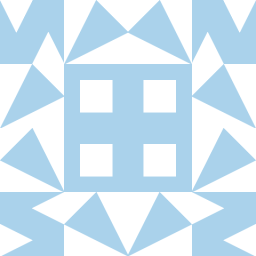 Gabriel Devillers over 3 years
Gabriel Devillers over 3 years
-
-
 dmckee --- ex-moderator kitten about 12 yearsThis is where I was going...fast fingers for the win. Though it looks like you may be able to do something clever with
dmckee --- ex-moderator kitten about 12 yearsThis is where I was going...fast fingers for the win. Though it looks like you may be able to do something clever withvpath. Must study that one of these days. -
 Roger Lipscombe about 12 yearsDoesn't appear to work when the directories have spaces in the names.
Roger Lipscombe about 12 yearsDoesn't appear to work when the directories have spaces in the names. -
 Roger Lipscombe about 12 yearsDidn't realize that I'd have to shell out to
Roger Lipscombe about 12 yearsDidn't realize that I'd have to shell out tofindto get the names recursively... -
 ndim about 12 yearsOh. Spaces. Well, make will not work with spaces. Make syntax uses spaces for its own purposes.
ndim about 12 yearsOh. Spaces. Well, make will not work with spaces. Make syntax uses spaces for its own purposes. -
 dmckee --- ex-moderator kitten about 12 years@Roger: No it doesn't. There is a Grouch Marx skit involving a doctor... But I suppose that the file naming is not in your control.
dmckee --- ex-moderator kitten about 12 years@Roger: No it doesn't. There is a Grouch Marx skit involving a doctor... But I suppose that the file naming is not in your control. -
 Roger Lipscombe about 12 yearsWhat, even in the filenames? Ick.
Roger Lipscombe about 12 yearsWhat, even in the filenames? Ick. -
 Roger Lipscombe about 12 yearsFair enough; I'll investigate other options. Marking this as the answer anyway.
Roger Lipscombe about 12 yearsFair enough; I'll investigate other options. Marking this as the answer anyway. -
 Roger Lipscombe about 12 yearsSee the follow up question about rake, instead: stackoverflow.com/questions/2483418/recursive-wildcards-in-rake
Roger Lipscombe about 12 yearsSee the follow up question about rake, instead: stackoverflow.com/questions/2483418/recursive-wildcards-in-rake -
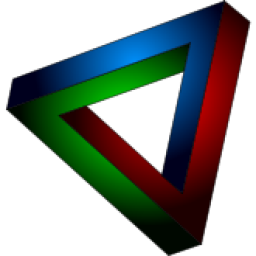 SystemParadox over 10 yearsDoes make not use lazy evaluation on dependency lists? I put something like this into my Makefile and it still runs the find command even if I tell make to build a target that doesn't need it (and yes, I am using '=' instead of ':=').
SystemParadox over 10 yearsDoes make not use lazy evaluation on dependency lists? I put something like this into my Makefile and it still runs the find command even if I tell make to build a target that doesn't need it (and yes, I am using '=' instead of ':='). -
 ecmanaut about 9 yearsPerfect. I needed a variant on it that turns one subtree's coffee into another subtree's javascript: gist.github.com/johan/5490763
ecmanaut about 9 yearsPerfect. I needed a variant on it that turns one subtree's coffee into another subtree's javascript: gist.github.com/johan/5490763 -
 Jeroen over 8 yearsThis doesn't seem to work for me. I've copied the exact function and it still won't look recursively.
Jeroen over 8 yearsThis doesn't seem to work for me. I've copied the exact function and it still won't look recursively. -
 Admin over 8 yearsI am using GNU Make 3.81, and it seems to work for me. It won't work if any of the filenames have spaces in them, though. Note that the filenames it returns have paths relative to the current directory, even if you are only listing files in a subdirectory.
Admin over 8 yearsI am using GNU Make 3.81, and it seems to work for me. It won't work if any of the filenames have spaces in them, though. Note that the filenames it returns have paths relative to the current directory, even if you are only listing files in a subdirectory. -
 paulkon over 8 yearsIs there a way to parallelize and/or asynchronize the conversion recipe? It's rather slow when I run it in sequence but when I send all the file names to the convert command directly it's many fold faster.
paulkon over 8 yearsIs there a way to parallelize and/or asynchronize the conversion recipe? It's rather slow when I run it in sequence but when I send all the file names to the convert command directly it's many fold faster. -
 ndim over 8 years@PaulKonova: Run
ndim over 8 years@PaulKonova: Runmake -jN. ForNuse the number of conversions whichmakeshould run in parallel. Caution: Runningmake -jwithout anNwill start all conversion processes at once in parallel which might be equivalent to a fork bomb. -
 paulkon over 8 yearsYeah, that works. Also, in this particular case, is there a way to remove old directories and files from the MP3 directory which are no longer in the FLAC directory? To have the MP3 directory maintain parity with the FLAC directory?
paulkon over 8 yearsYeah, that works. Also, in this particular case, is there a way to remove old directories and files from the MP3 directory which are no longer in the FLAC directory? To have the MP3 directory maintain parity with the FLAC directory? -
 ndim over 8 years@PaulKonova Not with ´make`.
ndim over 8 years@PaulKonova Not with ´make`. -
 mems almost 8 years
mems almost 8 yearsFLAC_FILES = $(shell find flac -type f -name '*.flac')remove the/after flac folder if you don't want something like that (double slashes):flac//file.flac -
 Tomasz Gandor almost 8 yearsThis is truly an example, that
Tomasz Gandor almost 8 yearsThis is truly an example, thatmakeis a Turing Tar Pit (see here: yosefk.com/blog/fun-at-the-turing-tar-pit.html). It is not even that hard, but one has to read this: gnu.org/software/make/manual/html_node/Call-Function.html and then "understand recurrence". YOU had to write this recursively, in the verbatim sense; it's not the everyday understanding of "automatically include stuff from subdirs". It's actual RECURRENCE. But remember - "To understand recurrence, you have to understand recurrence". -
 akauppi about 7 yearsTo me, even just $(wildcard flac/**/*.flac) seems to work. OS X, Gnu Make 3.81
akauppi about 7 yearsTo me, even just $(wildcard flac/**/*.flac) seems to work. OS X, Gnu Make 3.81 -
 lahwran over 5 yearsI tried $(wildcard ./**/*.py) and it behaved the same as $(wildcard ./*/*.py). I don't think make actually supports **, and it just doesn't fail when you use two *s next to each other.
lahwran over 5 yearsI tried $(wildcard ./**/*.py) and it behaved the same as $(wildcard ./*/*.py). I don't think make actually supports **, and it just doesn't fail when you use two *s next to each other. -
 kenorb over 5 years@lahwran It should when you invoking commands via Bash shell and you've enabled globstar option. Maybe you're not using GNU make or something else. You may also try this syntax instead. Check the comments for some suggestions. Otherwise it's a thing for the new question.
kenorb over 5 years@lahwran It should when you invoking commands via Bash shell and you've enabled globstar option. Maybe you're not using GNU make or something else. You may also try this syntax instead. Check the comments for some suggestions. Otherwise it's a thing for the new question. -
 lahwran over 5 years@kenorb no no, I didn't even try your thing because I wanted to avoid shell invocation for this particular thing. I was using akauppi's suggested thing. The thing I went with looked like larskholte's answer, though I got it from somewhere else because the comments here said this one was subtly broken. shrug :)
lahwran over 5 years@kenorb no no, I didn't even try your thing because I wanted to avoid shell invocation for this particular thing. I was using akauppi's suggested thing. The thing I went with looked like larskholte's answer, though I got it from somewhere else because the comments here said this one was subtly broken. shrug :) -
 kenorb over 5 years@lahwran In this case
kenorb over 5 years@lahwran In this case**won't work, because the extended globbing is a bash/zsh thing. -
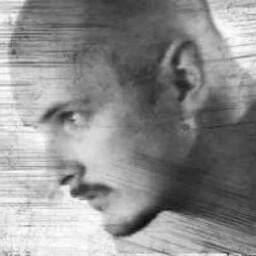 Adrian Torrie over 4 yearsWhat is the line
Adrian Torrie over 4 yearsWhat is the line.PHONY: allfor? -
 ndim about 4 years@Adrian: The
ndim about 4 years@Adrian: The.PHONY: allline tells make that the recipe for thealltarget is to be executed even if there is a file calledallnewer than all the$(MP3_FILES). -
 Mel about 3 yearsthank you, been trying to do exactly this for an hour already. glad I stumbled upon this.
Mel about 3 yearsthank you, been trying to do exactly this for an hour already. glad I stumbled upon this. -
 user1129682 about 3 years@TomaszGandor You don't have to understand recurrence. You have to understand recursion and in order to do that you must first understand recursion.
user1129682 about 3 years@TomaszGandor You don't have to understand recurrence. You have to understand recursion and in order to do that you must first understand recursion. -
 Tomasz Gandor about 3 yearsMy bad, I fell for a linguistic false-friend. Comments can't be edited after such a long time, but I hope everybody got the point. And they also understand recursion.
Tomasz Gandor about 3 yearsMy bad, I fell for a linguistic false-friend. Comments can't be edited after such a long time, but I hope everybody got the point. And they also understand recursion. -
 Sơn Trần-Nguyễn over 2 yearsJust want to chime in that
Sơn Trần-Nguyễn over 2 yearsJust want to chime in that$(wildcard flac/**/*.flac)does not work for me on OS X Catalina with Gnu Make 4.2.1. Which is a bummer :/ -
 kenorb over 2 years@SơnTrần-Nguyễn Make sure to enable it with
kenorb over 2 years@SơnTrần-Nguyễn Make sure to enable it withshopt -s globstarand try on shell first. Check option byshopt | grep globstar. -
 Sơn Trần-Nguyễn over 2 years@kenorb Catalina switched the shell from bash to zsh. I did test
Sơn Trần-Nguyễn over 2 years@kenorb Catalina switched the shell from bash to zsh. I did testls css/**/*.cssand it worked. -
 Rodney about 1 yearThis is more portable than calling a shell function. Also I was able to use it to get a list of directories
Rodney about 1 yearThis is more portable than calling a shell function. Also I was able to use it to get a list of directories$(sort $(dir $(call rwildcard,src,*)))(wheresrcis my top level dir) -
 Kenn Sebesta 3 monthsDespite the tar pit, this is the right answer because it is portable and does not depend on shell commands.
Kenn Sebesta 3 monthsDespite the tar pit, this is the right answer because it is portable and does not depend on shell commands. -
 Kenn Sebesta 3 monthsInterestingly, this command seems to fail for search strings which have an
Kenn Sebesta 3 monthsInterestingly, this command seems to fail for search strings which have an_in them. For instance,$(call rwildcard,src,hw*.h)works, but$(call rwildcard,src,hw_*.h)does not. This is not the case for a normal wildcard call, e.g.$(wildcard src/hw_*.h).

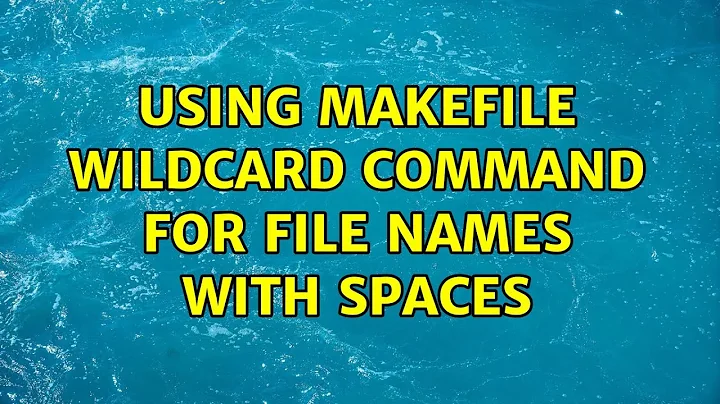





![[unit 19] Advanced Makefile](vi/m4-OL7TvjdM/hq720_sqp--oaymwEcCNAFEJQDSFXyq4qpAw4IARUAAIhCGAFwAcABBg---rs-AOn4CLDeF65SSVOMOe9_o306nYK823ML7A.jpg)
