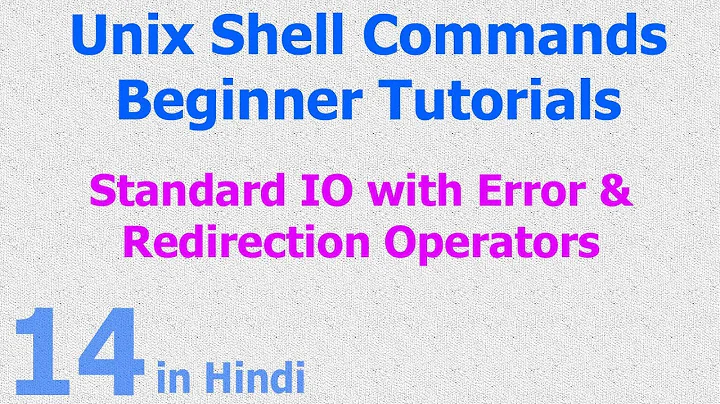redirecting console output to a file in unix
16,930
Possibly the large amount of output is "permission denied" type messages. Redirect errors to the log file by appending 2>&1.
2 is the stream number for stderr (error messages), 1 is represents the stdout stream (the standard non-error output stream).
find . -iname "MyLog.log" > ./myfile/storeLog.log 2>&1
Related videos on Youtube
Author by
Prathap
Software engineer, working in a prominent organization. Very keen to learn new things.
Updated on September 19, 2022Comments
-
Prathap over 1 year
I have been trying to search for a file in my ftp server using find command
find ./* -iname "MyLog.log"I am getting very large amount of output. I am trying to redirect this output into a file using the below commands.
find ./* -iname "MyLog.log" > ./myfile/storeLog.logand
find ./* -iname "MyLog.log" tee ./myfile/storeLog.logStill I am able to see the output in console but not in file.
Can anyone help me on how can i redirect the output to a file when we use find command in unix.