RelativeLayout not handling "toLeftOf" and/or toRightOf correctly
Solution 1
I have two EditText, and I want an image to be displayed to the left of each EditText. When I try to do that, I get the following result (Eclipse editor):[...]Firstly, why isnt this working?
The RelativeLayout will do something like this:
- get the first element, the
EditTextwhich is set to fill the width of the parent(and will be positioned starting with the top-left corner(default positioning in aRelativeLayout)), it basically fills all the width of the screen - get the
ImageView, positioned to the left of theEditText, but as theEditTextis placed to start from the left edge of the screen and it fills the entire screen the ImageView will be placed to the left of theEditTextoutside of the visible screen area
One way to position the views like you want would be:
<RelativeLayout xmlns:android="http://schemas.android.com/apk/res/android"
android:layout_width="fill_parent"
android:layout_height="wrap_content"
android:layout_marginLeft="30dp"
android:layout_marginRight="30dp"
android:layout_marginTop="35dp"
android:background="#010101"
android:gravity="center_horizontal"
android:orientation="vertical" >
<ImageView
android:id="@+id/login_car_icon"
android:layout_width="40dp"
android:layout_height="40dp"
android:src="@drawable/user"
/>
<EditText
android:id="@+id/login_carNumber"
style="@style/EditTextDark"
android:layout_toRightOf="@id/login_car_icon"
android:layout_width="fill_parent"
android:layout_height="wrap_content"
android:hint="@string/prompt_carNumber"
android:inputType="phone"
android:textAppearance="?android:attr/textAppearanceMedium"
android:textCursorDrawable="@null" >
<requestFocus />
</EditText>
<EditText
android:id="@+id/login_password"
style="@style/EditTextDark"
android:layout_width="fill_parent"
android:layout_height="wrap_content"
android:layout_below="@id/login_carNumber"
android:layout_alignLeft="@id/login_carNumber"
android:layout_marginTop="10dp"
android:hint="@string/prompt_password"
android:inputType="phone"
android:textAppearance="?android:attr/textAppearanceMedium"
android:textCursorDrawable="@null" >
</EditText>
<ImageView
android:id="@+id/login_lock_icon"
android:layout_width="40dp"
android:layout_height="40dp"
android:src="@drawable/lock"
android:layout_alignTop="@id/login_password"
/>
</RelativeLayout>
Second question; why is the "padlock" image on top of the first image, and not directly to the left of the second EditText?
The RelativeLayout will place its children(without rules set on them) starting from the top-left point of the screen. If you don't have rules you end up with staked children.
Lastly; why is this needed to make the image to the left of the last EditText?
That is not a hack. You need to tell the RelativeLayout that the second ImageView's position is below the first ImageView.
Solution 2
Try this code This show layout like as shown in image.
This is work for you.

<?xml version="1.0" encoding="utf-8"?>
<RelativeLayout xmlns:android="http://schemas.android.com/apk/res/android"
android:layout_width="fill_parent"
android:layout_height="wrap_content"
android:layout_marginLeft="30dp"
android:layout_marginRight="30dp"
android:layout_marginTop="35dp"
android:background="#010101"
android:gravity="center_horizontal"
android:orientation="vertical" >
<EditText
android:id="@+id/login_carNumber"
style="@style/EditTextDark"
android:layout_width="fill_parent"
android:layout_height="wrap_content"
android:hint="@string/prompt_carNumber"
android:inputType="phone"
android:textAppearance="?android:attr/textAppearanceMedium"
android:textCursorDrawable="@null"
android:layout_alignParentTop="true"
android:layout_alignParentRight="true"
android:layout_toRightOf="@+id/login_car_icon" >
<requestFocus />
</EditText>
<ImageView
android:id="@+id/login_car_icon"
android:layout_width="40dp"
android:layout_height="40dp"
android:src="@drawable/user"
android:layout_alignParentTop="true"
android:layout_alignParentLeft="true" />
<EditText
android:id="@+id/login_password"
style="@style/EditTextDark"
android:layout_width="fill_parent"
android:layout_height="wrap_content"
android:layout_marginTop="10dp"
android:hint="@string/prompt_password"
android:inputType="phone"
android:textAppearance="?android:attr/textAppearanceMedium"
android:textCursorDrawable="@null"
android:layout_toRightOf="@+id/login_lock_icon"
android:layout_below="@+id/login_car_icon" >
</EditText>
<ImageView
android:id="@+id/login_lock_icon"
android:layout_width="40dp"
android:layout_height="40dp"
android:src="@drawable/lock"
android:layout_below="@+id/login_car_icon" />
</RelativeLayout>
Related videos on Youtube
Ted
Been programming since around the year 2000 where I started out with C# and PHP for different projects, and since quickly learned to love .NET and C#, which has grown from good to GREAT. Have dabbled with JAVA, Java for Android, PHP, JS, CSS, HTML, but C# is my thing.
Updated on September 14, 2022Comments
-
 Ted over 1 year
Ted over 1 yearI have been looking for a solution to the issue with "toLeftOf" and "toRightOf" when using RelativeLayout, but haven't found a real solution or good answer to this behaviour:
Basically, "toLeftOf" isn't working too well.
I have two EditText, and I want an image to be displayed to the left of each EditText. When I try to do that, I get the following result (Eclipse editor):

As you can see, the images are not shown at all. Here is the XML used:
<?xml version="1.0" encoding="utf-8"?> <RelativeLayout xmlns:android="http://schemas.android.com/apk/res/android" android:layout_width="fill_parent" android:layout_height="wrap_content" android:layout_marginLeft="30dp" android:layout_marginRight="30dp" android:layout_marginTop="35dp" android:background="#010101" android:gravity="center_horizontal" android:orientation="vertical" > <EditText android:id="@+id/login_carNumber" style="@style/EditTextDark" android:layout_width="fill_parent" android:layout_height="wrap_content" android:hint="@string/prompt_carNumber" android:inputType="phone" android:textAppearance="?android:attr/textAppearanceMedium" android:textCursorDrawable="@null" > <requestFocus /> </EditText> <ImageView android:id="@+id/login_car_icon" android:layout_width="40dp" android:layout_height="40dp" android:src="@drawable/user" android:layout_toLeftOf="@id/login_carNumber" /> <EditText android:id="@+id/login_password" style="@style/EditTextDark" android:layout_width="fill_parent" android:layout_height="wrap_content" android:layout_below="@id/login_carNumber" android:layout_marginTop="10dp" android:hint="@string/prompt_password" android:inputType="phone" android:textAppearance="?android:attr/textAppearanceMedium" android:textCursorDrawable="@null" > </EditText> <ImageView android:id="@+id/login_lock_icon" android:layout_width="40dp" android:layout_height="40dp" android:src="@drawable/lock" android:layout_toLeftOf="@id/login_password" /> </RelativeLayout>Firstly, why isn't this working?
If I change the XML, and use "toRightOf" on the EditTexts instead of "toLeftOf" on the images, then I get the follow results:

As you can see, both images are shown, but they are "on top of each other", when the padlock should be on the left side of the second EditText. Here is the XML:
<?xml version="1.0" encoding="utf-8"?> <RelativeLayout xmlns:android="http://schemas.android.com/apk/res/android" android:layout_width="fill_parent" android:layout_height="wrap_content" android:layout_marginLeft="30dp" android:layout_marginRight="30dp" android:layout_marginTop="35dp" android:background="#010101" android:gravity="center_horizontal" android:orientation="vertical" > <EditText android:id="@+id/login_carNumber" style="@style/EditTextDark" android:layout_width="fill_parent" android:layout_height="wrap_content" android:layout_toRightOf="@+id/login_car_icon" android:hint="@string/prompt_carNumber" android:inputType="phone" android:textAppearance="?android:attr/textAppearanceMedium" android:textCursorDrawable="@null" > <requestFocus /> </EditText> <ImageView android:id="@+id/login_car_icon" android:layout_width="40dp" android:layout_height="40dp" android:src="@drawable/user" /> <EditText android:id="@+id/login_password" style="@style/EditTextDark" android:layout_width="fill_parent" android:layout_height="wrap_content" android:layout_below="@id/login_carNumber" android:layout_marginTop="10dp" android:layout_toRightOf="@+id/login_lock_icon" android:hint="@string/prompt_password" android:inputType="phone" android:textAppearance="?android:attr/textAppearanceMedium" android:textCursorDrawable="@null" > </EditText> <ImageView android:id="@+id/login_lock_icon" android:layout_width="40dp" android:layout_height="40dp" android:src="@drawable/lock" /> </RelativeLayout>Second question; why is the "padlock" image on top of the first image, and not directly to the left of the second EditText?
If I now add the following line to the last ImageView (the padlock image):
android:layout_below="@+id/login_car_icon"it is placed correctly, but I think its a "hack" and should not be necessary, right?
So, the last ImageView has the following XML to work:
<ImageView android:id="@+id/login_lock_icon" android:layout_width="40dp" android:layout_height="40dp" android:src="@drawable/lock" android:layout_below="@+id/login_car_icon" />Result:

Lastly; why is this needed to make the image to the left of the last EditText?
-
harism over 11 years
RelativeLayoutpositions its contents to (0, 0) by default. When you tell it to layout somethingandroid:layout_rightOfthis will affect child component's x -coordinate only. Withandroid:layout_belowyou're changing the y -coordinate too.
-
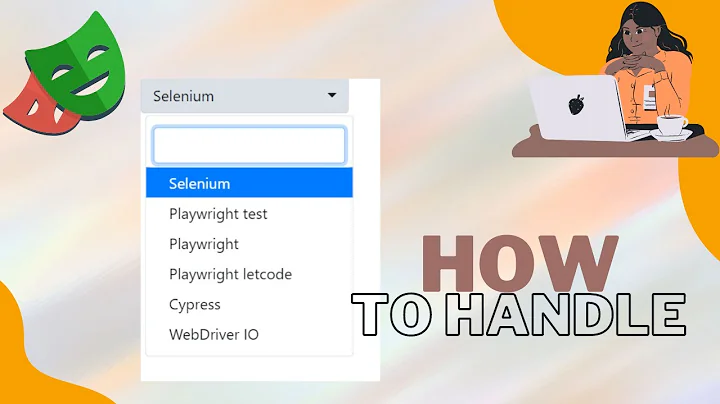




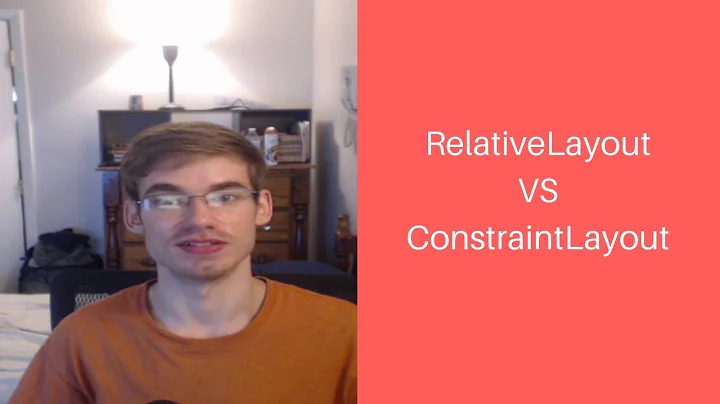


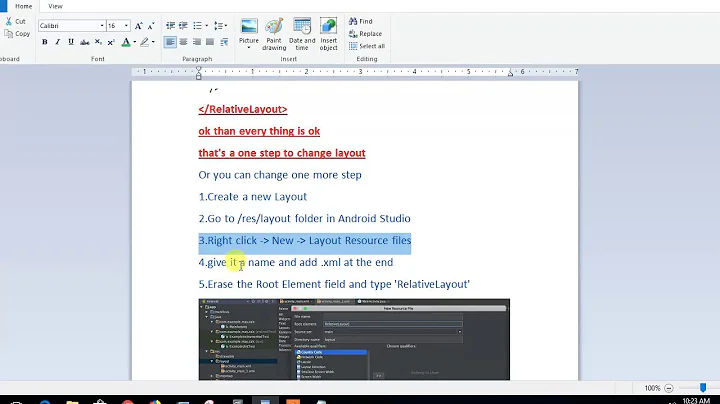

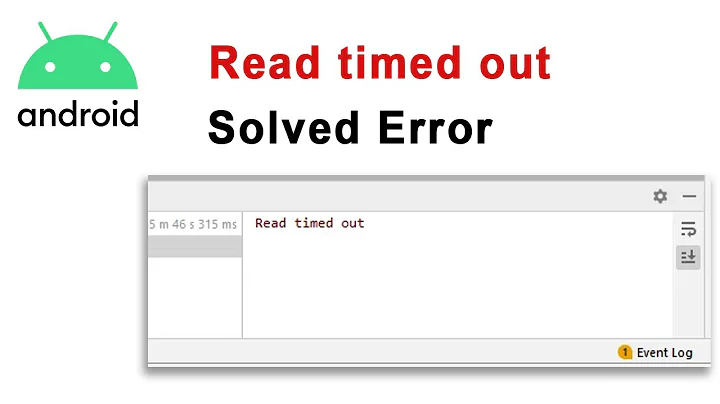

![[ArcGIS] Sửa lỗi 999999: invalid topology khi chồng lớp (Fix error 999999 while using overlay tool)](https://i.ytimg.com/vi/L7czIZJ0dxE/hq720.jpg?sqp=-oaymwEcCNAFEJQDSFXyq4qpAw4IARUAAIhCGAFwAcABBg==&rs=AOn4CLDgwycSiVzhSs0-OWZ1Md7DIaeNzg)




