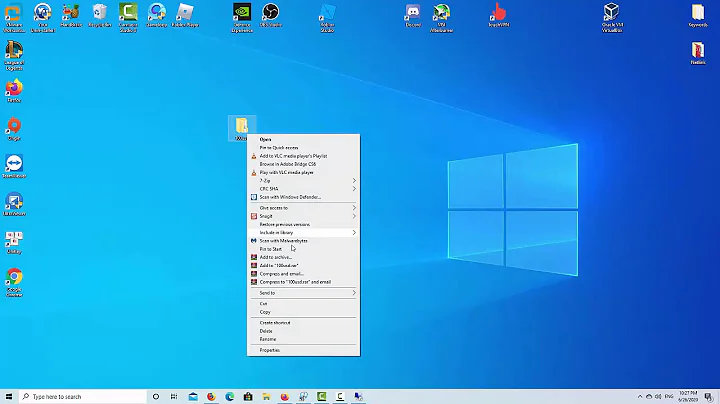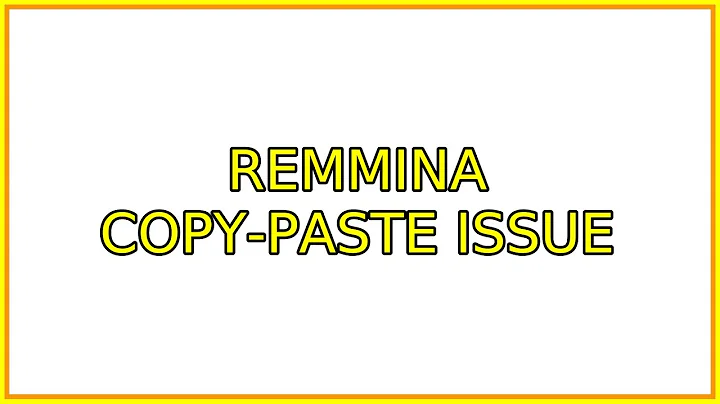Remmina Copy-Paste issue
5,707
Unfortunately that's a known bug in Remmina 1.12 running on Ubuntu 15.04-16.04 and you have a few options:
- Do nothing and live with it :-( (That's always an option)
-
Install the Remmina PPA on 16.04. :-)
sudo add-apt-repository ppa:remmina-ppa-team/remmina-next sudo apt update sudo apt dist-upgrade -
Upgrade Ubuntu to Bionic 18.04 which has version 1.2 :D (a bit of overkill, but it's also an option)
sudo do-release-upgrade
Related videos on Youtube
Author by
Panagiotis
Updated on September 18, 2022Comments
-
Panagiotis over 1 year
I utilize the Remmina software in order to connect through the XRDP service in a remote Ubuntu server. However, I cannot use the copy-paste functions to copy information from the remote machine to my personal host and vice versa. Specifically, I use the 1.12 version of the Remmina.
-
 WinEunuuchs2Unix over 5 yearsLacks pretty pictures and steps like add ppa, sudo apt install, etc. but +1 :) Also the Xenial bug fix has been triaged...
WinEunuuchs2Unix over 5 yearsLacks pretty pictures and steps like add ppa, sudo apt install, etc. but +1 :) Also the Xenial bug fix has been triaged... -
 WinEunuuchs2Unix over 5 yearsMentally sending you a second +1 in virtual / metaphysical form. Shouldn't there be a
WinEunuuchs2Unix over 5 yearsMentally sending you a second +1 in virtual / metaphysical form. Shouldn't there be asudo apt install ...after thesudo apt updateyou just added? ;) -
Panagiotis over 5 yearsI have installed the Reminna PPA on Ubuntu 16.04. However, what are the configurations to use the copy-paste capability with my personal host?
-
Panagiotis over 5 years@Fabby: Xmm, the dist-upgrade was conducted successfully (now I have the new Remmina version), but I still cannot use the copy-paste between the remote and my personal host.
-
Panagiotis over 5 years@Fabby: Specifically, concerning the client side (personal host), I executed the commands in the second bullet of your answer. On the other side (server-remote host), I think that it isn't necessary to install Remmina. Remmina has upgraded successfully. Also, I don't find restart option in the Remmina menu. Could you edit your answer and give me more specific instructions? Thanks in advance.
-
 Fabby over 5 years@Ezazel Ping me in chat
Fabby over 5 years@Ezazel Ping me in chat -
 Oliver Sosa over 5 yearsI'm on Ubuntu Bionic 18.04, fresh installed, Remmina 1.2.0-rcgit-29, zero advanced configurations in my remote connection; but still it doesn't work.
Oliver Sosa over 5 yearsI'm on Ubuntu Bionic 18.04, fresh installed, Remmina 1.2.0-rcgit-29, zero advanced configurations in my remote connection; but still it doesn't work. -
Michael almost 2 years@OliverSosa I'll raise you remmina 1.4.20 and it still doesn't work (although I could have sworn it worked previously)