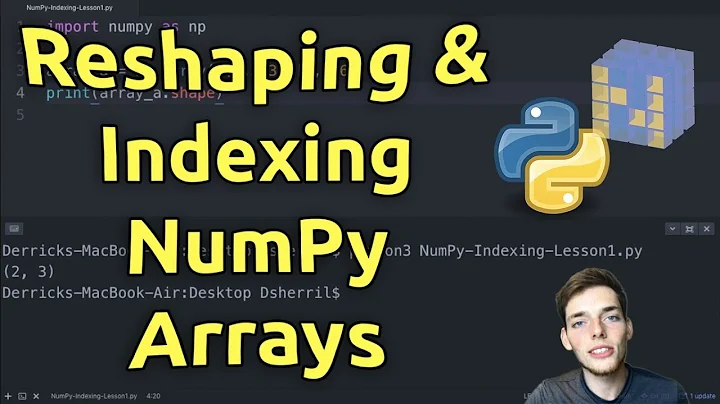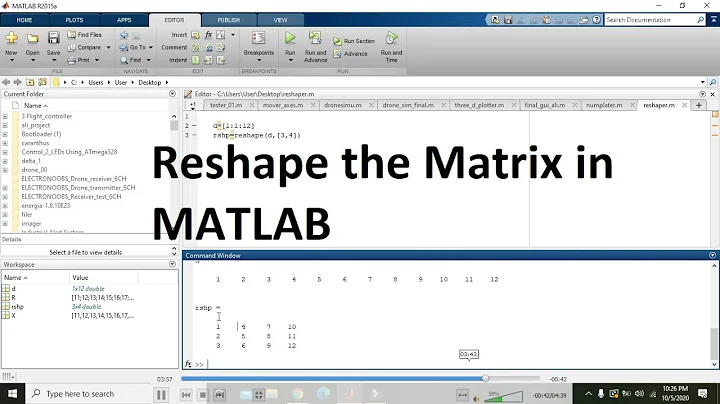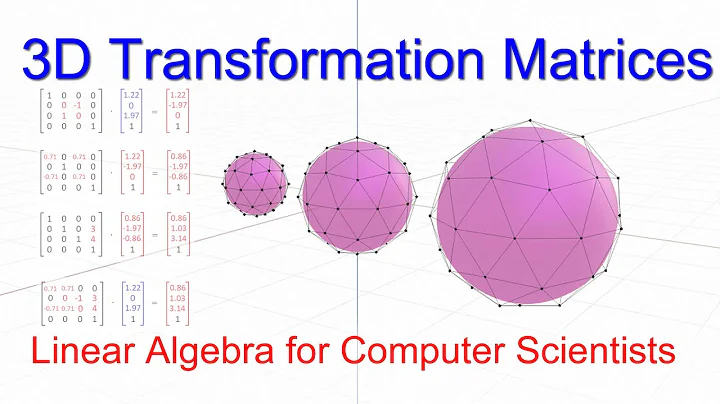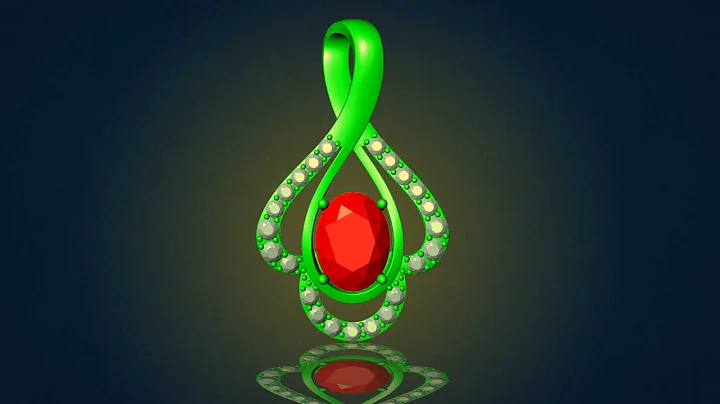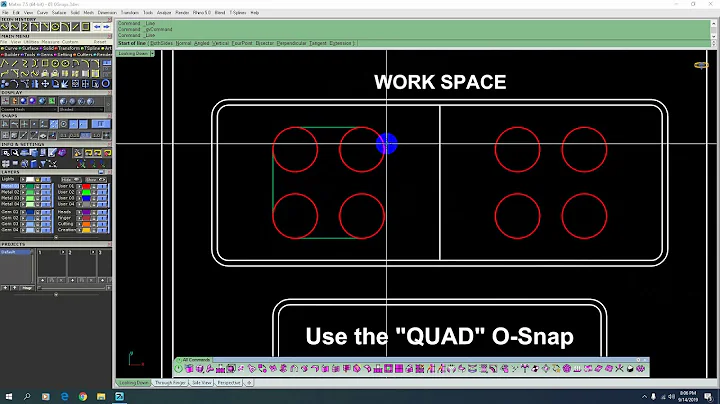Reshape 3d matrix to 2d matrix
You need the command reshape:
Say your initial matrix is (just for me to get some data):
a=rand(4,6,8);
Then, if the last two coordinates are spatial (time is 4, m is 6, n is 8) you use:
a=reshape(a,[4 48]);
and you end up with a 4x48 array.
If the first two are spatial and the last is time (m is 4, n is 6, time is 8) you use:
a=reshape(a,[24 8]);
and you end up with a 24x8 array.
This is a fast, O(1) operation (it just adjusts it header of what the shape of the data is). There are other ways of doing it, e.g. a=a(:,:) to condense the last two dimensions, but reshape is faster.
Related videos on Youtube
Peter Smit
Currently working as Doctoral Student in the Speech Group of the Department of Signal Processing and Acoustics of the Aalto Univerity School of Electrical Engineering (formerly TKK / Helsinki University of Technology) in Helsinki, Finland.
Updated on March 29, 2020Comments
-
Peter Smit about 4 years
I have a 3d matrix (
n-by-m-by-t) in MATLAB representingn-by-mmeasurements in a grid over a period of time. I would like to have a 2d matrix, where the spatial information is gone and onlyn*mmeasurements over timetare left (ie:n*m-by-t)How can I do this?