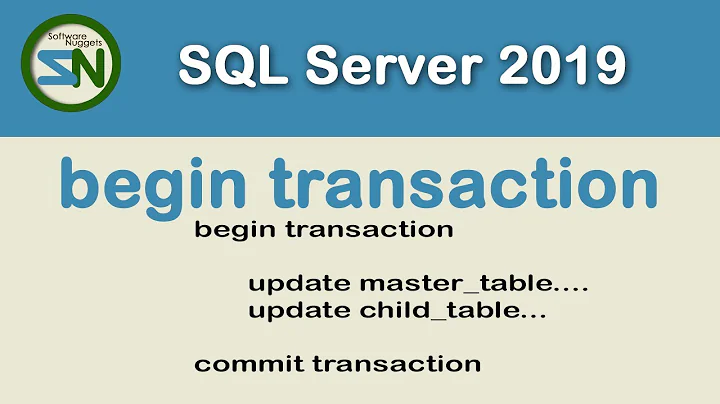Rollback trans and unlock tables on SQL Server
17,503
Solution 1
You can check what is blocking your process by using
sp_who2
then
kill spid
setting it to single_user then reverting back will drop all connections to that database. Can be very dangerous on production servers.
Solution 2
If you have lock on a table you can kill that with below code :
SELECT OBJECT_NAME(P.object_id) AS TableName,
Resource_type,
request_session_id
FROM sys.dm_tran_locks AS L
JOIN sys.partitions AS P ON L.resource_associated_entity_id = p.hobt_id
WHERE OBJECT_NAME(P.object_id) = '<Table_Name>';
GO
Kill session_ID
Related videos on Youtube
Comments
-
 Zyku over 1 year
Zyku over 1 yearHy , sometimes I had problems with
SQL Serverbecause of unknown transactions left opened or a lock table, and I read many suggestion to avoid restarting the server
until I found this , and it seems to work
do you have others suggestion to release locks and rollback trans ?
because I am reserved on running this on a production serverUSE master; GO ALTER DATABASE [db_dev] SET SINGLE_USER WITH ROLLBACK IMMEDIATE; ALTER DATABASE [db_dev] SET MULTI_USER; GO-
PondlifeHave you identified what is holding the locks? You can
KILLan individual connection without restarting the server or taking the database offline.
-
-
 Paul Carlton over 4 yearsThis doesn't work when sys.dm_tran_locks is also locked.
Paul Carlton over 4 yearsThis doesn't work when sys.dm_tran_locks is also locked.





![[Tự học SQL SERVER] Bài 10: Quản lý Transactions](https://i.ytimg.com/vi/aOo9CesvUYM/hq720.jpg?sqp=-oaymwEcCNAFEJQDSFXyq4qpAw4IARUAAIhCGAFwAcABBg==&rs=AOn4CLAODjyrFk1sLZz7-7oy5K0ukipdhQ)