Run interactive Bash with popen and a dedicated TTY Python
14,646
Solution 1
This is the solution that worked for me at the end (as suggested by qarma) :
libc = ctypes.CDLL('libc.so.6')
master, slave = pty.openpty()
p = subprocess.Popen(["/bin/bash", "-i"], preexec_fn=libc.setsid, stdin=slave, stdout=slave, stderr=slave)
os.close(slave)
... do stuff here ...
x = os.read(master, 1026)
print x
Solution 2
This is a solution to run an interactive command in subprocess. It uses pseudo-terminal to make stdout non-blocking(also some command needs a tty device, eg. bash). it uses select to handle input and ouput to the subprocess.
#!/usr/bin/env python
# -*- coding: utf-8 -*-
import os
import sys
import select
import termios
import tty
import pty
from subprocess import Popen
command = 'bash'
# command = 'docker run -it --rm centos /bin/bash'.split()
# save original tty setting then set it to raw mode
old_tty = termios.tcgetattr(sys.stdin)
tty.setraw(sys.stdin.fileno())
# open pseudo-terminal to interact with subprocess
master_fd, slave_fd = pty.openpty()
try:
# use os.setsid() make it run in a new process group, or bash job control will not be enabled
p = Popen(command,
preexec_fn=os.setsid,
stdin=slave_fd,
stdout=slave_fd,
stderr=slave_fd,
universal_newlines=True)
while p.poll() is None:
r, w, e = select.select([sys.stdin, master_fd], [], [])
if sys.stdin in r:
d = os.read(sys.stdin.fileno(), 10240)
os.write(master_fd, d)
elif master_fd in r:
o = os.read(master_fd, 10240)
if o:
os.write(sys.stdout.fileno(), o)
finally:
# restore tty settings back
termios.tcsetattr(sys.stdin, termios.TCSADRAIN, old_tty)
Related videos on Youtube
Comments
-
TKKS over 1 year
I need to run an interactive Bash instance in a separated process in Python with it's own dedicated TTY (I can't use pexpect). I used this code snippet I commonly see used in similar programs:
master, slave = pty.openpty() p = subprocess.Popen(["/bin/bash", "-i"], stdin=slave, stdout=slave, stderr=slave) os.close(slave) x = os.read(master, 1026) print x subprocess.Popen.kill(p) os.close(master)But when I run it I get the following output:
$ ./pty_try.py bash: cannot set terminal process group (10790): Inappropriate ioctl for device bash: no job control in this shellStrace of the run shows some errors:
... readlink("/usr/bin/python2.7", 0x7ffc8db02510, 4096) = -1 EINVAL (Invalid argument) ... ioctl(3, SNDCTL_TMR_TIMEBASE or SNDRV_TIMER_IOCTL_NEXT_DEVICE or TCGETS, 0x7ffc8db03590) = -1 ENOTTY (Inappropriate ioctl for device) ... readlink("./pty_try.py", 0x7ffc8db00610, 4096) = -1 EINVAL (Invalid argument)The code snippet seems pretty straightforward, is Bash not getting something it needs? what could be the problem here?
-
Dima Tisnek over 7 yearsThat's quite normal — you got an interactive shell without job control.
-
Dima Tisnek over 7 yearsIf you want job control too, you need your shell to become a process leader — that is start new "session", it's achieved with
start_new_session=Truekeyword argument toPopen(since Python 3.2). If you need more control, usepreexec_fn=... -
TKKS over 7 yearsOk, that sound reasonable. I understand that the
start_new_session=Trueis only relevant to >3.2. Is there an equivalent in 2.7? Sorry, probably should have mentioned the python version in the question. -
Dima Tisnek over 7 yearsYou can do that by hand by calling
setsid()inpreexec_fnviactypes -
Dima Tisnek over 7 yearsI think this question is about same fundamentals as stackoverflow.com/questions/23826695/… stackoverflow.com/questions/33119213/… stackoverflow.com/questions/37737649/… stackoverflow.com/questions/13243807/… it could be considered a duplicate.
-
TKKS over 7 yearsI don't think any of them is really about using the pseudo-terminal with Popen like this. I don't think I could have solved this issue with any of these other questions. I will publish my solution code.
-
 K.Mulier about 3 yearsHow to do this on Windows, using the cmd shell instead of bash?
K.Mulier about 3 yearsHow to do this on Windows, using the cmd shell instead of bash?
-
-
Dima Tisnek over 7 yearsI doubt you need
-iany more with all the other things, bash should detect it's environment. -
balki about 5 yearsFrom docs,
pty.spawnseem to do similar stuff but simpler interface. docs.python.org/3/library/pty.html#example Are they doing the same? -
moi about 4 years@balki pty.spawn is blocking: "It is expected that the process spawned behind the pty will eventually terminate, and when it does spawn will return."
-
Paco almost 4 years@balki I've looked at the source code on github.com/python/cpython/blob/master/Lib/pty.py#L151. I think
pty.spawnis doing basically the same thing as this code snippet does. So yes, usepty.spawnas it would make application code simpler. -
anthony sottile over 3 yearsif the process exits without output this hangs waiting for input (setting a timeout on
select.selector setting it to nonblocking "fixes" this). this also needs a little work for window sizing (SIGWINCH, etc.) -
 Noortheen Raja about 2 yearsIs it possible to separate stdout/stderr ?
Noortheen Raja about 2 yearsIs it possible to separate stdout/stderr ? -
Trevor Boyd Smith almost 2 yearsin my case the subprocess required an interactive tty ... so when i tried doing bash
app.py &it error'd out. then i tried passingstdin=subprocess.DEVNULLand that didn't work. then i tried passing an open file descriptor and that didn't work. finally i opened thepty.openpty()and passed in to the subprocessstdin=slave_fdand it worked.
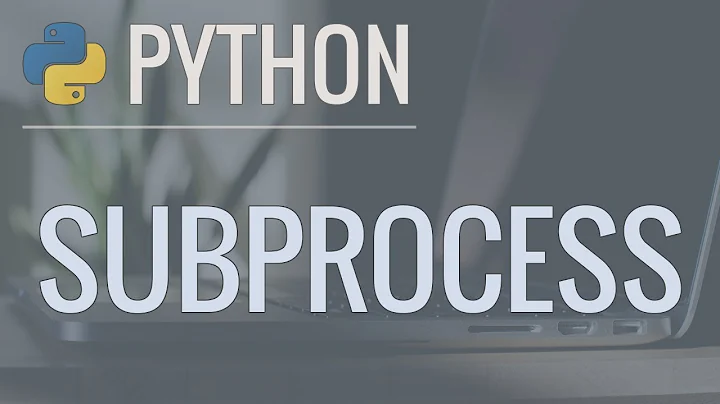
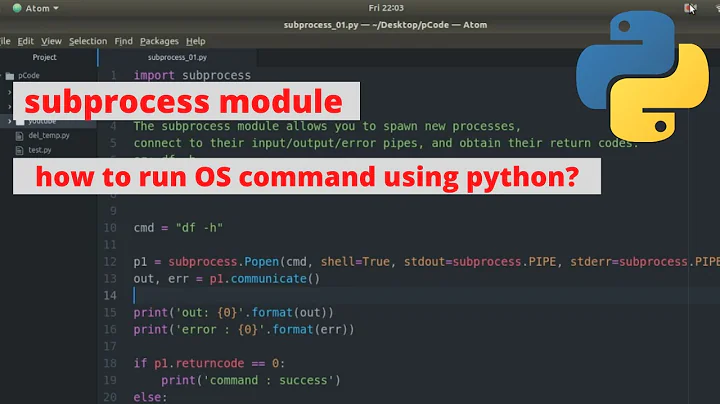
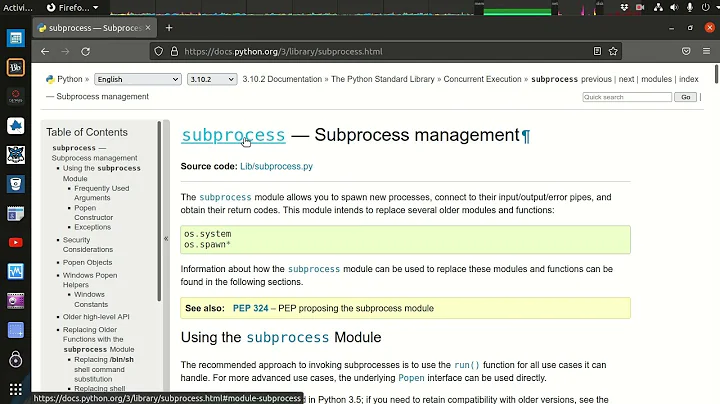

![Python [subprocess] 03 Popen Instances](https://i.ytimg.com/vi/thqB3Tbd9Xo/hqdefault.jpg?sqp=-oaymwEcCOADEI4CSFXyq4qpAw4IARUAAIhCGAFwAcABBg==&rs=AOn4CLDxSup7tKjPCgIo7wh5ZgUkqC50Ig)


