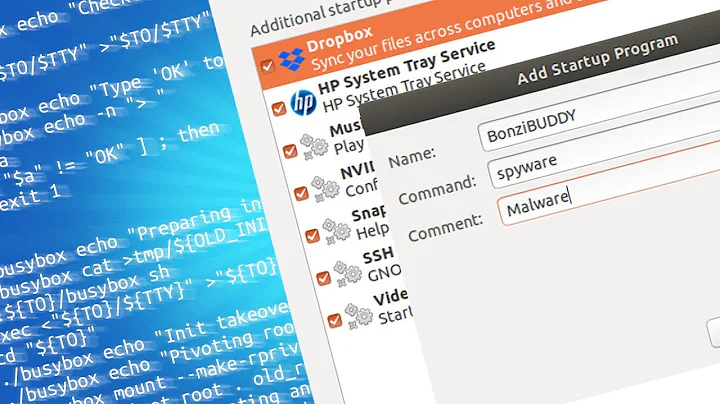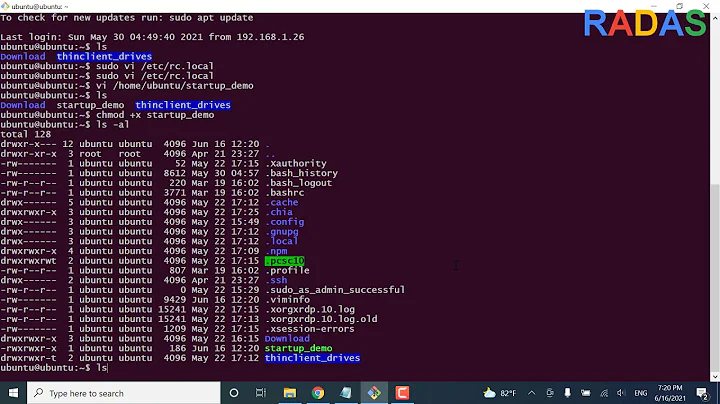Running Bash script at login
The standard location for a script that must run at login is /etc/profile. It will then run for every user (once) when they log in. The user never gets to see the output of the script, it is logged
If it is only for a specific user, it should be added to .profile in their home directory.
With login I mean when you enter your username and password.
Any errors normally show up in ~/.xsession-errors
If it has to run every time you open a terminal window, it should be added to /etc/bash.bashrc or to .bashrc in the user's home directory.
At work, I mount a number of network shares when I log in. This is done in .profile in my home directory (it needs only to be done once).
Every time I open a terminal window I get a fortune cookie. This happens because the last line in .bashrc in my home directory contains fortune.
Related videos on Youtube
krato
I'm a computer science student and I love programming.
Updated on September 18, 2022Comments
-
krato over 1 year
This question has been asked numerous times but for some reason, none of the solutions proposed worked for me. I just want to run a simple script after the user has logged in.
Here are my attempts:
- I have tried putting the script in
/etc/init.d/and making a symlink in/etc/rc0.d. - I tried scheduling it using the
@rebootin crontab (crontab -e). Annoyingly,@rebootdoes not seem to work in Ubuntu(?). I tried this simple line@reboot echo "hi there"to no avail. - I tried putting it into the root's crontab(
sudo crontab -e) but still nothing happened. Also a simpleechoin this crontab does not work too. - I also tried to use the @reboot syntax suggested here (
@reboot root /home/me/Desktop/script.sh) - Followed this and placed the path of the script in /etc/rc.local
Notes:
- I'm using Ubuntu 14.04
- home is mounted, but I also tried my attempts in a VM where home is not mounted
- I only want to run the script after the user has logged in
- Nothing fancy about the script it just echoes "hello world"
-
 kos almost 9 yearsDo you need to run it at a specific runlevel? Do you need to run it in a terminal?
kos almost 9 yearsDo you need to run it at a specific runlevel? Do you need to run it in a terminal? -
krato almost 9 years@kos I guess not, it's just a simple attempt of running a script at startup, it only contains an
echo -
 kos almost 9 yearsI guess you want a terminal to see the output of the script, that's the only problem; the only hack I've ever managed to come up with (at least using
kos almost 9 yearsI guess you want a terminal to see the output of the script, that's the only problem; the only hack I've ever managed to come up with (at least usinggnome-terminalormate-terminal) is this; changemate-terminaltognome-terminaland removesudo -H, and obviously change the chain of commands to justecho hello world -
 kos almost 9 yearsIf you don't need to output to a TTY there are way nicer solution; probably at least some of the methods you've tried worked already, you just couldn't catch the output since the script is not run in a terminal.
kos almost 9 yearsIf you don't need to output to a TTY there are way nicer solution; probably at least some of the methods you've tried worked already, you just couldn't catch the output since the script is not run in a terminal. -
krato almost 9 yearsif I use
notify-sendinstead will it send a notification? This way terminal output is not needed -
 kos almost 9 yearsYes, given that you use it at the correct runlevel (in this case you want
kos almost 9 yearsYes, given that you use it at the correct runlevel (in this case you wantXto be running already, so you could use the Startup Applications method to run a script containing thenotify-sendcommand, that way you could also add in other commands). -
krato almost 9 yearscan you point out what method I can use to run a script that does a
notify-send? I'm using Unity as my DE -
 kos almost 9 yearsNot on Ubuntu right now, however
kos almost 9 yearsNot on Ubuntu right now, howevernotify-send 'hello world'should be enough; create a text file named, say,script.sh, say, in~/; then add a shebang to the start of the file (#!/bin/bash) and the command on the next line; mark the script as executable by runningchmod +x ~/script.shand add an entry to Startup Applications to call it; the command would be simply the path to the script, i.e.~/script.sh -
krato almost 9 years@kos that works, thanks. Add that as answer so I can accept. Anyway, I'm still curious why all other methods does not work (using crontab, using init.d, etc.)
-
 kos almost 9 yearsI would, but as it stands it wouldn't really answer the question; maybe you can rephrase the question asking for how to run a
kos almost 9 yearsI would, but as it stands it wouldn't really answer the question; maybe you can rephrase the question asking for how to run anotify-sendcommand at startup? Beside that, the methods you already tried probably worked, although none of those methods are meant to output to a terminal; let's pick the first method (/etc/init.d/); that's usually used to start daemons, and those scripts are usually run way beforeXis actually running; an easy way to check an/etc/init.d/script's output would be, for example, to redirect the output to a file. -
 boardrider over 8 yearsHave you tried putting what you need inside the
boardrider over 8 yearsHave you tried putting what you need inside the~/.loginfile?
- I have tried putting the script in
![Write Your Own Bash Scripts for Automation [Tutorial]](https://i.ytimg.com/vi/PPQ8m8xQAs8/hq720.jpg?sqp=-oaymwEcCNAFEJQDSFXyq4qpAw4IARUAAIhCGAFwAcABBg==&rs=AOn4CLCwQaGsEd2aIIwg4kHP-QI1pGNjCg)