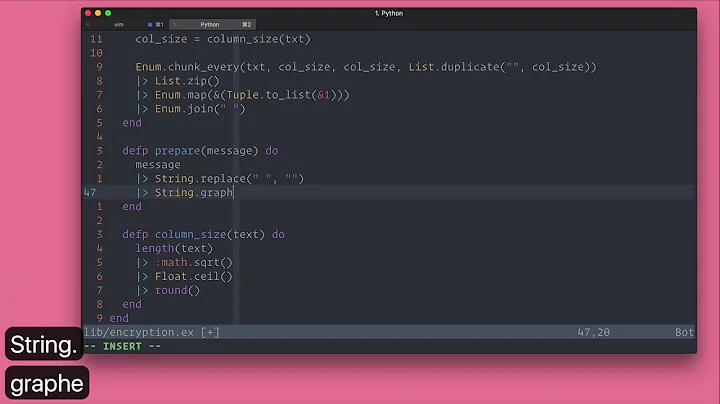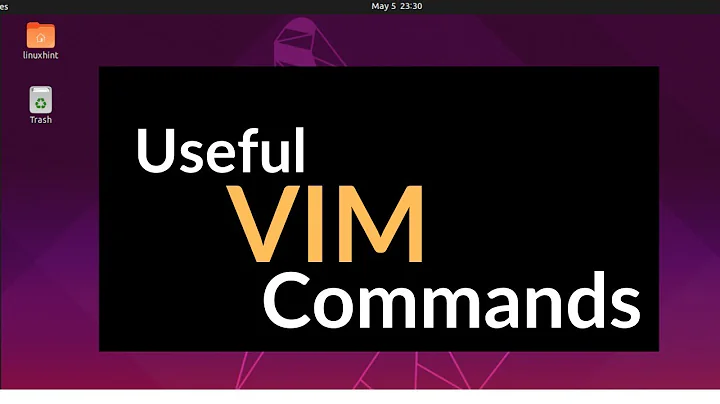Running external commands in vim
Solution 1
When you issue :w !wc -w, vim creates a temporary file and then pipes that file to the command following the !, or rather it puts your data in a temporary file and asks your shell to execute a command that looks something like the following:
(wc -w) < /tmp/vHhjUPf/2
Where that last part is some random folder/filename that vim stores your data in. One interesting thing to note, this command will fail in non-compliant shells like fish. This is because fish uses the (cmd) syntax for command substitution instead of its traditional use.
Solution 2
To specify a range of data to pass to an external command, type this:
:<range>w !<command>
For example,
:1,5w !wc -w
would count the number of words within the range enclosed by lines 1 and 5. Type :h 10.3 for more information on ranges.
You can also use
:<range>!<command>
to replace the contents of lines 1 to 5 with the output of the command, which is useful when using external commands to filter text. (e.g. for sorting.) Type :h ! for more information on filters.
If you wish to run an external command without having Vim pass text to its standard input, run the command like so: :!command.
Solution 3
The vim command :w simply writes to disk the current file.
Using !w newfilename you write the current file to a new filename.
The command :!ls -al run the external program ls with parameters -al and displays the result.
The command you mention (:w !wc -w) will (probably) simply write the current file into a pipe to a external commmand (wc -w) who in turn will count up the words in current file.
Related videos on Youtube
Cratylus
Updated on September 18, 2022Comments
-
Cratylus over 1 year
It seems that if I run the following inside the
vim::w !wc -wI get the word count of the file. But I don't understand the syntax. How does this work and how would I specify that I want the word count of a paragraph and not of the whole file?
-
Cratylus almost 11 yearsI want to understand the syntax of running external programs inside
vimand this is just an example. In this specific example I get a word count which is useful feature but I don't know how to use the syntax to get information the way I would need. -
 goldilocks almost 11 yearsSee my comment to Evan's answer re: using VISUAL mode.
goldilocks almost 11 yearsSee my comment to Evan's answer re: using VISUAL mode.
-
-
Cratylus almost 11 years
!w newfilenamedoes not seem to work for me. -
 goldilocks almost 11 yearsYou can also select a range from visual mode -- ie., if you select a block of text in VISUAL and then run an external command, just that block gets fed to the command's stdin.
goldilocks almost 11 yearsYou can also select a range from visual mode -- ie., if you select a block of text in VISUAL and then run an external command, just that block gets fed to the command's stdin. -
user79591 almost 11 yearsIn visual mode,
!expands to'<,'>!.<and>are marks that mark the start and end of the current/last visual selection, respectively.'markis the syntax for using a mark as part of a range. -
 hildred over 10 years@Cratylus that was a typo it should be :w newfilename
hildred over 10 years@Cratylus that was a typo it should be :w newfilename -
n s almost 7 yearsIs there any known workaround for fish shell? It seems like this would be a common bug, but some searching didn't turn up an answer.