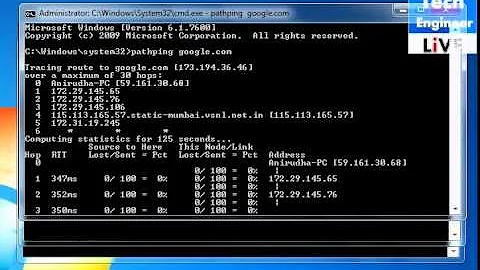Running Scheme from the command line
Solution 1
The DrScheme scheme implementation, and the name you use to execute it from the command line, is mzscheme. The documentation for starting a command line script is found here: Unix Scripts (PLT Scheme documentation). Use of the command line args is explained here: Command-line Parsing (PLT Scheme Documentation).
The upshot is that you can use shebang scripts like this:
#! /usr/bin/env mzscheme
#lang scheme/base
(...scheme s-exps...)
or if you want more control over the command line flags for mzscheme, you need to start the script like this:
#! /bin/sh
#|
exec mzscheme -cu "$0" ${1+"$@"}
|#
#lang scheme/base
(...scheme s-exps...)
The function you use to process command line args is command-line. You will find examples of how to use it in the article linked to by the second link.
Solution 2
It is not standardized in the R6RS. There is a recommendation SRFI-22, which some interpreters support. If your interpreter does not support SRFI-22 then it depends on your implementation.
Below is an example from the SRFI. It assumes your interpreter is a binary named scheme-r5rs. Basically it calls a function named main with a single arg that is a list of command line args.
#! /usr/bin/env scheme-r5rs
(define (main arguments)
(for-each display-file (cdr arguments))
0)
(define (display-file filename)
(call-with-input-file filename
(lambda (port)
(let loop ()
(let ((thing (read-char port)))
(if (not (eof-object? thing))
(begin
(write-char thing)
(loop))))))))
Solution 3
This solution works for me
#! /usr/bin/env guile
!#
(display "hello")
(newline)
Solution 4
Also how to accept arguments from the command-line in a Scheme program?
The R6RS library defines a function called command-line which returns the list of the arguments (the first one being the name of the program). Not all implementations of Scheme implement R6RS though; your implementation might have some other function for this.
How do you run Scheme programs from the terminal in linux(ubuntu)?
It depends on which implementation of Scheme you're using.
Related videos on Youtube
Pranav
Updated on April 15, 2022Comments
-
Pranav about 2 years
How do you run Scheme programs from the terminal in linux(ubuntu)? Also how to accept arguments from the command-line in a Scheme program?
Edit: Im using the DrScheme implementation.
-
Eli Barzilay over 14 yearsNote also that to test such a script from DrScheme, you can pop up the language selection dialog (ctrl+L), then click the "show details" button, and on the right you'll have a place to enter the command line arguments that your script will see.
-
Giorgio over 11 yearsHow would it work with MIT Scheme? I cannot find any documentation on this.