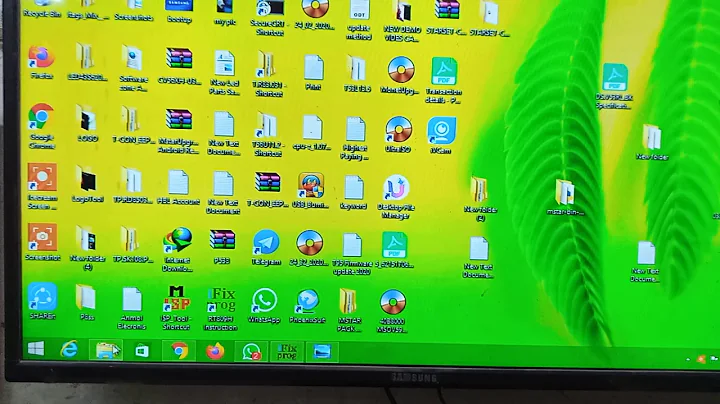sbt 0.13.8 URI has an authority component
Solution 1
The URI that activator adds to sbt repository list is lacking a third slash.
Open C:\Users\[USER]\.sbt\repositories
Add a third slash (i.e. activator-launcher-local: file:///${activator.local.repository-${activator.home-${user.home}/.activator}/repository}, [organization]/[module]/(scala_[scalaVersion]/)(sbt_[sbtVersion]/)[revision]/[type]s/artifact.[ext])
Solution 2
I just removed the .sbt folder in C:\Users[USER]\ and the play project was imported successfully into intellij.
Solution 3
The solution is a bit trickier (you need to re-insert the slash every time). See here: https://github.com/typesafehub/activator/issues/1037
Solution 4
This is still an issue with Windows and the fix is to replace file:// with file:/// and doing so is super annoying so a good workaround is to setup a simple ant build.xml in the project root.
<project name="someName" default="run" basedir=".">
<description>
Fix sbt repositories
</description>
<property name="sbtrepo" location="${user.home}/.sbt/repositories"/>
<target name="fixsbt">
<replace file="${sbtrepo}" token="file://$" value="file:///$"/>
</target>
<target name="run" depends="fixsbt">
<exec executable="C:\dev\Git\git-bash.exe" spawn="true">
<arg line="-c 'activator run'" />
</exec>
</target>
</project>
You can either run the fixsbt target alone to do the file replace, or use the run target to fix the repositories file and then run activator. This example uses gitbash shell to run the command so you'll need to change the shell/path for your environment.
Related videos on Youtube
Carlos Hernandez Perez
Updated on October 04, 2022Comments
-
 Carlos Hernandez Perez over 1 year
Carlos Hernandez Perez over 1 yearI get this error when running sbt in a sbt project. I have JDK 8 and sbt 0.13.8. I can run activator command without a problem but I need sbt working because my IDE (IntelliJ IDEA) uses it to load the project.
E:\work\workspace\knowlege\play-scala-di>sbt Java HotSpot(TM) 64-Bit Server VM warning: ignoring option MaxPermSize=256m; support was removed in 8.0 java.lang.IllegalArgumentException: URI has an authority component at java.io.File.<init>(File.java:423) at sbt.Classpaths$.sbt$Classpaths$$bootRepository(Defaults.scala:1758) at sbt.Classpaths$$anonfun$appRepositories$1.apply(Defaults.scala:1729) at sbt.Classpaths$$anonfun$appRepositories$1.apply(Defaults.scala:1729) at scala.collection.TraversableLike$$anonfun$map$1.apply(TraversableLike.scala:244) at scala.collection.TraversableLike$$anonfun$map$1.apply(TraversableLike.scala:244) at scala.collection.IndexedSeqOptimized$class.foreach(IndexedSeqOptimized.scala:33) at scala.collection.mutable.WrappedArray.foreach(WrappedArray.scala:34) at scala.collection.TraversableLike$class.map(TraversableLike.scala:244) at scala.collection.AbstractTraversable.map(Traversable.scala:105) at sbt.Classpaths$.appRepositories(Defaults.scala:1729) at sbt.Classpaths$$anonfun$41.apply(Defaults.scala:1102) at sbt.Classpaths$$anonfun$41.apply(Defaults.scala:1102) at scala.Function1$$anonfun$compose$1.apply(Function1.scala:47) at scala.Function1$$anonfun$compose$1.apply(Function1.scala:47) at sbt.EvaluateSettings$MixedNode.evaluate0(INode.scala:175) at sbt.EvaluateSettings$INode.evaluate(INode.scala:135) at sbt.EvaluateSettings$$anonfun$sbt$EvaluateSettings$$submitEvaluate$1.apply$mcV$sp(INode.scala:69) at sbt.EvaluateSettings.sbt$EvaluateSettings$$run0(INode.scala:78) at sbt.EvaluateSettings$$anon$3.run(INode.scala:74) at java.util.concurrent.ThreadPoolExecutor.runWorker(ThreadPoolExecutor.java:1142) at java.util.concurrent.ThreadPoolExecutor$Worker.run(ThreadPoolExecutor.java:617) at java.lang.Thread.run(Thread.java:745) [error] java.lang.IllegalArgumentException: URI has an authority component-
Mon Calamari almost 9 yearsWould you share
build.sbt, please? -
 taanielo almost 9 yearsI got rid of it when deleted ~/.sbt/ folder in your profile folder.
taanielo almost 9 yearsI got rid of it when deleted ~/.sbt/ folder in your profile folder. -
Chen OT almost 9 yearsThanks for your question! The Jason Touhey's answer helped me.
-
-
NewfrontSolutions almost 9 yearsThanks, there were two "file://" that I had to change to "file:///"
-
 Elaqqad almost 9 yearsHi I have the same problem and I think that it does not worth another question: how can I chnage that? I mean file:// to file:///
Elaqqad almost 9 yearsHi I have the same problem and I think that it does not worth another question: how can I chnage that? I mean file:// to file:/// -
d33j almost 9 yearsWas trying to get the 2.4.1 play framework up and running using the example java app. Activator was having similar issues and now works thanks to the additional slash.
-
 Splaktar almost 9 yearsIf you don't have the
Splaktar almost 9 yearsIf you don't have the~/.sbt/repositoriesfile, delete the~/.sbt/dir and run activator again. This should create it for you. Then adding the/does fix this issue. -
kdazzle almost 9 yearswtf - how is that even an issue. Thanks!
-
Kristen almost 9 yearsYes I have to do this every day, whats the solution for this?
-
Abhijith over 8 yearsI don't have a file called repositories in my .sbt folder I am using activator 1.3.5
-
Vortex over 7 yearssaved hours of useless troubleshooting. posts like this are invaluable. i wonder how these issues come about.




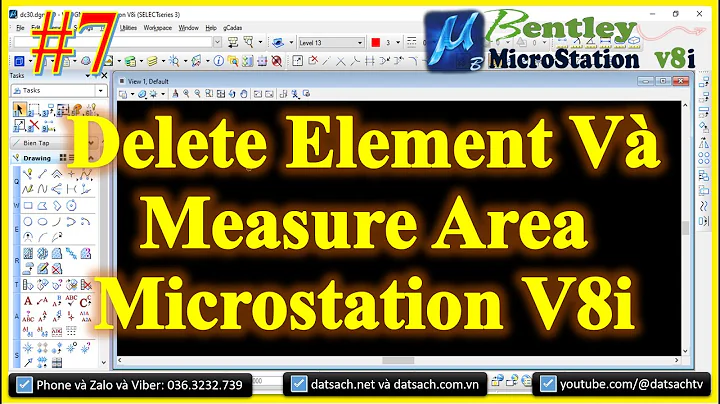


![#AAT3 [CN] Download has failed due to missing panel image TIA Portal V16](https://i.ytimg.com/vi/1P7BTVq1GJg/hq720.jpg?sqp=-oaymwEcCNAFEJQDSFXyq4qpAw4IARUAAIhCGAFwAcABBg==&rs=AOn4CLCn7jfA3Jo_MlgN2zT_ez3t5h_0IQ)



![[ Đại Số 8 ] Chương 3 Bài 1 Mở đầu về phương trình (SBT) tiết 1](https://i.ytimg.com/vi/bKyeZdxc23M/hq720.jpg?sqp=-oaymwEcCNAFEJQDSFXyq4qpAw4IARUAAIhCGAFwAcABBg==&rs=AOn4CLA-exWgYH-oitI2QH9GnEpry3d7JA)