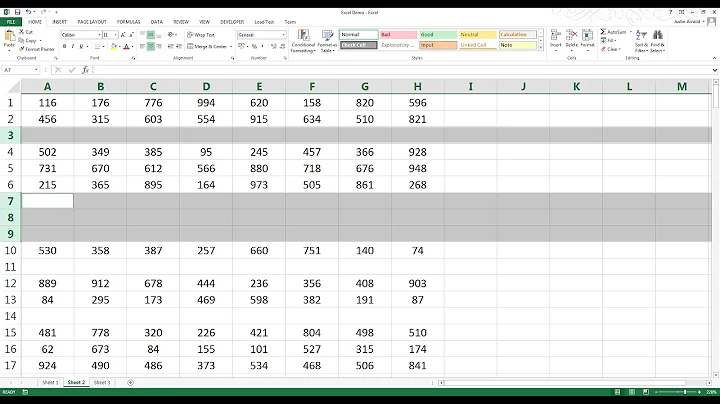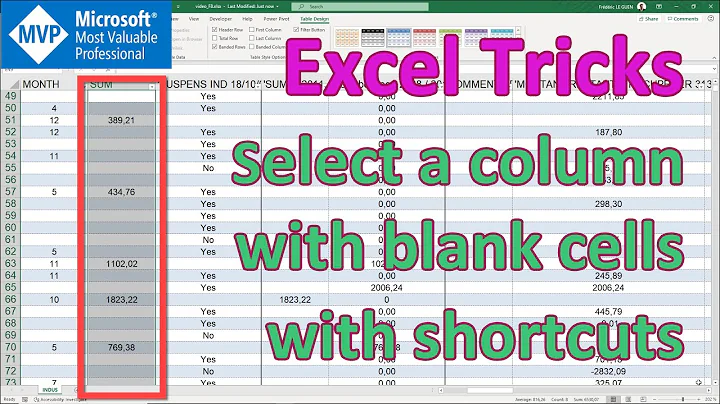SELECT all (but one column as null)
Solution 1
So, there is no way to use SELECT * and replace one of the columns with another value.
If you don't want to use the select statement provided in your application code, you can create a view with those fields populated and the ID nulled out. You'll still have to name all the columns at least once.
select NULL as ID, t.col2, t.col3, t.col4 from mytable t where col2 = 1
Here is the easy way to get all of your column names:
SELECT column_name FROM information_schema.columns WHERE table_name = mytable
Solution 2
SELECT NULL AS ID, Column1, Column2, ..., ColumnN
FROM my_table
Solution 3
Since it sounds like this is preparatory to a data dump anyway, use a temp table
CREATE TEMP TABLE t000 AS SELECT * FROM my_table; -- or INSERT INTO
UPDATE t000 SET id = NULL;
Solution 4
What about
SELECT *, NULL AS id FROM my_table
You'd get id listed twice, so you need to expand the * to all the column names, for each table you want this to run on.
(If you want column names to be extracted automatically, you can probably use vendor-specific functions; I can't remember if MySQL has any for this situation).
Related videos on Youtube
julio
Updated on June 04, 2022Comments
-
julio almost 2 years
in mysql, is it possible to get all columns and data from a table, but select the ID column as NULL?
Something like
SELECT *, id AS (SELECT '') FROM my_table WHERE 1I want to pull in the ID column, so it doesn't mess up the column count for a later data load, but I want to eliminate the column's value so it doesn't cause key conflicts.
Thanks!