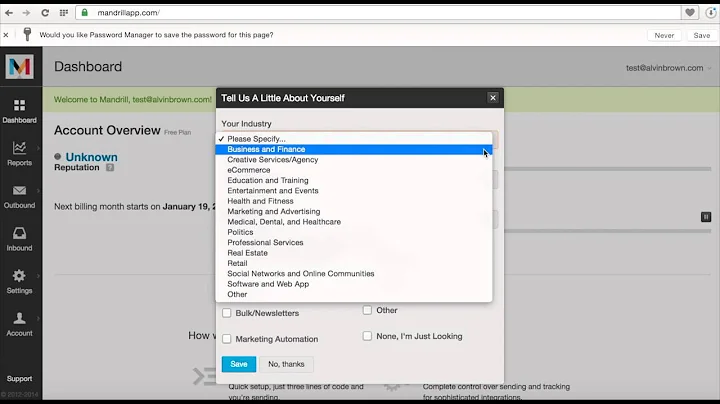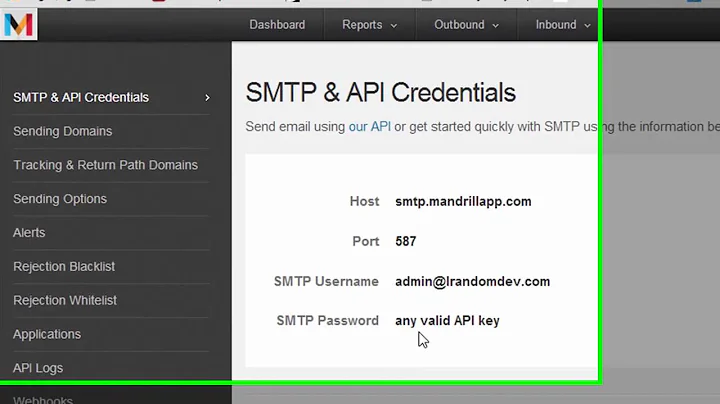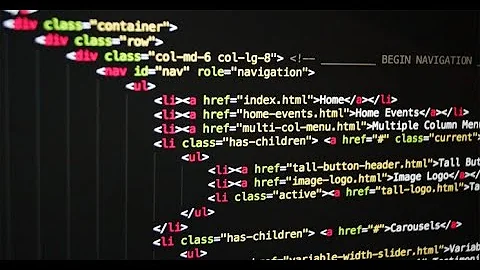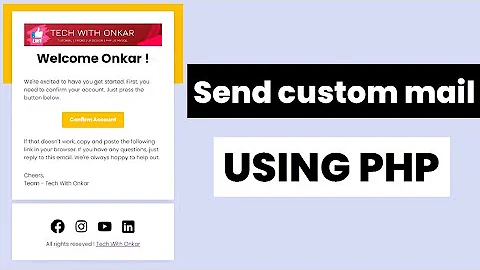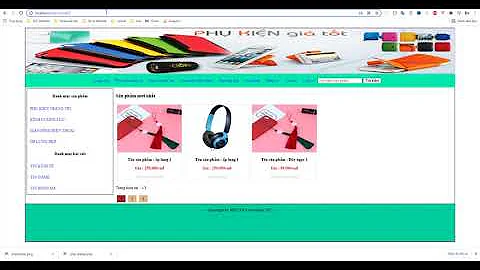Send email with template (Mandrill PHP)
15,408
You can send the email and use the template by using the Mandrill PHP API wrapper.
require 'Mandrill.php';
$mandrill = new Mandrill('YOUR_API_KEY');
$message = array(
'subject' => 'My subject',
'from_email' => '[email protected]',
'to' => array(array('email' => '[email protected]', 'name' => 'Marc')),
'merge_vars' => array(array(
'rcpt' => '[email protected]',
'vars' =>
array(
array(
'name' => 'FIRSTNAME',
'content' => 'Recipient 1 first name'),
array(
'name' => 'LASTNAME',
'content' => 'Last name')
))));
$template_name = 'YOUR-TEMPLATE-NAME';
$template_content = array(
array(
'name' => 'main',
'content' => 'Hi *|FIRSTNAME|* *|LASTNAME|*, thanks for signing up.'),
array(
'name' => 'footer',
'content' => 'Copyright 2013.')
);
$response = $mandrill->messages->sendTemplate($template_name, $template_content, $message);
print_r($response);
If you want to use the SMTP via SwiFtMailer, you could call the Render API method to render a template, which will give you the full HTML, which you can pass to SwiftMailer but that seems a bit of a long winded way of doing it compared to the PHP API wrapper.
Related videos on Youtube
Comments
-
Marckaraujo almost 2 years
I have created a template in Mandrill but I don't know how to use to send email.
Here is an example how to use it with a simple html:
<?php include_once "swift_required.php"; $subject = 'Hello from Mandrill, PHP!'; $from = array('[email protected]' =>'Your Name'); $to = array( '[email protected]' => 'Recipient1 Name', '[email protected]' => 'Recipient2 Name' ); $text = "Mandrill speaks plaintext"; $html = "<em>Mandrill speaks <strong>HTML</strong></em>"; $transport = Swift_SmtpTransport::newInstance('smtp.mandrillapp.com', 587); $transport->setUsername('MANDRILL_USERNAME'); $transport->setPassword('MANDRILL_PASSWORD'); $swift = Swift_Mailer::newInstance($transport); $message = new Swift_Message($subject); $message->setFrom($from); $message->setBody($html, 'text/html'); $message->setTo($to); $message->addPart($text, 'text/plain'); if ($recipients = $swift->send($message, $failures)) { echo 'Message successfully sent!'; } else { echo "There was an error:\n"; print_r($failures); } ?> -
Marckaraujo almost 11 yearsthanks, its working, just a correction: $mandrill = new Mandrill('YOUR_API_KEY');
-
Marckaraujo almost 11 yearsone more info, I have set |pspReference| inside html template and in merge_vars I used: 'name' => 'pspReference', 'content' => 'Hello world'), but it don't change the value, do you know why? thanks
-
 Hitesh Modha almost 10 yearsi got this response { status: 0, message: "API call to messages/send-template failed: SSL certificate problem: unable to get local issuer certificate" }
Hitesh Modha almost 10 yearsi got this response { status: 0, message: "API call to messages/send-template failed: SSL certificate problem: unable to get local issuer certificate" } -
Marckaraujo over 9 years@HiteshModha, This issue is because your website needs to be under SLL certicate (HTTPS).