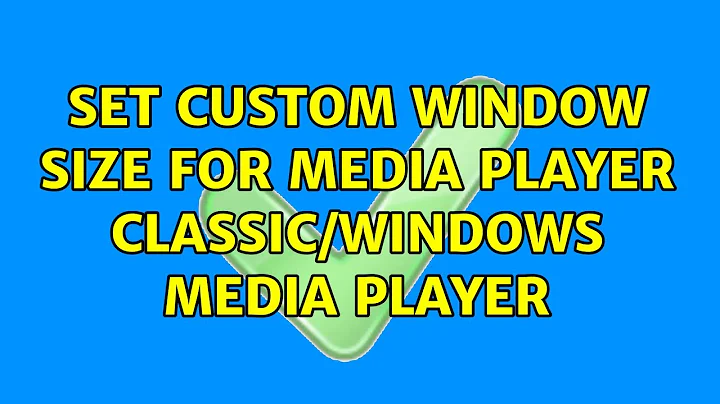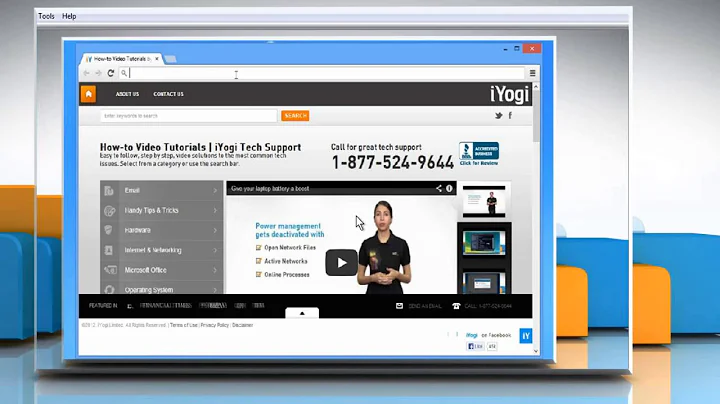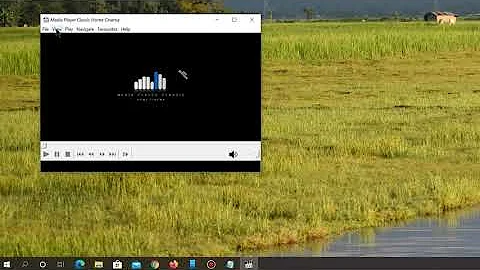Set custom window size for Media Player Classic/Windows Media Player
Solution 1
Purportedly there is no in-built option for this. If you're willing to get MPC again apparently there has been an update that addresses this.
There is a community-made utility (download) for WMP, however. I can't vouch for it but apparently it did the trick for this fellow. It might just force fullscreen everytime instead of a fixed window size.
Solution 2
For Media Player Classic:
- Go to Options → Playback → uncheck Autozoom
- Go to Options → Player → check Remember last window size
Solution 3
Do the following steps:
Press View -> Options -> Playback -> Output -> uncheck Auto-Zoom -> Apply -> OK
Related videos on Youtube
Comments
-
 onefourone14 over 1 year
onefourone14 over 1 yearWhen opening Video files on Media Player Classic or WMP, is there any setting we could set so it will always open in the same window size?
Currently what happens is, it automatically adjusts its window size according the resolution of the video and therefore I have to manually adjust it to the size I prefer.
-
 Marco Lackovic about 4 yearsIn the latest version (
Marco Lackovic about 4 yearsIn the latest version (1.9.1.34) of MPC, the Auto-Zoom option is in the Playback section, not in the Output.