Set default host compiler for nvcc
Documentation of nvcc does not list any env variable to change ccbin, only the option:
http://docs.nvidia.com/cuda/cuda-compiler-driver-nvcc/index.html
--compiler-bindir directory,-ccbinSpecify the directory in which the compiler executable resides. The host compiler executable name can be also specified to ensure that the correct host compiler is selected.
Linux guide have no such info too: http://docs.nvidia.com/cuda/cuda-installation-guide-linux/index.html
You may try creating some nvcc wrapper script and putting it earlier in the PATH env var like:
mkdir ~/supernvcc
echo '#!/bin/sh' > ~/supernvcc/nvcc
echo `which nvcc` -ccbin clang-3.8 '$@' >> ~/supernvcc/nvcc
chmod +x ~/supernvcc/nvcc
export PATH=/home/`id -un`/supernvcc:$PATH
(repeat last line with export in every new shell before using nvcc or add it to your .bashrc or other shell init script)
PS: and nvcc is bash script too, you can just copy it and edit:
cat `which nvcc`
UPDATE: People recommend to link correct gcc version to the internal dir /usr/local/cuda/bin/ of cuda:
sudo ln -s /usr/bin/gcc-4.4 /usr/local/cuda/bin/gcc
Related videos on Youtube
Chris
Astrophysicist, developing instrumentation for radio telescopes.
Updated on June 04, 2022Comments
-
 Chris almost 2 years
Chris almost 2 yearsI have just installed Debian Stretch (9) and Cuda 8 on a new GPU server. Stretch does not come with older versions of gcc, so I need to use clang as the host compiler (nvcc does not support gcc-6). I can do this invoking nvcc as:
nvcc -ccbin clang-3.8Is there any way to acheive this system wide - e.g. in cuda config or an environment variable?
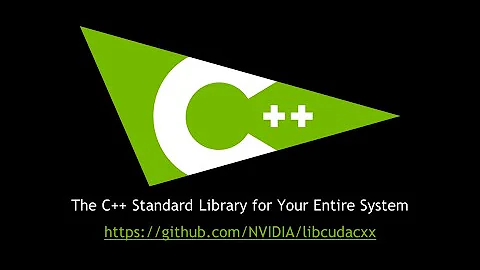




![[🔴LIVE] How to fix Domain redirecting to /cgi-sys/default webpage.cgi page?](https://i.ytimg.com/vi/KCJrHPUhgys/hq720.jpg?sqp=-oaymwEcCNAFEJQDSFXyq4qpAw4IARUAAIhCGAFwAcABBg==&rs=AOn4CLBolP7WCzm6tBz9tz2L4Kvkn3hQuw)



