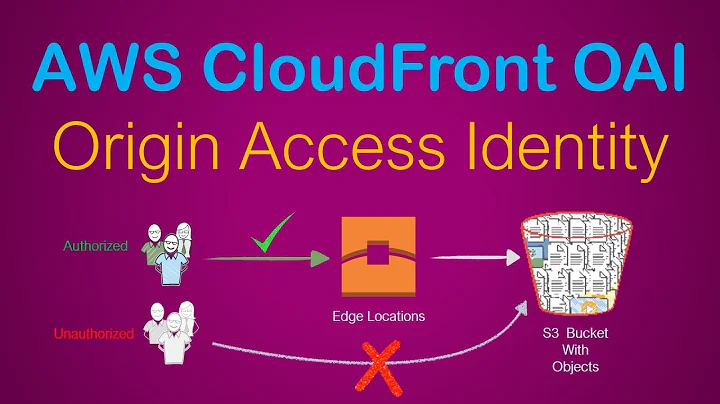Setting Access-Control-Allow-Origin on Cloudfront
Solution 1
First thing, you need to make sure that you whitelist origin header:
If you want CloudFront to respect cross-origin resource sharing settings, configure CloudFront to forward the Origin header to your origin.
Also see: http://aws.amazon.com/blogs/aws/enhanced-cloudfront-customization/
By the way, there are several similar questions on serverfault/stackoverflow and a lot of answers.
Solution 2
Update:
None of this is needed anymore as cloudfront now has proper support for this. Refer to: https://aws.amazon.com/about-aws/whats-new/2021/11/amazon-cloudfront-supports-cors-security-custom-http-response-headers/ https://docs.aws.amazon.com/AmazonCloudFront/latest/DeveloperGuide/adding-response-headers.html
Previous response:
This is a bit more complicated than the accepted answer indicates.
The CORS support when using Cloudfront + S3 is actually implemented in S3 and it works like this according to Amazon:
The request's Origin header must match an AllowedOrigin element.
The request method (for example, GET or PUT) or the Access-Control Request-Method header in case the of a preflight OPTIONS request must be one of the AllowedMethod elements.
Every header listed in the request's Access-Control-Request-Headers header on the preflight request must match an AllowedHeader element.
What may not be clear is that if no Origin header is sent by the client, then this processing will not happen. And we're using Cloudfront in front which, if you're just hosting static assets, you've probably set up to ignore all headers. The result is that if the first request to each file from a specific edge node doesn't include the Origin header, it will cache the response without the Access-Control-Allow-Origin header, resulting in CORS failures.
The result is that the first incoming request will determine which headers are returned for all requests until the cache expires.
There are ways to fix/workaround this.
- Enable conditional caching based on the "Origin" header.
This works fine if you expect only a few or a single origin, but otherwise your caching ratio could become really bad.
- Use Lambda@edge to forcibly set the headers, this can be done just once for each origin (S3) request.
Fully flexible, but adds overhead and cost.
- Override the "Origin" header to a dummy value for every request.
This is done by inserting some random domain name in the "Origin Custom Headers". Anything like "example.org" will work fine, this will cause the S3 processing to always run and if configured correctly S3 will then return "Access-Control-Allow-Origin: *".
This is only really useful in the "Access-Control-Allow-Origin: *" case and it's a bit of a hack, but it's probably the best current solution when hosting static assets on cloudfront + S3.
Solution 3
I came across this problem today, where some font files (*.woff/*woff2) on S3 being served via CloudFront had lost their Access-Control-Allow-Origin response header, resulting in CORS errors from web browsers. I expect a web crawler (or something else) had requested the files without the Origin request header present, resulting in a cached copy of the fonts without the necessary Access-Control-Allow-Origin header.
Fortunately, Amazon has now introduced CloudFront Functions which can modify request and response headers among other things, as a lower cost alternative to Lambda@edge. They have an example function specifically for adding the Origin header if it's missing, here:
https://github.com/aws-samples/amazon-cloudfront-functions/tree/main/add-origin-header
This is working well for me.
Related videos on Youtube
Tony
Updated on September 18, 2022Comments
-
Tony over 1 year
I am having problems serving static assets to Firefox using AWS Cloudfront.
Chrome works perfect, but Firefox is returning a CORS error.
If I execute curl , I get:
HTTP/1.1 200 OK Content-Type: application/x-font-opentype Content-Length: 39420 Connection: keep-alive Date: Mon, 11 Aug 2014 21:53:50 GMT Cache-Control: public, max-age=31557600 Expires: Sun, 09 Aug 2015 01:28:02 GMT Last-Modified: Fri, 08 Aug 2014 19:28:05 GMT ETag: "9df744bdf9372cf4cff87bb3e2d68fc8" Accept-Ranges: bytes Server: AmazonS3 Age: 2743 X-Cache: Hit from cloudfront Via: 1.1 c445b20dfbf3128d810e975e5d84e2cd.cloudfront.net (CloudFront) X-Amz-Cf-Id: ...Which I think needs the header:
Access-Control-Allow-Origin: *Can anyone help me? Why is it a problem on Firefox and not Chrome? How can I solve it?
-
 Starscream about 3 yearsThis S3 behavior is very dangerous ! We've been bitten by this in production multiple times. First request does not contain the "origin" header, and cached response in cloudfront won't have any CORS headers. Files will be blocked by CORS until cache expires or is invalidated. Thanks for this answer, it allowed me to narrow down on this very sneaky problem !
Starscream about 3 yearsThis S3 behavior is very dangerous ! We've been bitten by this in production multiple times. First request does not contain the "origin" header, and cached response in cloudfront won't have any CORS headers. Files will be blocked by CORS until cache expires or is invalidated. Thanks for this answer, it allowed me to narrow down on this very sneaky problem !