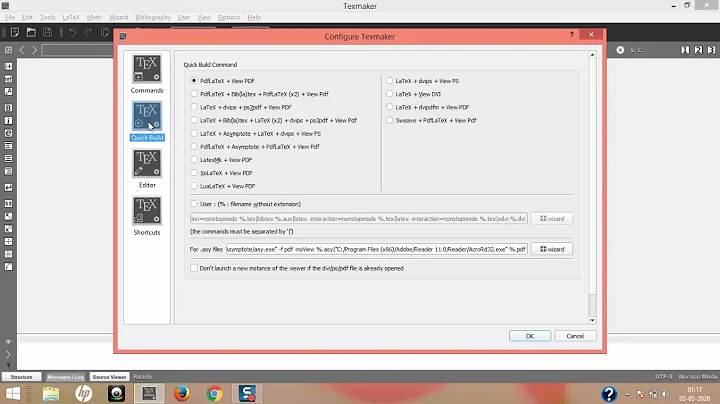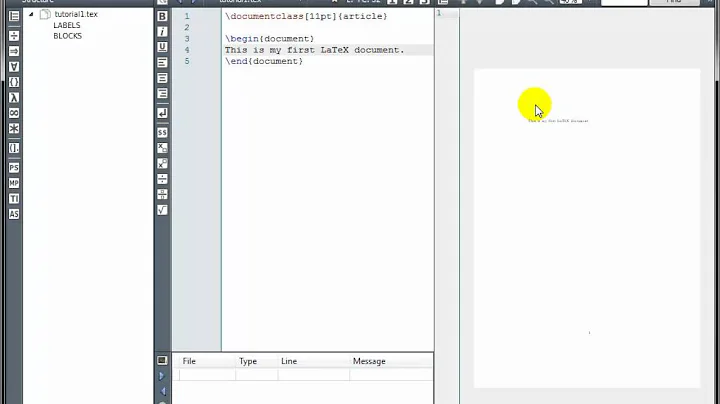Setting up Latex with Texmaker
First, just to be sure: you did install texmaker via the software center right? If I got it right, you're coming form Windows world, and an habit to change in Ubuntu is the google/download/install cycle.
Instead, Ubuntu a package manager that will take care of the updates for you. I think that also answer your question: as long as you take a latex distribution from the software center, you don't have to worry about maintenance. I personaly use texlive, and haven't had to complain so far. I installed the packages called texlive-fonts-extra which installed the rest of the texlive distribution, plus some fonts for some weird latex template I had to use.
If you prefer command line rather than GUI, you can type:
sudo apt-get install texlive-fonts-extra
Related videos on Youtube
Khurram Majeed
Updated on September 18, 2022Comments
-
Khurram Majeed over 1 year
I want to setup latex environment on Ubuntu 12.04 64bit Machine. As I am making a backup system for Windows 7 machine.
I have installed the latest version of Texmaker 3.3.4.
Now I want to know which latex distribution to install for making PDF files.
I seen few like XELATEX, tex live etc.
Can you suggest the one which very well maintained and up to date like MikTex (for Windows)?
-
Khurram Majeed almost 12 yearsI installed the Texmaker from developer's website because it was more up-to-date. <br/> The problem I found with installing Tex-Live-Full from the ubuntu software centre is very old, while the currently available version on TUG website is TL2011, and TL2012 will be release sone.
-
Bob the zealot almost 12 yearsI would argue that the delay between a release and an update of the package is actually a feature: it should correspond to the time that maintainers need to test and maybe tune the package to your system. That's another thing you lose if you install the package yourself. <br/> I agree that sometimes it can be a problem. My rule of thumb is that unless I know exactly what feature I'm missing, I just stick to the package version. In the case of texlive, I hardly imagine what are the changes between releases, but I'm no latex expert at all.