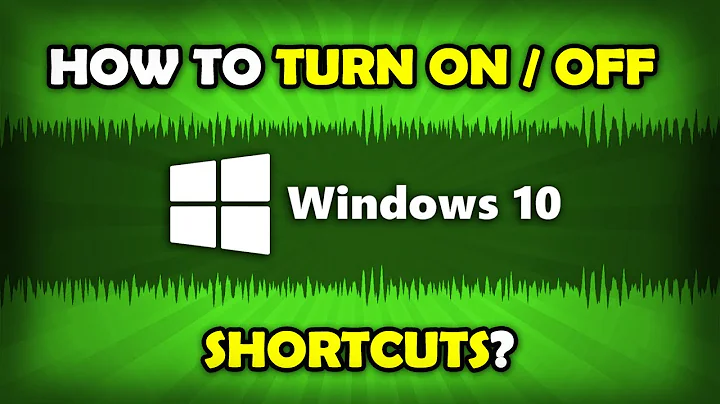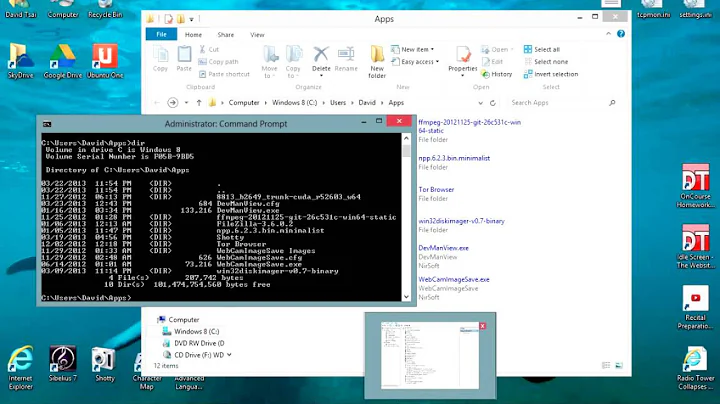Shortcut to enable/disable a device in Windows
You may use the Microsoft utility of Windows Device Console (Devcon.exe) to enable and disable drivers, and may create icons for these commands on the desktop.
This utility is part of the Windows Driver Kit, Visual Studio, or the Windows SDK for desktop apps. To avoid installing these heavy products, see the post Quick Method to install DevCon.exe?
To see an example of using Devcon, see the post Running the devcon.exe properly (enabling/disabling the device from command line in Windows 10) and also ss64.com.
Related videos on Youtube
CaldeiraG
Updated on September 18, 2022Comments
-
 CaldeiraG over 1 year
CaldeiraG over 1 yearI need to disable/enable a device (a steering wheel) in Windows with a shortcut or a automated script instead of going to Device Manager and, if possible, avoiding the restart when I enable it.
I found this question which identified my question and I even tried this answer shortcut path but it didn't work (it's throwing an error and automatically closes
cmd).I tried this with no success:
C:\Windows\System32\WindowsPowerShell\v1.0\powershell.exe -command "Get-PnpDevice -FriendlyName \"Logitech MOMO Racing USB\" | Disable-PnpDevice -confirm:$false; Get-PnpDevice -FriendlyName \"Logitech MOMO Racing USB\" | Enable-PnpDevice -confirm:$false"The reason being is because most older games tend to detect my steering wheel as some kind of gamepad and it causes weird behavior in-game.
What can I do to achieve this?
Note: I know it's way easier to unplug and plug again but the cables are not so accesible and I have the cables all wrapped and organized, that's why I'm looking for a software solution.