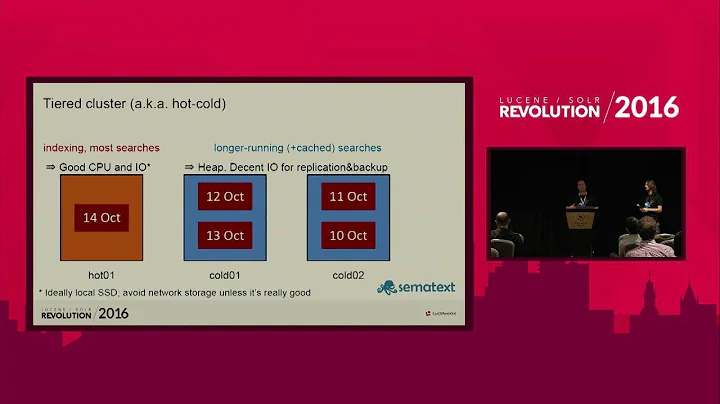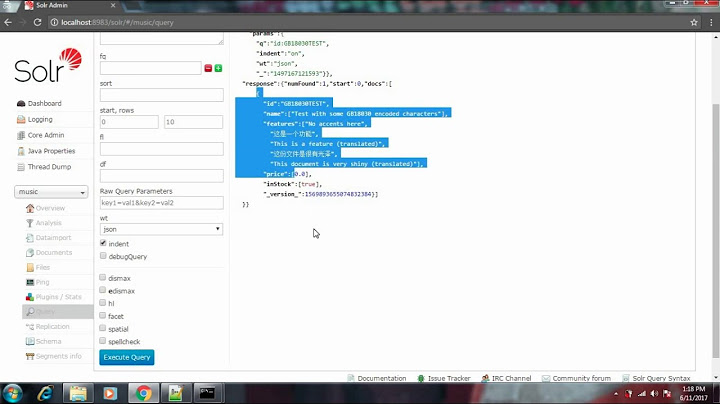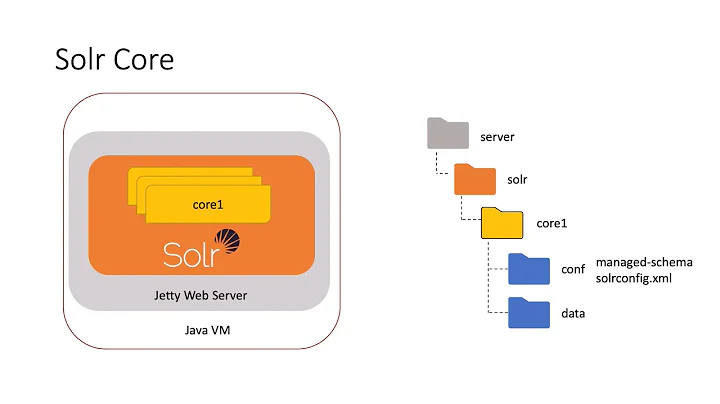Solr: how to turn down logging
Solution 1
You need to make sure that the logging properties file is deployed to
.../yourWebapp/WEB-INF/classes/log4j.properties.If there is a
.../yourWebapp/WEB-INF/classes/log4j.xmlfile, this will override the properties file.The location of the Log4j configuration file can also be overridden by system properties.
For more information on how Log4j gets its configuration, look at this section of the Log4j introduction.
Solution 2
If you are just looking to turn off logging completely from the Solr server , just visit http://(YOUR-IP):8080/solr/admin and navigate to the logging option seen on top list.
On that page , you could find the detailed table for the various logging levels defined for your Solr installation. Either change their parent logger to make them use the logger you are using in your application or turn them off entirely.
Hope this is what you were looking for. Thanks
Solution 3
Following link discusses how to configure Solr logging properly.
http://lucidworks.lucidimagination.com/display/solr/Configuring+Logging
If you want to make changes to logging temporarily, then it can done from the Solr admin page. For making changes permanently you will need to add a JDK logging properties file to Solr web application.
For tomcat following are the steps
- Create the classes directory in the WB_INF foler for solr web application i.e. _%TOMCAT_INSTALL_DIR%/webapps/solr/WEB-INF/classes/logging.properties_
- Create logging.properties file
- Add following entries for setting log level (log levels can be set from FINEST to SEVERE for a class or an entire package)
org.apache.commons.digester.Digester.level = FINEST
org.apache.solr.level = WARNING
Solution 4
Having done this for log4j for SOLR I can tell you it was painful. Log4j doesn't work well with SOLR out the box. Anyway, here is what I did to make SOLR work with slf4j and log4j. If there is an easier way - awesome - do it.
In solr/lib
- Add slf4j-log4j12-1.5.11.jar ( make sure versions match to slf4j-api-??? )
- Remove slf4j-jdk14-1.5.5.jar (important - otherwise log4j doesnt get used)
in resources in your webapp add your log4j.xml
<?xml version="1.0" encoding="UTF-8"?>
<!DOCTYPE log4j:configuration SYSTEM "/WEB-INF/log4j.dtd">
<log4j:configuration xmlns:log4j="http://jakarta.apache.org/log4j/" >
<appender class="org.apache.log4j.DailyRollingFileAppender" name="FILE" >
<param name="file" value="logs/jetty.log" />
<param name="datePattern" value="'.'yyyy-MM" />
<param name="append" value="true" />
<layout class="org.apache.log4j.PatternLayout" >
<param name="ConversionPattern" value="%d [%t] %-5p %C{6} (%F:%L) - %m%n" />
</layout>
</appender>
<root>
<priority value="error"></priority>
<appender-ref ref="FILE" />
</root>
</log4j:configuration>
Solution 5
After long trials of placing the word WARNING in infinitely many files, it looks like I've finally managed to slow down Tomcat Solr logging. How would that be useful for your situation/environment is completely beyond me, since my brain is full of JAVA configs as of now. I'm writing it down anyway, with the hope of preventing some pain for someone in the future.
I may have completely disabled some logging along the way, so you may need to undo what I'll be describing here when debugging (or e.g. on the development server).
Create a file named
logging.propertiesin your config folder, e.g. in/etc/tomcat...if it doesn't already exist.If
logging.propertiesalready exists, comment everything out. You may choose not to comment out other lines though, in case you want some logging.Append / insert the following to
logging.properties:.level = WARNINGCreate a file named
setenv.shin your$CATALINA_HOME/binfolder if it doesn't already exist. (Where is$CATALINA_HOME? Generally in/usr/share/tomcat...but type
ps -ef | grep tomcat
and hunt for the stringcatalina.homeor something similar in the output to be sure.)Append / insert the following to
setenv.sh:export JAVA_OPTS="${JAVA_OPTS} -Djava.util.logging.config.file=/etc/tomcat.../logging.properties"Restart Tomcat (e.g.
/etc/init.d/tomcat... restart, depends on your OS)
(Replace tomcat... with your actual version of Tomcat)
Related videos on Youtube
George Armhold
I'm a consultant, currently focusing on the following topics: Go! (Golang) Ruby, Ruby on Rails Docker and containers more generally search (ElasticSearch, Apache Solr & Bleve) I've worked on lots of other stuff in the past, including: Java Android and iOS apps Please visit my website for details.
Updated on March 26, 2020Comments
-
George Armhold about 4 years
OK, so I'm thrilled with Solr, but I can't seem to figure out how to turn down the logging level so that it will actually run acceptably fast when I do a huge import run.
I'm not even sure which logging framework it's using (because, you know, java.util.logging, log4j and commons-logging weren't enough, we needed to add slf4j to the mix!) OK sorry, had to let that minor rant slip. :-)
So I have
src/main/resources/log4j.propertiesconfigured with:log4j.rootLogger=WARN, console log4j.appender.console=org.apache.log4j.ConsoleAppender log4j.appender.console.layout=org.apache.log4j.PatternLayout log4j.appender.console.layout.conversionPattern=%5p [%t] (%F:%L) - %m%n org.apache.solr.core=WARN org.apache.solr.update.processor=WARNAnd then for good measure I have
src/main/resources/logging.propertiesconfigured with:.level = WARNING com.gwtstore.level=ALL com.appgravity.level=ALL org.apache.solr.core.level=WARNING org.apache.solr.update.processor.level=WARNINGAnd yet somehow, I am still seeing tons of the following:
INFO: {add=[-7757828706308755634]} 0 0 Feb 21, 2011 6:12:23 PM org.apache.solr.core.SolrCore execute INFO: [] webapp=null path=/update params={} status=0 QTime=0Here's my classpath:
src/test/resources src/test/java src/main/resources src/main/java idea_rt.jar junit-rt.jar deploy.jar dt.jar javaws.jar jce.jar jconsole.jar management-agent.jar plugin.jar sa-jdi.jar alt-rt.jar charsets.jar classes.jar jsse.jar ui.jar apple_provider.jar dnsns.jar localedata.jar sunjce_provider.jar sunpkcs11.jar test-classes classes junit-4.8.2.jar gwt-user-2.1.1.jar gwt-servlet-2.1.1.jar servlet-api-2.5.jar weld-servlet-1.1.0.Final.jar hibernate-core-3.6.0.Final.jar antlr-2.7.6.jar commons-collections-3.2.1.jar dom4j-1.6.1.jar hibernate-commons-annotations-3.2.0.Final.jar slf4j-api-1.6.0.jar hibernate-jpa-2.0-api-1.0.0.Final.jar jta-1.1.jar hibernate-entitymanager-3.6.0.Final.jar javassist-3.12.0.GA.jar hibernate-c3p0-3.3.1.GA.jar c3p0-0.9.1.jar hibernate-validator-4.1.0.Final.jar validation-api-1.0.0.GA.jar cglib-nodep-2.2.jar javax.inject-1.jar cdi-api-1.0.jar jboss-interceptor-api-1.1.jar jsr250-api-1.0.jar lucene-core-2.9.1.jar lucene-snowball-2.9.1.jar mongo-java-driver-2.4.jar mysql-connector-java-5.1.6.jar protobuf-java-2.2.0.jar proxytoys-1.0.jar quartz-1.8.4.jar commons-lang-2.5.jar commons-httpclient-3.1.jar commons-logging-1.0.4.jar commons-codec-1.2.jar nekohtml-1.9.7.jar xercesImpl-2.8.1.jar xml-apis-1.3.03.jar gwtquickstarter.jar solr-solrj-1.4.1.jar commons-io-1.4.jar commons-fileupload-1.2.1.jar wstx-asl-3.2.7.jar stax-api-1.0.1.jar geronimo-stax-api_1.0_spec-1.0.1.jar solr-core-1.4.1.jar lucene-analyzers-2.9.3.jar lucene-highlighter-2.9.3.jar lucene-memory-2.9.3.jar lucene-queries-2.9.3.jar lucene-misc-2.9.3.jar lucene-spellchecker-2.9.3.jar solr-commons-csv-1.4.1.jar wstx-asl-3.2.7.jar morphia-0.98s10.jar androidmarketapi-0.5.jar openid4java-0.9.5.jar-
Mark Bennett over 12 yearsLoved your short rant, I felt the same way after several hours of reading on the web, along with other API's the might be relevant, but turned out not to be.
-
Stephen C almost 12 yearsRe your rant: it is really Sun's fault for 1) taking far too time to come up with a "standard" solution, 2) producing a "standard" solution that was technically inferior in a number of respects to the existing alternatives, and 3) giving up on the problem.
-
-
Mark Bennett over 12 yearsThanks for posting the answer, it seems to confirm what I was guessing from other reading. So SLF4J is just an interface, and therefore you can't control it's output directly with switches. Instead you need to config the underlying logger, BUT you need to figure out which logger that is. And for Solr (and maybe Jetty) it looks like it's Java's built in JUL, so that's the one to configure by default, OR swap it out for Log4j as you've done. I also think JULI/Tomcat is sometimes used, though I'm not clear if that's the case when run under the default Jetty, or only when you switch to Tomcat.
-
Halil Özgür over 11 yearsYeah, with one little caveat: "...This is a transient setting good for doing diagnostic work, but does not persist after reboot...." from wiki.apache.org/solr/SolrLogging#line-36
-
 Admin about 10 yearsthat was it, adding ".level = WARNING" to the end of my logging.properties and restarting shut off that INFO logging
Admin about 10 yearsthat was it, adding ".level = WARNING" to the end of my logging.properties and restarting shut off that INFO logging