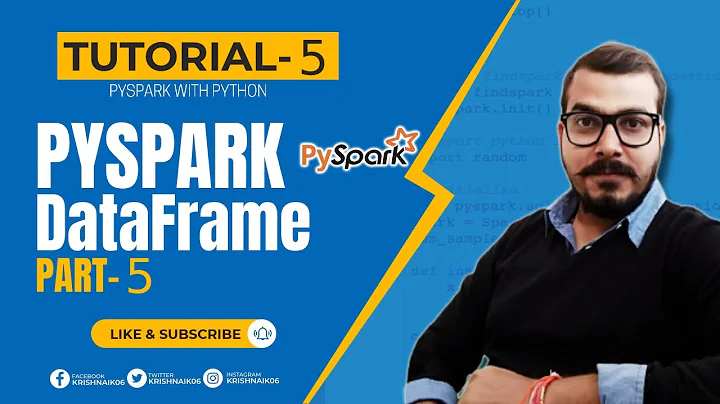Sort in descending order in PySpark
351,208
Solution 1
In PySpark 1.3 sort method doesn't take ascending parameter. You can use desc method instead:
from pyspark.sql.functions import col
(group_by_dataframe
.count()
.filter("`count` >= 10")
.sort(col("count").desc()))
or desc function:
from pyspark.sql.functions import desc
(group_by_dataframe
.count()
.filter("`count` >= 10")
.sort(desc("count"))
Both methods can be used with with Spark >= 1.3 (including Spark 2.x).
Solution 2
Use orderBy:
df.orderBy('column_name', ascending=False)
Complete answer:
group_by_dataframe.count().filter("`count` >= 10").orderBy('count', ascending=False)
http://spark.apache.org/docs/2.0.0/api/python/pyspark.sql.html
Solution 3
By far the most convenient way is using this:
df.orderBy(df.column_name.desc())
Doesn't require special imports.
Solution 4
you can use groupBy and orderBy as follows also
dataFrameWay = df.groupBy("firstName").count().withColumnRenamed("count","distinct_name").sort(desc("count"))
Solution 5
In pyspark 2.4.4
1) group_by_dataframe.count().filter("`count` >= 10").orderBy('count', ascending=False)
2) from pyspark.sql.functions import desc
group_by_dataframe.count().filter("`count` >= 10").orderBy('count').sort(desc('count'))
No need to import in 1) and 1) is short & easy to read,
So I prefer 1) over 2)
Related videos on Youtube
Author by
rclakmal
Updated on May 14, 2022Comments
-
 rclakmal almost 2 years
rclakmal almost 2 yearsI'm using PySpark (Python 2.7.9/Spark 1.3.1) and have a dataframe GroupObject which I need to filter & sort in the descending order. Trying to achieve it via this piece of code.
group_by_dataframe.count().filter("`count` >= 10").sort('count', ascending=False)But it throws the following error.
sort() got an unexpected keyword argument 'ascending' -
gdoron is supporting Monica over 4 yearsCredit to Daniel Haviv a Solutions Architect at Databricks who showed me this way.
-
born_naked about 4 yearsby far the best answer here.
-
Anonymous almost 4 yearsThis should be the accepted answer instead. Much simpeler and doesnt rely on packages (perhaps wasn't available at the time)
-
 Armando over 3 yearsI really like this answer but didn't work for me with count in spark 3.0.0. I think is because count is a function rather than a number. TypeError: Invalid argument, not a string or column: <bound method DataFrame.count of DataFrame[...]> of type <class 'method'>. For column literals, use 'lit', 'array', 'struct' or 'create_map' function.
Armando over 3 yearsI really like this answer but didn't work for me with count in spark 3.0.0. I think is because count is a function rather than a number. TypeError: Invalid argument, not a string or column: <bound method DataFrame.count of DataFrame[...]> of type <class 'method'>. For column literals, use 'lit', 'array', 'struct' or 'create_map' function. -
 Sheldore about 3 yearsWhy are you using both orderBy and sort in the same answer in 2)?
Sheldore about 3 yearsWhy are you using both orderBy and sort in the same answer in 2)? -
 Sheldore about 3 yearsWhy are you first renaming the column and then using the old name for sorting? Renaming is not even a part of the question asked
Sheldore about 3 yearsWhy are you first renaming the column and then using the old name for sorting? Renaming is not even a part of the question asked -
 Narendra Maru about 3 years@Sheldore I am renaming the column name for the performance optimization while working with aggregation queries its difficult for Spark to maintain the metadata for the newly added column
Narendra Maru about 3 years@Sheldore I am renaming the column name for the performance optimization while working with aggregation queries its difficult for Spark to maintain the metadata for the newly added column