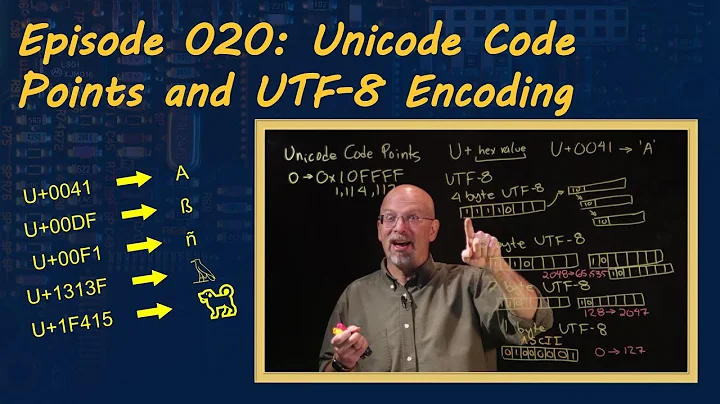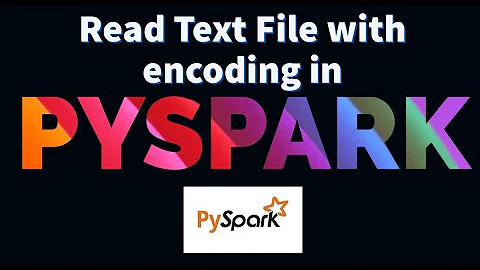spark read wholeTextFiles with non UTF-8 encoding
12,841
Solution 1
It's Simple.
Here is the source code,
import java.nio.charset.Charset
import org.apache.hadoop.io.{Text, LongWritable}
import org.apache.hadoop.mapred.TextInputFormat
import org.apache.spark.SparkContext
import org.apache.spark.rdd.RDD
object TextFile {
val DEFAULT_CHARSET = Charset.forName("UTF-8")
def withCharset(context: SparkContext, location: String, charset: String): RDD[String] = {
if (Charset.forName(charset) == DEFAULT_CHARSET) {
context.textFile(location)
} else {
// can't pass a Charset object here cause its not serializable
// TODO: maybe use mapPartitions instead?
context.hadoopFile[LongWritable, Text, TextInputFormat](location).map(
pair => new String(pair._2.getBytes, 0, pair._2.getLength, charset)
)
}
}
}
From here it's copied.
To Use it.
Edit:
If you need wholetext file,
Here is the actual source of the implementation.
def wholeTextFiles(
path: String,
minPartitions: Int = defaultMinPartitions): RDD[(String, String)] = withScope {
assertNotStopped()
val job = NewHadoopJob.getInstance(hadoopConfiguration)
// Use setInputPaths so that wholeTextFiles aligns with hadoopFile/textFile in taking
// comma separated files as input. (see SPARK-7155)
NewFileInputFormat.setInputPaths(job, path)
val updateConf = job.getConfiguration
new WholeTextFileRDD(
this,
classOf[WholeTextFileInputFormat],
classOf[Text],
classOf[Text],
updateConf,
minPartitions).map(record => (record._1.toString, record._2.toString)).setName(path)
}
Try changing :
.map(record => (record._1.toString, record._2.toString))
to(probably):
.map(record => (record._1.toString, new String(record._2.getBytes, 0, record._2.getLength, "myCustomCharset")))
Solution 2
You can read the files using SparkContext.binaryFiles() instead and build the String for the contents specifying the charset you need. E.g:
val df = spark.sparkContext.binaryFiles(path, 12)
.mapValues(content => new String(content.toArray(), StandardCharsets.ISO_8859_1))
.toDF
Related videos on Youtube
Author by
Georg Heiler
I am a Ph.D. candidate at the Vienna University of Technology and Complexity Science Hub Vienna as well as a data scientist in the industry.
Updated on June 04, 2022Comments
-
 Georg Heiler almost 2 years
Georg Heiler almost 2 yearsI want to read whole text files in non UTF-8 encoding via
val df = spark.sparkContext.wholeTextFiles(path, 12).toDFinto spark. How can I change the encoding? I would want to read ISO-8859 encoded text, but it is not CSV, it is something similar to xml:SGML.
edit
maybe a custom Hadoop file input format should be used?
-
 Georg Heiler about 7 yearsThat does seem to be a good start. But How can I achieve similar behavior of wholeTextFiles where the file path is contained as a key and a single row will be created per file unlike the spark-csv variant above, where the lines in a file will be tokenized into rows in the RDD.
Georg Heiler about 7 yearsThat does seem to be a good start. But How can I achieve similar behavior of wholeTextFiles where the file path is contained as a key and a single row will be created per file unlike the spark-csv variant above, where the lines in a file will be tokenized into rows in the RDD. -
RBanerjee about 7 years
-
 Georg Heiler about 7 yearsI think this is nearly there. But
Georg Heiler about 7 yearsI think this is nearly there. But.map(record => (record._1.toString, record._2.toString, "iso-8859-1")).setName(path)will fail to compile due tofound : org.apache.spark.rdd.RDD[(String, String, String)] [error] required: org.apache.spark.rdd.RDD[(String, String)] -
 Georg Heiler about 7 yearsAnd I am not sure if
Georg Heiler about 7 yearsAnd I am not sure ifWholeTextFileInputFormatwouldn't need to be redefined using the desired encoding? -
 Georg Heiler about 7 yearsWould I be required to replace
Georg Heiler about 7 yearsWould I be required to replaceRecordReader[Text, Text]with a customTextimplementation which is not usingUTF-8? -
abhiyenta about 6 yearsSee now, this is simple!