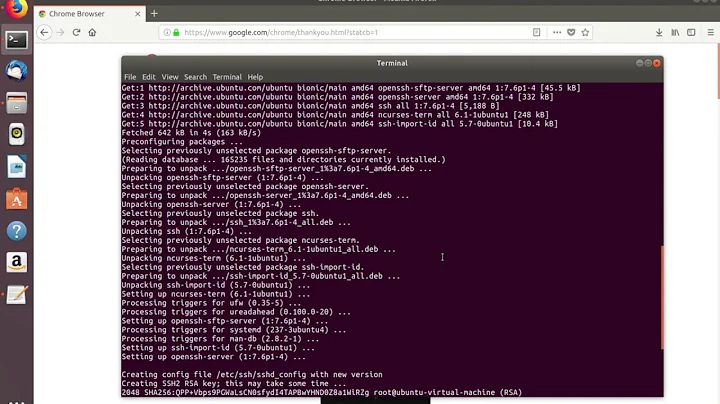ssh fails because port 22 doesn't work with AT&T Uverse
Well, I figured it out. I needed only to install openssh-server on the destination machine. This completely solved the problem.
Also, I found out that if you want to use non-standard ports, you must tell ssh-server to listen with sudo /usr/sbin/sshd -p <port>. I set it up on two machines so I had to specify an arbitrary port on the second machine as 22 was used by the first. Also, the command must be executed with an absolute path for some reason.
Related videos on Youtube
Chad
Updated on September 18, 2022Comments
-
Chad over 1 year
I am attempting to ssh into my home laptop (lappy) from my work laptop (lappy2) so I can run things, transfer files, feel good about having the skillz necessary to set up a server, etc.
I have told my AT&T Uverse 2wire router (3801HGV) to open port 22, and it's showing that port 22 is open. I have tried
ssh user@routerIP,ssh user@routerIP:22,ssh user@lappyIP, andssh user@lappyIP:22, replacing all the relevant words with my real credentials of course. None of these things worked.When I go to http://canyouseeme.org/, no ports appear to be open at all. I checked 22, 25, 80, and a few others.
Lastly, I have tried the instructions here with a middle computer (hpc) that I use at work, and this didn't work either. For the record, lappy and lappy2 can both connect to hpc from anywhere I have internet access.
Is there anything else I can try? Thanks.
-
 Admin over 12 yearsNothing Ubuntu about that! :) But I found the User Guide: danwilsonsoftware.com/dl/3800HGV-B.Manual.pdf. There's a firewall and you need to use port forwarding.
Admin over 12 yearsNothing Ubuntu about that! :) But I found the User Guide: danwilsonsoftware.com/dl/3800HGV-B.Manual.pdf. There's a firewall and you need to use port forwarding. -
 Admin over 12 yearsI have told my AT&T Uverse 2wire router (3801HGV) to open port 22 to allow ssh. It still doesn't work.
Admin over 12 yearsI have told my AT&T Uverse 2wire router (3801HGV) to open port 22 to allow ssh. It still doesn't work.
-
-
Chad over 12 yearsI will be accepting this as the answer in 20 hours when it allows me to do so.