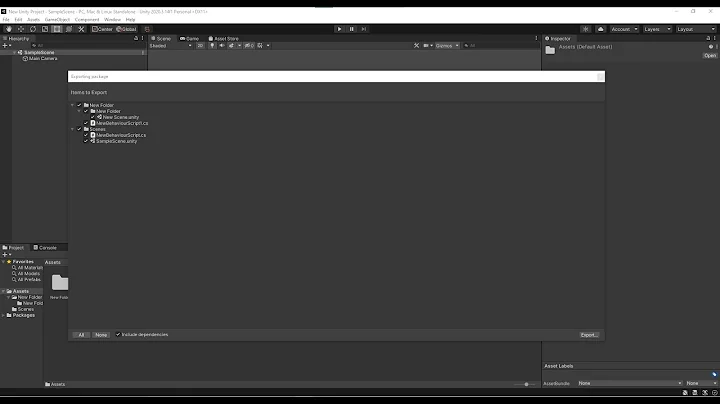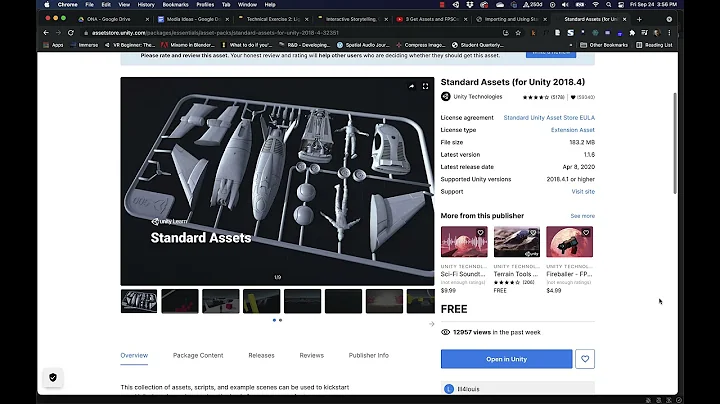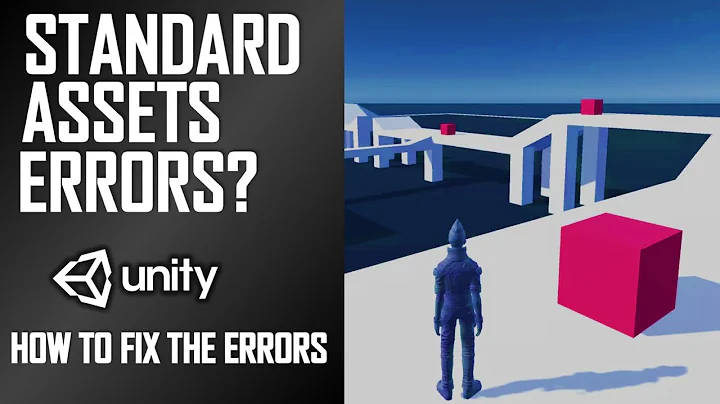Standard assets can't be found | Unity 2018.3.0f2
You will need to download from asset store. Its no longer shipped in the installer it seems.
If you no longer have the standard assets .unitypackage on disk then you will need to download them again directly from the Asset Store. We no longer ship the standard assets in the 2018.2 installer, nor have they moved over to the new Package Manager system at this point in time.
Note: It would be better if you download the latest ones from asset store only instead of searching for old assets which may or may not be present on your system.
In case anyone wants to show up the packages in their options besides the Import packages here is the procedure:
- Go to your editor location typically i.e. C:\Program Files\Unity\Editor.
- Add Folder named Standard Assets.
- Copy Standard Assets unity package from path : %AppData%/Roaming\Unity\Asset Store-5.x\Unity Technologies\Unity EssentialsAsset Packs.(I'm doubtful that "Asset Store-5.x" might be present as I have multiple Unity versions installed on my system so do check on for something similer)
- Place it in Standard Assets folder which you created in Unity Editor.
- Restart the editor.
.Note: This worked for my Unity 2018.2.17f1 on Windows 10. For other versions of OS, find the saved unity in the following paths :
- Win 7: %AppData%\Unity\Asset Store\
- Win XP: C:\Documents and Settings\Application Data\Unity\Asset Store\
- Mac: ~/Library/Unity/Asset Store/
If you are unable to locate Standard Asset package, as an alternative you can search in windows top right corner which will search the file for you and locate if its present.
Edit: As per the 2018.3.7 this hack stopped working to show up packages in editor.
Related videos on Youtube
Beginner_
Updated on June 04, 2022Comments
-
Beginner_ almost 2 years
I upgraded Unity version to 2018.3.0f2.
After I did it,
I couldn't find CrossPlatformInput in
[Assets]tab->[Import Package],Where is it? Was it deleted? Or had been moved to another place?
-
Dhaval Patel over 5 yearsHave you find any solution for getting standard asset package for unity. I am using a mac based system for unity, I get a .exe file for windows from download.unity3d.com/download_unity/d4d99f31acba/… any URL for download package for mac
-
-
Beginner_ over 5 yearsThank you :) But it is inconvenient that we can not install from [Import Assets].
-
killer_mech over 5 yearsYou can add them back if you have Unity package so as to improve the workflow. Refer the following link. answers.unity.com/questions/1071472/…
-
killer_mech over 5 yearsYou just create a folder called "Standard Assets" in your editor path. Retrieve your standard asset package and place in standard assets folder in Unity Editor folder. Restart the unity. You will see the packages back in the options again. Not sure why they removed this option though. It is pretty convenient to have these packages in that options. Anyways you can add many packages these way. Just need to retrieve them from the source. I believe the source is located in same URL which I have pasted above.
-
Dhaval Patel over 5 yearscan u please provide me a standard asset for iMac
-
killer_mech over 5 yearsI would suggest you to download the unitypackage from asset store and use it via either retrieve it from the asset store path ~/Library/Unity/Asset Store-5.x/ or you can always import by going back in asset store and clicking reimport button.
-
killer_mech over 5 yearsNote: Asset Store-5.x is for unity 5 and higher versions.Check with Asset Store in versions lower
-
40detectives about 5 yearsI can't make it show in 2018.3.8f1. I've made a test with 2018.2.21f1 to check if I was doing it right... And as it seems, 2018.2 lets you bring it back the option to the import menu but this workaround it's been disabled in 2018.3. They're screwing over their own software quite fantastically.
-
killer_mech about 5 years@40detectives Yes. I also just now checked. It seems the option to show up packages has been disabled in my 2018.3.7 also. Well they should not have done that until we had some other way to add that package easily. Well not sure what they will do with package manager but I would definitely recommend them to ship the standard assets package. It was very useful for me multiple times. I do believe some of the packages from standard assets are moved in in package manager in Unity ie Postprocessing in 2018.3.7 so maybe they will split apart standard assets into different packages and send them ?
-
40detectives about 5 years@killer_mech If what this member of Unity Team says is true, it would stop to exist as it is. Maybe they end up adding them to the package manager but having removing them without adding them to the package manager first sounds like a headlong rush to me.
-
killer_mech about 5 yearsYes i agree to this. The standard assets did provide decent resources to start development. But I guess they always want us to download from assetstore and use the assets mentioned above in the link.
![Unity3D Tutorial [Intermidiate] - Serializing Unity Asset with JSON and keeping the references](https://i.ytimg.com/vi/craDLZYaq24/hq720.jpg?sqp=-oaymwEcCNAFEJQDSFXyq4qpAw4IARUAAIhCGAFwAcABBg==&rs=AOn4CLBAQoL1h03YGOtJQMGlD5fODkaY8A)