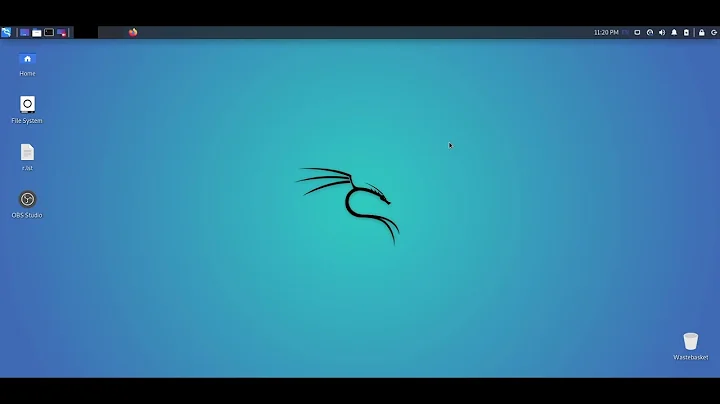Stop interactive prompts from apt-get
9,365
You need to specify that you want to use the non-interactive frontend:
DEBIAN_FRONTEND=noninteractive apt-get -y install ...
With sudo:
sudo DEBIAN_FRONTEND=noninteractive apt-get -y install ...
Related videos on Youtube
Author by
Cerin
Updated on September 18, 2022Comments
-
Cerin over 1 year
How do you stop all interactive prompts from
apt-getwhen installing or upgrading packages?I'm trying to write a non-interactive script to install packages on servers, whenever an upgrade requires installing a new kernel,
apt-getalways ignores the-yoption and prompts me on what option to take to update grub.lst. I always want to install the package maintainer's version. How do I disable this prompt?