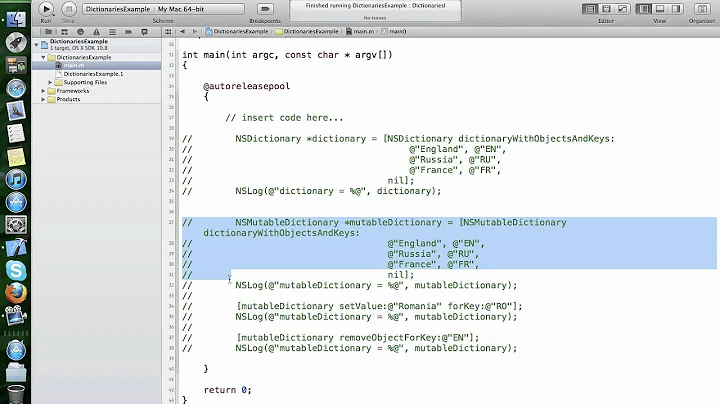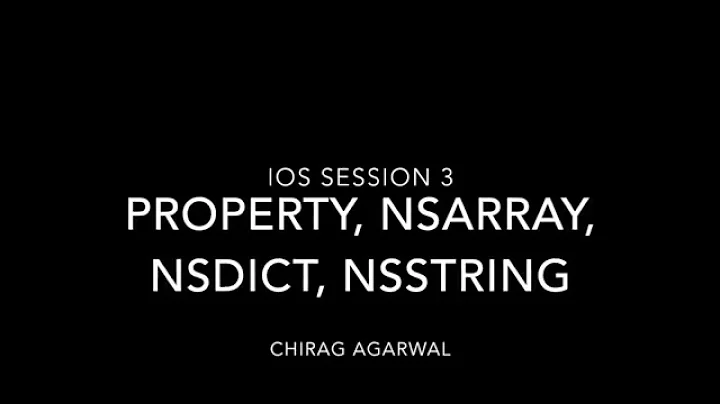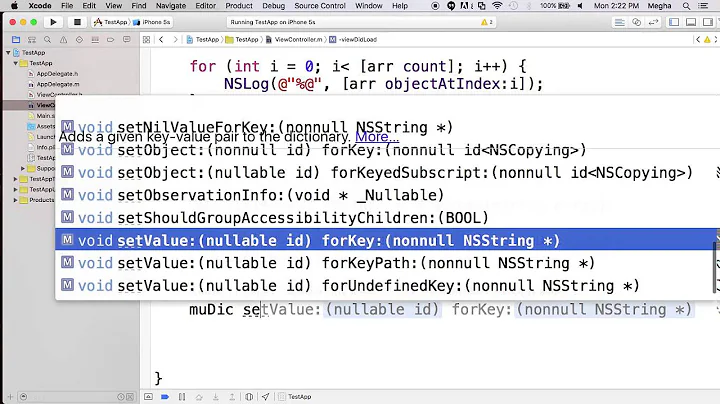Storing NSManagedObject in a dictionary (NSDictionary)
Are you sure the error happens when you create the dictionary like it is implied by the code you have posted?
Property list invalid for format: 200 sounds like you try to write your NSManagedObject to the file system. Which won't work, because NSManagedObjects don't confirm to NSCoding.
You could save the attributes of the NSManagedObject in a NSDictionary, and save this dictionary to a file..
NSArray *keys = [[[myObject entity] attributesByName] allKeys];
NSDictionary *dict = [myObject dictionaryWithValuesForKeys:keys];
and when you want to restore it you set the values of your managedObject like this:
[myObject setValuesForKeysWithDictionary:dict];
Related videos on Youtube
Comments
-
antalkerekes about 4 years
I have a custom class, which is a subclass of
NSManagedObject. I would like to store it in a dictionary, but when trying to do so I receive aProperty list invalid for format: 200error.Here is how I try to create the dictionary:
NSDictionary *dictionary = [NSDictionary dictionaryWithObject: voiceMemo forKey:@"voiceMemo"];Same result when trying
NSDictionary *dictionary = [NSDictionary dictionaryWithObject: (NSData *) voiceMemo forKey:@"voiceMemo"];It works, however, when trying to save the individual attributes separately:
NSDictionary *dictionary = [NSDictionary dictionaryWithObject: voiceMemo.attribute forKey:@"attribute"];NSDictionaryshould be able to store data objects, so I'm guessing, the real question is how to cast anNSManagedObjectobject toNSData -
antalkerekes about 13 yearsYou are right, the error occurs at the next line, when I am attempting to write the data (in this case in a UILocalNotification's userData). As I wrote in the question, saving the attributes separately does work, so this solves the problem. I just thought (or hoped) that there was a way to get around this. Thank you!
-
Manobala about 12 yearsI searched Google for get array of keys, NSArray *keys = [[[myObject entity] attributesByName] allKeys]; is best than other answers thank you!
-
 Ameet Dhas almost 11 years@Matthias how should i get the relationship objects in same dictionary?
Ameet Dhas almost 11 years@Matthias how should i get the relationship objects in same dictionary?