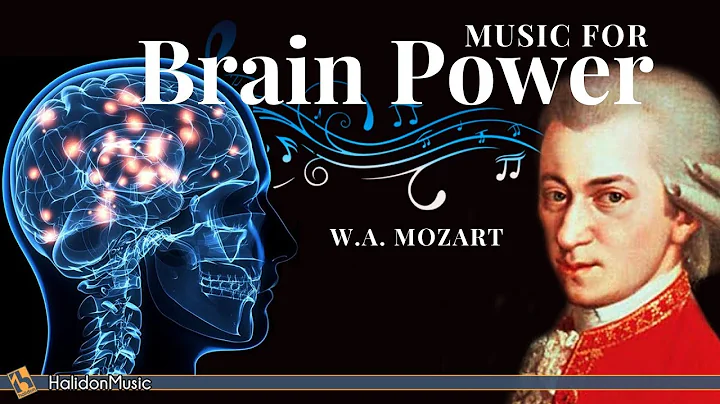Storyboard won't update in simulator
Solution 1
Delete the App on the simulator.
Clean
List item
Build & Run
Use NSLog(@"") in your controller to check code execution.
Solution 2
I just spent at least 6 hours on this. I have a solution, but I also submitted a technical support ticket to apple to try to get more info on the cause and proper solution.
Simply remove the references to your storyboard files and add them back in the same file group.
This seems to include the storyboard files back into the app bundle generated during build(which can be seen in the
DerivedData/APPNAME/Build/Products/Debug-iphonesimultator/APPNAME.app
From here I can see my changes reflected from the storyboards as expected.
PS - Are you using localization at all? I was.
Solution 3
I lost 2 hours to this.
Solution was braindead simple: delete app, turn OFF the iPhone 5S (iOS 7.1.1), and turn it bavk on.
Solution 4
When you turn on localization, xcode moves storyboard file in localization folder (ex. Base.lproj/name.storyboard). When you build and run project on simulator, xcode copy name.storyboard into "derivedData"/Base.lproj/name.storyboard, but previous, created before localization "derivedData"/name.storyboard still exists. In this case simulator uses the file which can be found easier, i.e simulator uses old file "derivedData"/name.storyboard to operate.
Solution: Just rename the storyboard file, in navigator and in targets/general.
Solution 5
Deleting
~/Library/Developer/Xcode/derivedData/
worked for me!
Related videos on Youtube
user1892540
Updated on September 15, 2022Comments
-
user1892540 over 1 year
I have a working app in
Xcode, however when I try to build and run it the simulator displays an older version of the storyboard I was working on. I had changed some of the design on the storyboard but this does not reflect in the simulator, nothing is updated.Does anyone have any ideas?
-
user1892540 about 11 yearsIt's now paused with Thread 1:Program received signal: "SIGBART". :S
-
Rich Tolley about 11 yearsCheck the name of the storyboard in the info.plist - it should be [name of storyboard] with no file extension
-
user1892540 about 11 yearsJust tried that and its named as it should be, if it helps its paused on the line : return UIApplicationMain argc, nil, NSStringFromClass([AppDelegate class])); Thanks for your help so far!
-
Rich Tolley about 11 yearsWhat does the stack trace say? Sometimes there's some useful information there. Also, check the class of all the objects in the storyboard, make sure there are no references to classes that you've removed from the project.
-
 BooRanger about 11 yearsYou got the SIGBART because you deleted the app while it was still running in xcode. It's not a real problem. It sounds to me it that T0m_Twt is right just clean and run.
BooRanger about 11 yearsYou got the SIGBART because you deleted the app while it was still running in xcode. It's not a real problem. It sounds to me it that T0m_Twt is right just clean and run. -
user14322501 almost 11 yearsI tried cleaning, deleting and clearing derived data to no avail. See my solution below.
-
ameunier over 10 yearsThanks, wasted 2 hours on that, you probably saved me a couple others... I was also using localization.
-
Rob Evans almost 10 yearsI had similar issue and was also using localisation. Deleted app in simulator and ran app again from XCode and all good now.
-
swilliams almost 10 yearsThis helped, thank you. Though there are better ways to debug than
NSLog. -
Olivier de Jonge almost 10 years+1 Had the same los of time! First thought I did something wrong with the constraints. Found out you have to delete it on simulator too! If you create your storyboard by copy/pasting it from another layout it doesn't recognize the old app anymore to be replaced on your simulator or device and just launches it again with the old layout.
-
 GeekRiky over 8 yearsthanks very much, I had the same problem with localization!
GeekRiky over 8 yearsthanks very much, I had the same problem with localization! -
 Daniel Persson almost 8 yearsClean... GAAAAAAAAH! Thx for this!
Daniel Persson almost 8 yearsClean... GAAAAAAAAH! Thx for this!

![The New Crafted Western Pegasus and Crafted Cyborg Dan - Clicker Simulator [Roblox]](https://i.ytimg.com/vi/iNngCPMWGKQ/hq720.jpg?sqp=-oaymwEcCNAFEJQDSFXyq4qpAw4IARUAAIhCGAFwAcABBg==&rs=AOn4CLA3fQmheb4Vqdf-azdkSot6FF36Ug)