Stuck at getting IP configuration
Solution 1
Here are couple of suggestions, but by no means definitive answers:
Try different dhcp client
If you search with apt-cache search dhcp | less, you will see quite a few alternatives to dhcp that comes by default. For instance, I'd suggest getting dhcpcd. I'm not sure if NetworkManager changes it's settings automatically once you install dhcpcd, but I'd suggest opening the /etc/NetworkManager/NetworkManager.conf and under [main] section specify dhcp=dhcpcd, like so. At least according to man NetworkManager.conf :
Presently dhclient and dhcpcd are sup‐ ported. The client configured here should be avail‐ able on your system too. If this key is missing, available DHCP clients are looked for in this order: dhclient, dhcpcd.
Disable dnsmasq plugin
dns=dnsmasq is another option that is specified in the NetworkManager.conf. The reason why I'd disable it, is because dnsmasq would fetch the dns server from the default gateway (aka your router), and that is also one of the elements in the "getting ip configuration" process. Simply comment out that plug in, like so # dns=dnsmasq. Small thing to keep in mind is that NetworkManager then won't resolve domain names. Thus, I suggest changing dns settings altogether. Also, think about deleting /etc/resolv.conf to let things reset or at least sudo dpkg-reconfigure resolvconf.
Delete connection configurations and reconnect
This can be done either through connections editor (Edit connections option in the drop-down menu ornm-connection-editor from terminal). Also, sudo rm -i /etc/NetworkManager/system-connections/* will do the trick.
Disable NetworkManager from creating a default wired connection
Again, it's in NetworkManager.conf, under [main], option should be no-auto-default=*
Try WICD network manager
I suppose that is self explanatory . . .
Examine /etc/dhcp/dhclient.conf file
You can compare with my configuration :
#send host-name "andare.fugue.com";
send host-name = gethostname();
#send dhcp-client-identifier 1:0:a0:24:ab:fb:9c;
#send dhcp-lease-time 3600;
supersede domain-name-servers 208.67.222.222,208.67.220.220,8.8.8.8;
# prepend domain-name-servers 208.67.222.222,208.67.220.220;
request subnet-mask, broadcast-address, time-offset, routers,
domain-name, domain-name-servers, domain-search, host-name,
dhcp6.name-servers, dhcp6.domain-search,
netbios-name-servers, netbios-scope, interface-mtu,
rfc3442-classless-static-routes, ntp-servers,
dhcp6.fqdn, dhcp6.sntp-servers;
Among other things, I'd also suggest that you add information from ifconfig, what ethernet card you have, and output of dmesg to your questoin. Cheerios !
Solution 2
I feel like this could be a comment, but my reputation is not high enough to comment yet.
So I ran into a similar problem after a hard crash of my Ubuntu Server. After restoring I thankfully got everything back to booting and then lucky me, no internet because the network card seemed to be stuck in asking but never recieving an IP address. All it would do is send DHCPDISCOVER requests as above.
After hours/days of tinkering I found the driver r8169, as seen in the corner of your first screen shot, for realtek does not play nice. An addition to the troubleshooting proposed by Sergiy would be to take a look at
dmesg | grep -e r8169 -e <NICName>
You may see that the link is down, and not ready but it may not be abundantly apparent otherwise because the card still appears to send out DHCPDISCOVER messages during ifdown ; ifup resets.
Rolling back the drivers is easy enough and I followed this webpage as a guide: https://unixblogger.com/2016/08/11/how-to-get-your-realtek-rtl8111rtl8168-working-updated-guide/
Loading the drivers onto a USB stick and installing them onto the server worked for me even without an internet connection.
Hope this helps, and at the very least hopefully it will show up when I google this problem in the future because I am sure this will happen again!
Solution 3
You have to add the ethernet interface to your /etc/network/interfaces list as follows
iface eth0 inet dhcp
transversely, if you want to do the dhcp process manually. key in:
sudo dhclient eth0
Related videos on Youtube
nitishch
Updated on September 18, 2022Comments
-
 nitishch over 1 year
nitishch over 1 yearRecently, whenever I try to connect to Ethernet, Ubuntu detects the LAN wire but takes a long time(about 10min) to get the IP address.
Output of
nm-tool:Type: Wired Driver: r8169 State: connecting (getting IP configuration) Default: no HW Address: ---------- Capabilities: Carrier Detect: yes Speed: 100Mb/s Wired Properties: Carrier: onThere is no problem with DHCP server. Windows connects to the same LAN very fast.
Contents of
/etc/network/interfaces# interfaces(5) file used by ifup(8) and ifdown(8) auto lo iface lo inet loopbackWhat might cause this problem?
EDIT:
Output of
ifconfigeth0 Link encap:Ethernet HWaddr e8:03:9a:b6:d1:2a inet addr:10.2.64.198 Bcast:10.2.95.255 Mask:255.255.224.0 inet6 addr: fe80::ea03:9aff:feb6:d12a/64 Scope:Link UP BROADCAST RUNNING MULTICAST MTU:1500 Metric:1 RX packets:1123164 errors:0 dropped:0 overruns:0 frame:0 TX packets:582761 errors:0 dropped:0 overruns:0 carrier:0 collisions:0 txqueuelen:1000 RX bytes:1503341500 (1.5 GB) TX bytes:56327121 (56.3 MB) lo Link encap:Local Loopback inet addr:127.0.0.1 Mask:255.0.0.0 inet6 addr: ::1/128 Scope:Host UP LOOPBACK RUNNING MTU:65536 Metric:1 RX packets:119202 errors:0 dropped:0 overruns:0 frame:0 TX packets:119202 errors:0 dropped:0 overruns:0 carrier:0 collisions:0 txqueuelen:0 RX bytes:7588901 (7.5 MB) TX bytes:7588901 (7.5 MB)Output of
dmesg: Pastebin Link-
 heemayl over 9 yearsHave you tried putting the method as DHCP in the graphical network manager? From Ubuntu 12.04, networking will be overridden by the configurations of network-manager, which is the default for Ubuntu desktops now. The graphical network manager is basically a wrapper around network-manager. You can also set the IP via command line but graphical method is much easier.
heemayl over 9 yearsHave you tried putting the method as DHCP in the graphical network manager? From Ubuntu 12.04, networking will be overridden by the configurations of network-manager, which is the default for Ubuntu desktops now. The graphical network manager is basically a wrapper around network-manager. You can also set the IP via command line but graphical method is much easier. -
 nitishch over 9 yearsIt is set to Automatic DHCP.
nitishch over 9 yearsIt is set to Automatic DHCP. -
 nitishch about 9 yearsNo. using IPv4.
nitishch about 9 yearsNo. using IPv4. -
user4493605 over 3 yearsThis solution is only worth a comment. But I got a similar error, and fixed it by restarting the Router/AP. Might be worth a try for anyone else.
-
-
 nitishch over 9 yearsStill the problem persists :(
nitishch over 9 yearsStill the problem persists :( -
 Miphix over 9 years@hatter Do you have more than one network interface? If you do, you'll find that your system will still attempt to obtain IPs for the remaining interfaces.
Miphix over 9 years@hatter Do you have more than one network interface? If you do, you'll find that your system will still attempt to obtain IPs for the remaining interfaces. -
 nitishch over 9 yearsI have wlan0, eth0 and lo. This problem surfaced around 20 days back. Before then I had same network interfaces but everything used to work fine.
nitishch over 9 yearsI have wlan0, eth0 and lo. This problem surfaced around 20 days back. Before then I had same network interfaces but everything used to work fine. -
 Miphix over 9 years@hatter I have noticed that my system suffered the same symptom after reading this question. Just haven't suffered the consequence exactly. I managed to fix it by enabling network-manager. If that works for you. I'll edit my answer to include that step.
Miphix over 9 years@hatter I have noticed that my system suffered the same symptom after reading this question. Just haven't suffered the consequence exactly. I managed to fix it by enabling network-manager. If that works for you. I'll edit my answer to include that step. -
 nitishch over 9 yearsWhat do you mean by enabling network-manager? Isn't it enabled automatically? Do you mean restarting it? If yes, I have tried
nitishch over 9 yearsWhat do you mean by enabling network-manager? Isn't it enabled automatically? Do you mean restarting it? If yes, I have triedsudo service network-manager restart. But it didn't help -
 nitishch about 9 yearsYeah. I checked dhcilent.conf and it is fine. There seem to be no problems with it
nitishch about 9 yearsYeah. I checked dhcilent.conf and it is fine. There seem to be no problems with it -
 nitishch about 9 yearsWow. deleting all connection configurations has worked.
nitishch about 9 yearsWow. deleting all connection configurations has worked. -
 Sergiy Kolodyazhnyy about 9 yearsGreat - the simplest troubleshooting tip since the beginning of networking strikes again :) Let's see if that definitely sorts out the problem for a day or two
Sergiy Kolodyazhnyy about 9 yearsGreat - the simplest troubleshooting tip since the beginning of networking strikes again :) Let's see if that definitely sorts out the problem for a day or two -
 nitishch about 9 yearsI'll accept this answer if I don't face trouble again in two days. But I still have no idea what caused this problem :P
nitishch about 9 yearsI'll accept this answer if I don't face trouble again in two days. But I still have no idea what caused this problem :P -
hartmut over 5 yearsAm I the only one for whom this did not work?
-
 Sergiy Kolodyazhnyy over 5 years@hartmut Likely you're not the only one. This answer was written by me in 2015, when Ubuntu was using a different networking system. Beginning with 18.04 they've switched to something called
Sergiy Kolodyazhnyy over 5 years@hartmut Likely you're not the only one. This answer was written by me in 2015, when Ubuntu was using a different networking system. Beginning with 18.04 they've switched to something callednetplan. So that may interfere withdhclientconfiguration, but then again I've not worked withnetplanenough to know the details. This answer, however, should work for versions before 18.04. I may update it at some point to includenetplansolution -
hartmut over 5 years@SergiyKolodyazhnyy: I am actually on 14.04.
-
cheche about 5 yearsSomehow the configuration was using
iface eth0 inet manual

![[Fixed] WiFi Stuck on obtaining IP address problem in Android | Failed to obtain IP address [Solved]](https://i.ytimg.com/vi/duEfQAL6jrk/hq720.jpg?sqp=-oaymwEcCNAFEJQDSFXyq4qpAw4IARUAAIhCGAFwAcABBg==&rs=AOn4CLADYffnFEXm5dunfzb2-xC1Vfo6eQ)
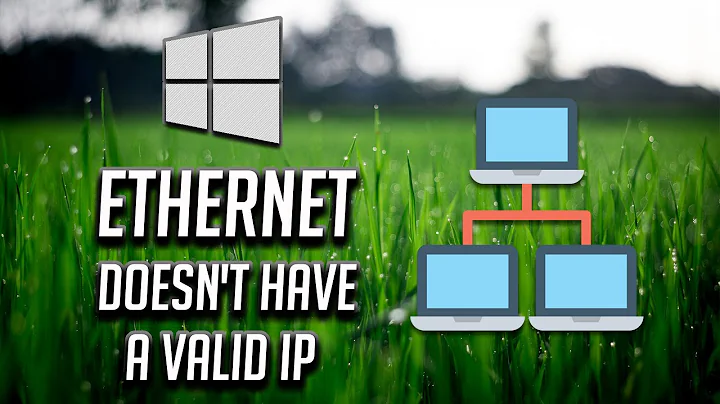
![[SOLVED] Failed to Obtain IP Address Error (100% Working)](https://i.ytimg.com/vi/M8NmjqqdshA/hq720.jpg?sqp=-oaymwEXCNAFEJQDSFryq4qpAwkIARUAAIhCGAE=&rs=AOn4CLDbPSIUB2M8TneOJsh_bC83C37CXw)
![[Fixed] WiFi Stuck on obtaining IP address problem in Android | Failed to obtain IP address [Solved]](https://i.ytimg.com/vi/rrybBvGshNk/hqdefault.jpg?sqp=-oaymwEcCOADEI4CSFXyq4qpAw4IARUAAIhCGAFwAcABBg==&rs=AOn4CLAsdmTpxbM_cnuFkC1AJQHX9dJEfg)