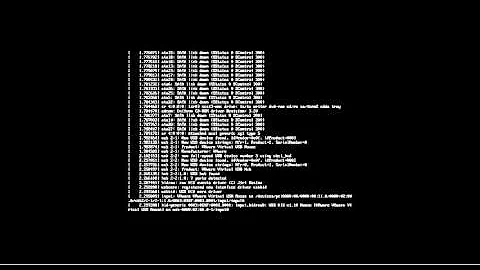sudo: /usr/bin/sudo must be owned by uid 0 and have the setuid bit set
9,320
Hi i had a similar problem and this is how i solved it.
- First reboot your machine and enter the recovery mode from your grub menu
- Choose the drop to root shell option.This will prompt you with a control-D to continue just press enter
You are now in a root shell.Do the following
mount -o remount,rw /
chown root:root /usr/bin/sudo
chmod 4755 /usr/bin/sudo
exitGo back to the menu and choose resume normal boot
Related videos on Youtube
Author by
sai charan
Updated on September 18, 2022Comments
-
sai charan 3 months
By mistake I entered the command
sudo chmod -R 777 somefolder ./Now I am unable to log in to my system as root user. I have the login loop problem
-
 Zanna over 5 yearsWhy would you want to log in as root? What directory were you in when you ran the command? If you have the error in your title, I guess you must have run it at least on
Zanna over 5 yearsWhy would you want to log in as root? What directory were you in when you ran the command? If you have the error in your title, I guess you must have run it at least on/usrif not on/. Fixing recursivechmodis a pain... If you want the least hassle, get your data off there with a live USB and reinstall -
 muru over 4 yearsPossible duplicate of What if I accidentally run command "chmod -R" on system directories (/, /etc, ...)
muru over 4 yearsPossible duplicate of What if I accidentally run command "chmod -R" on system directories (/, /etc, ...)
-